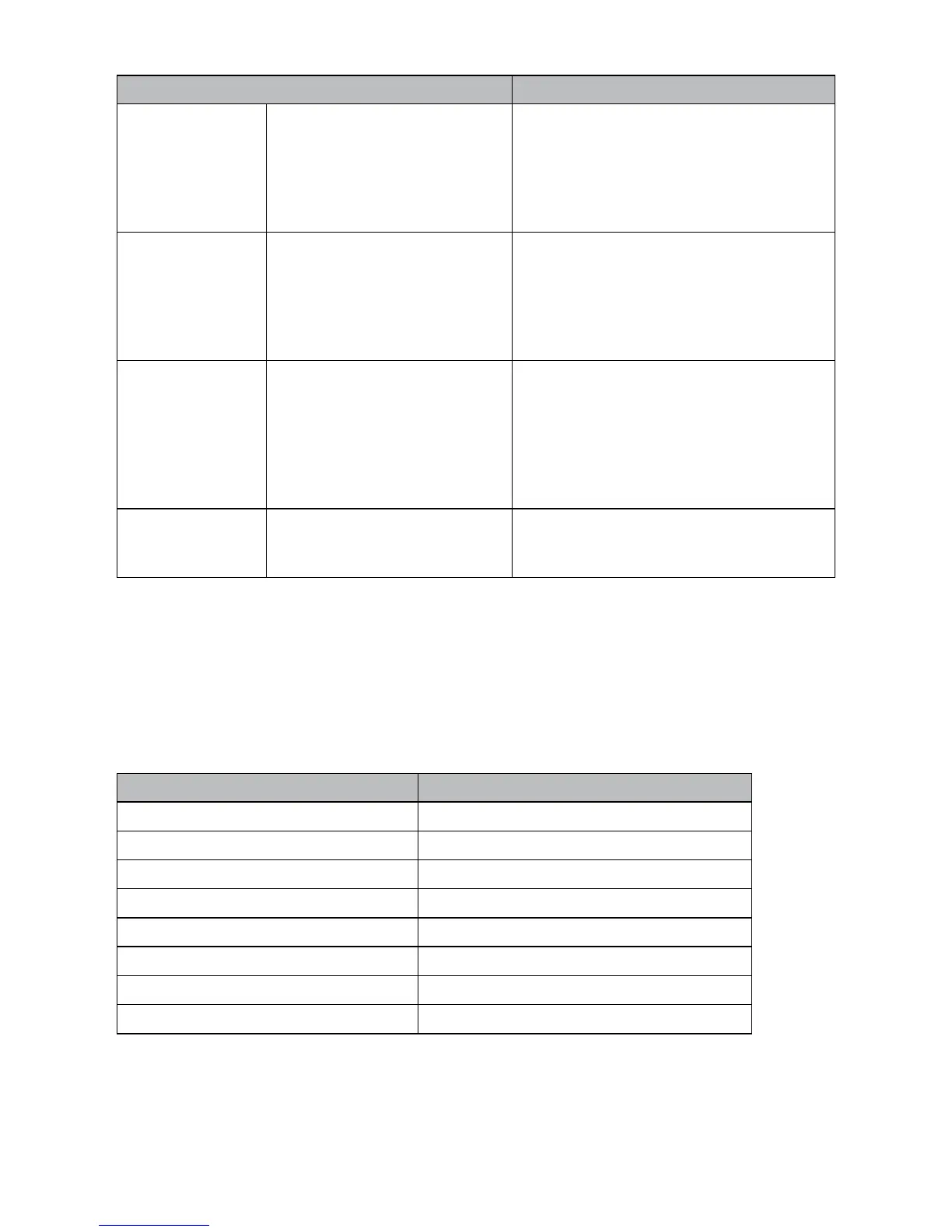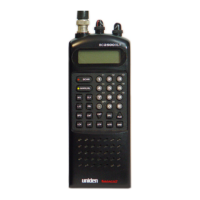82
System Type TGID Format
Motorola Type 2
Systems
N = Decimal Number
H = Hexadecimal Number
i = I-Call ID
Decimal Format
NNNNN
iNNNNN
Hexadecimal Format
HHHH
iHHHH
P25 Systems N = Decimal Number
H = Hexadecimal Number
i = I-Call ID
Decimal Format
NNNNN
iNNNNNNNN
Hexadecimal Format
HHHH
iHHHHHH
EDACS Systems A = Agency
F = Fleet
S = Sub-Fleet
N = Decimal Number
i = I-Call ID
Only AFS Format is allowed for
direct entry except for I-Call ID.
AFS Format
AA-FFS (Normal ID)
AA-FF- (Partial Fleet ID)
AA- (Partial Agency ID)
Decimal Format
NNNN
iNNNNN
LTR Systems A = Area number
RR = Home Repeater Number
U = Decimal Number
A-RR-UUU (Normal ID)
A-RR (Partial Repeater ID
Note: A-RR (Partial Repeater ID) cannot be used with decimal formats.
TYPE II SPECIAL STATUS BITS
Type II Motorola Smartnet systems use these status bits for special transmissions such as
emergency, patches, DES/DVP scrambled transmissions, and multiselects. Motorola trunking
radios directly interpret them for their special functions, thus no difference is noticed by the person
with the radio. The scanner however interprets these special talk group status bits as different talk
groups entirely. Below is the conversion chart for these special status bits.
TT ID + # Usage TT ID + # Usage
ID+0 Normal Talk group ID+8 DES/DVP Encryption talk group
ID+1 All Talk group ID+9 DES All Talk group
ID+2 Emergency ID+10 DES Emergency
ID+3 Talk group patch to another ID+11 DES Talk group patch
ID+4 Emergency Patch ID+12 DES Emergency Patch
ID+5 Emergency multi-group ID+13 DES Emergency multi-group
ID+6 unassigned ID+14 unassigned
ID+7 Multi-select (initiated by dispatcher) ID+15 Multi-select DES TG
Therefore, if a user was transmitting a multi-select call on talk group 1808, the scanner would
actually receive those transmissions on 1815.
Some common uses of these status bits are as follows:
When a user hits their emergency button, all conversations on the talk group revert to
the emergency status talk group (ID+2) until the dispatch clears the emergency status.
