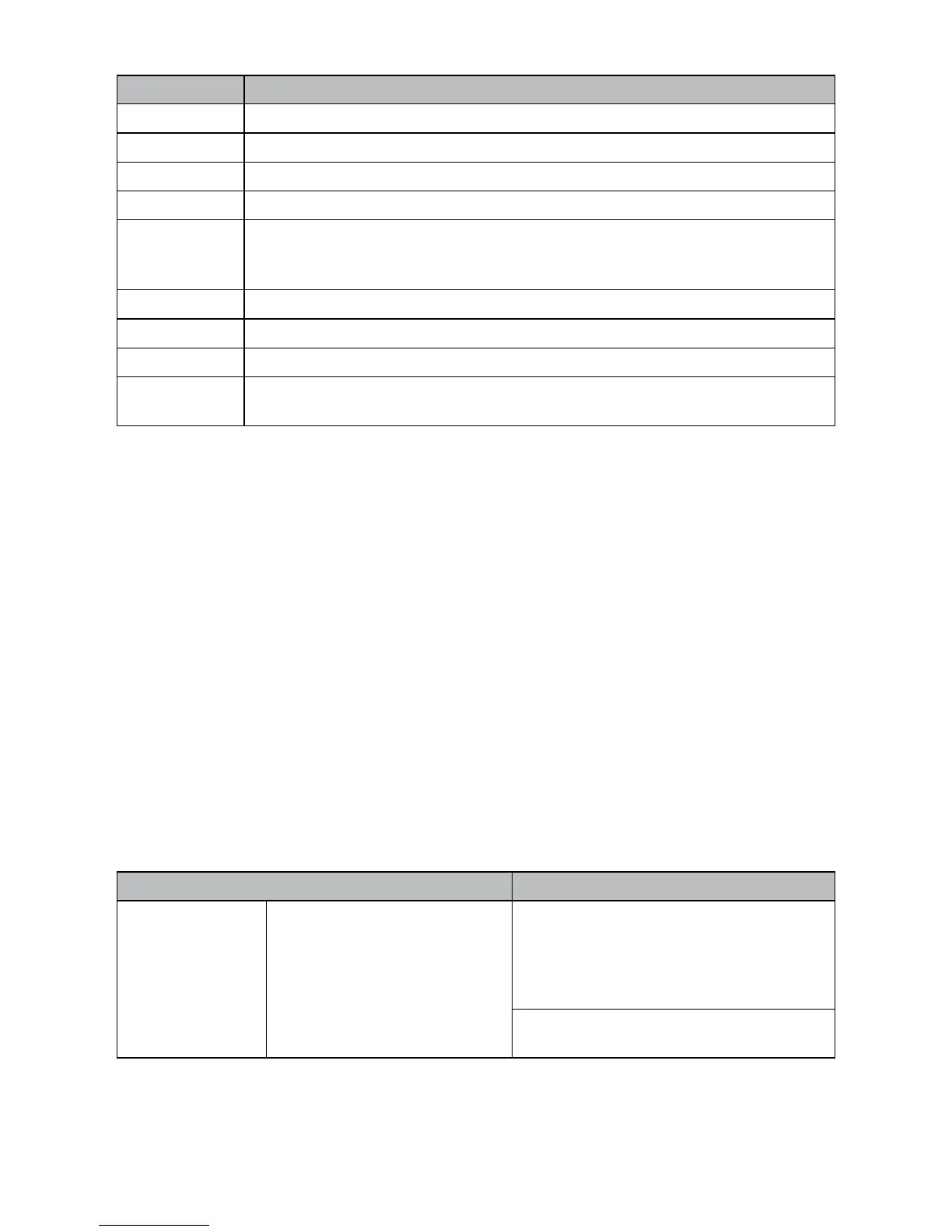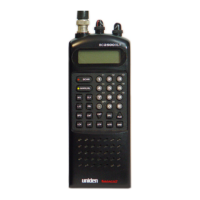81
Service Type Description
Racing Officials
Available for use to identify ofcials’ frequencies for racing events.
Racing Teams
Available for use to identify team frequencies for racing events.
Railroad
All common carrier railroad communications.
Schools
School-related communications (schools, school buses, football games, etc.).
Security
Non-law enforcement security operations, including private security
companies, noncommissioned government agency security, school security,
etc.
Transportation
Public and private bus, taxi, and public passenger rail communications.
Utilities
Private electric, water, natural gas, phone, cable TV, etc. operations.
Other
Miscellaneous channels that do not fall into another service type.
Custom 1-8
User-dened service types. These can be used for custom groups of
channels, systems, sites, etc.
REMOVING THE microSD CARD
Carefully remove the microSD card by using a thumbnail or pencil eraser to push the card in so
it will spring out. Handle with care if you are going to use it in a card reader. Gently install the
microSD card the same way it was removed and to push the card in so it will spring back into
place.
Reformatting the microSD Card
Reformat microSD cards using a special SD Card Formatter (https://www.sdcard.org/downloads/
formatter_4/). Then, you need to “Clear User Data” using Sentinel to restore all HP les and
directories to the card.
After formatting, the HP won’t be automatically detected (since it is wiped clean), so you may need
to uncheck “Hide empty drives” in windows “Tools>Folder Options>View before doing the “Clear
User Data” step.
ENTERING IDS
These are the acceptable ID entry formats.
Partial IDs can be used to receive all IDs in a Fleet, Sub-Fleet, Agency, etc.
Partial IDs can also be Avoided.
System Type TGID Format
Motorola Type 1
Systems
B = Block
F = Fleet
S = Sub-Fleet
N = Decimal Number
i = I-Call ID
BFF-SS = Normal ID
BFFF-S = Normal ID (Fleet is 100 - 127)
BFF- = Partial Fleet ID
BFFF- = Partial Fleet ID (Fleet is 100 - 127)
B- = Partial Block IDS
NNNNN (Size code 0)
iNNNNN (Size code 0)
