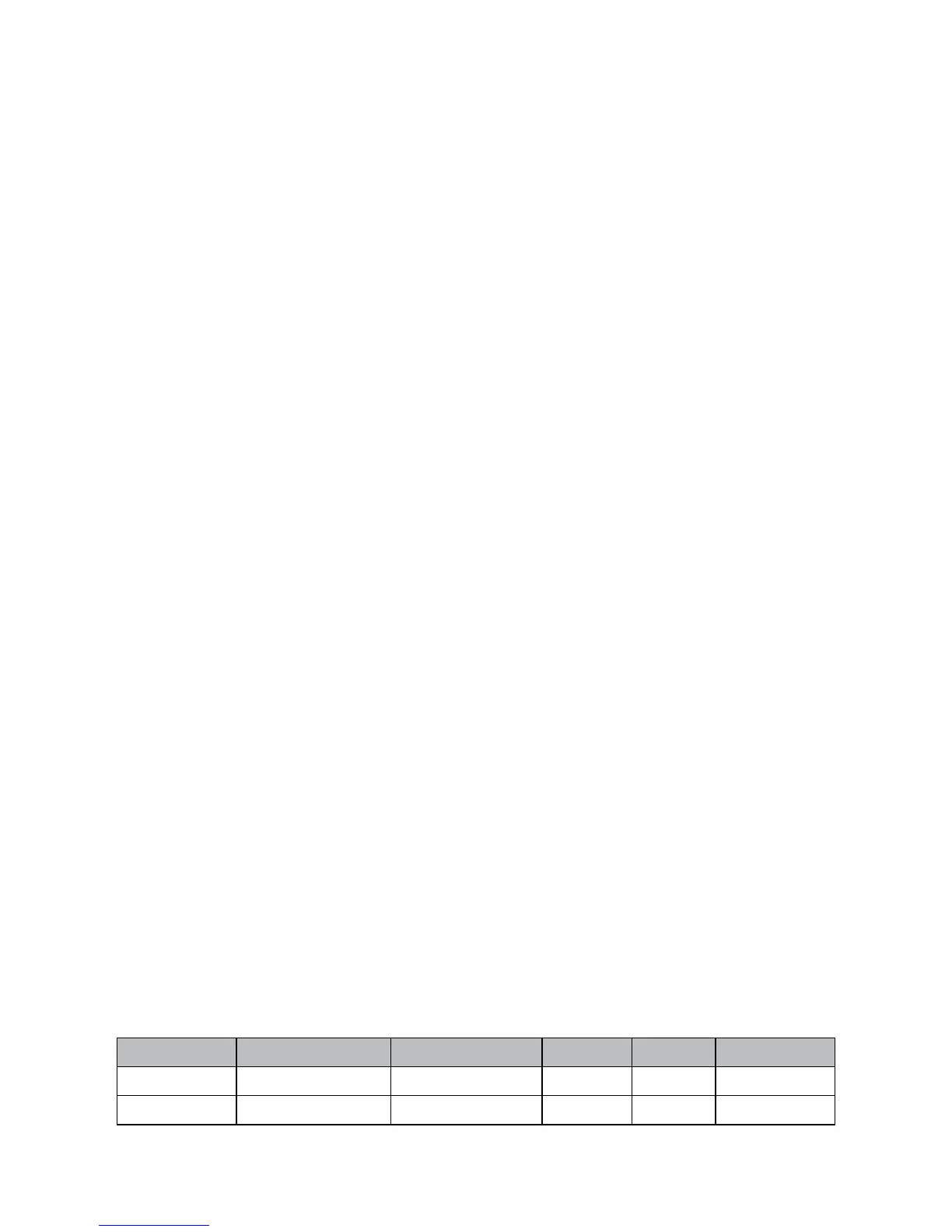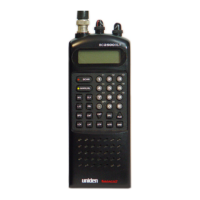42
Edit Name Set Modulation P25 Threshold Mode
Set Site Type Set Attenuator P25 Threshold Level
Edit Band Plan Set Avoid Delete Site
Set Frequencies Set Location Information New Site
P25 Waiting Time
Edit Name
See Data Naming.
Set Site Type (EDACS Only) – EDACS Wide is the same as EDACS Standard and use a 9600
baud control channel. EDACS Narrow-band sites use a 4800 baud control channel.
Wide (Standard) or Narrow. The default setting is Wide.
Edit Band Plan (Motorola/P25 Only) – Band plans are required so the scanner can correctly
determine the voice channel frequencies.
P25 Systems. Explicit mode systems (which comprise most systems in use) include all
information needed to determine voice frequencies on the control channel, leave all entries
blank. The system will automatically detect the band plan and ll in the entries. Implicit
systems need you to supply the systems band plan with the Custom option for the scanner
to correctly determine voice frequencies.
Select Plan - Scroll to each Band Plan 0-9, A-F, and press E/yes.
Input Base Freq - Enter the base frequency press E/yes.
Input Spacing - Enter the step size and press E/yes.
Press Menu to return and repeat for each band plan as needed.
Motorola Systems
800/900 Standard or 800 Splinter
The scanner will use the regular Motorola band plan.
Custom (rebanded) Motorola/VHF/UHF Systems. Custom band plans require that you
enter both a lower and an upper base frequency value. The lower base frequency (or base)
is always the base frequency as provided in the Radio Reference Database.
Use this Excel spreadsheet to calculate the upper base frequency value located at:
http://info.uniden.com/twiki/pub/UnidenMan4/CalculatingUpperBaseFrequencies/
CustomBandPlanCalculator.xls
If you don’t have Excel you can download and install a viewer here, or do a simple Google
search.
The upper base frequency can also be found using the Band Plan Calculator located at:
http://info.uniden.com/twiki/bin/view/UnidenMan4/CalculatingUpperBaseFrequencies.
Also, look at Determining Base/Step/Offset for VHF/UHF Motorola Systems at Radio
Reference.com.
For Standard 800 MHz Rebanded Systems, you need to set Band Plan 1 and Band Plan 2
as follows:
Band Plan Lower Base Freq Upper Base Freq Offset Polarity Spacing
1 851.025 854.000 440 + 25 kHz
2 851.0125 868.9875 0 + 25 kHz
Select Plan 1-6 Select for each Band Plan.
