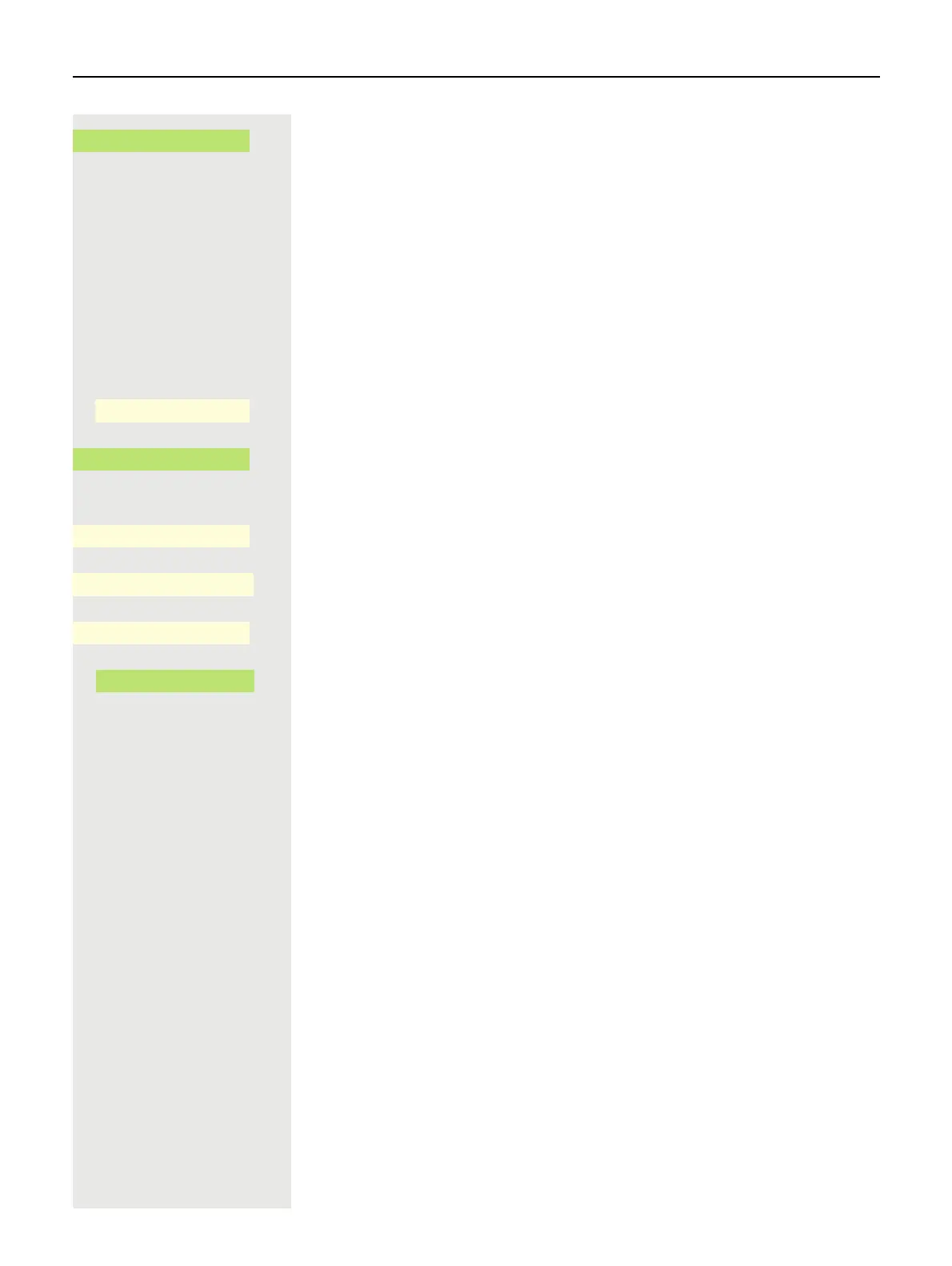132 Using Bluetooth
Open a located device in the search list with the Softkey. You will see the follow-
ing message for example: "Smartphone was added to Blacklisted devices". The
device is deleted from the search list.
Add another device to the Blacklisted devices if appropriate.
^ Or exit the search menu.
Removing a Bluetooth device from the blacklist
@ Press the key for the Main menu if appropriate.
Open using the Softkey.
Open using the Softkey.
if nec. j Enter and confirm the User password.
Open using the Softkey.
Open using the Softkey.
Open the device Softkey.
Confirm deletion with the Softkey. The entry is deleted.
^' Exit the menu.
†
Smartphone
ê
_
Settings
_
$
User settings
-
_
$
Bluetooth
-
_
Blacklisted devices
-
_
†
Smartphone
Ö
_
Remove
Ö
_
