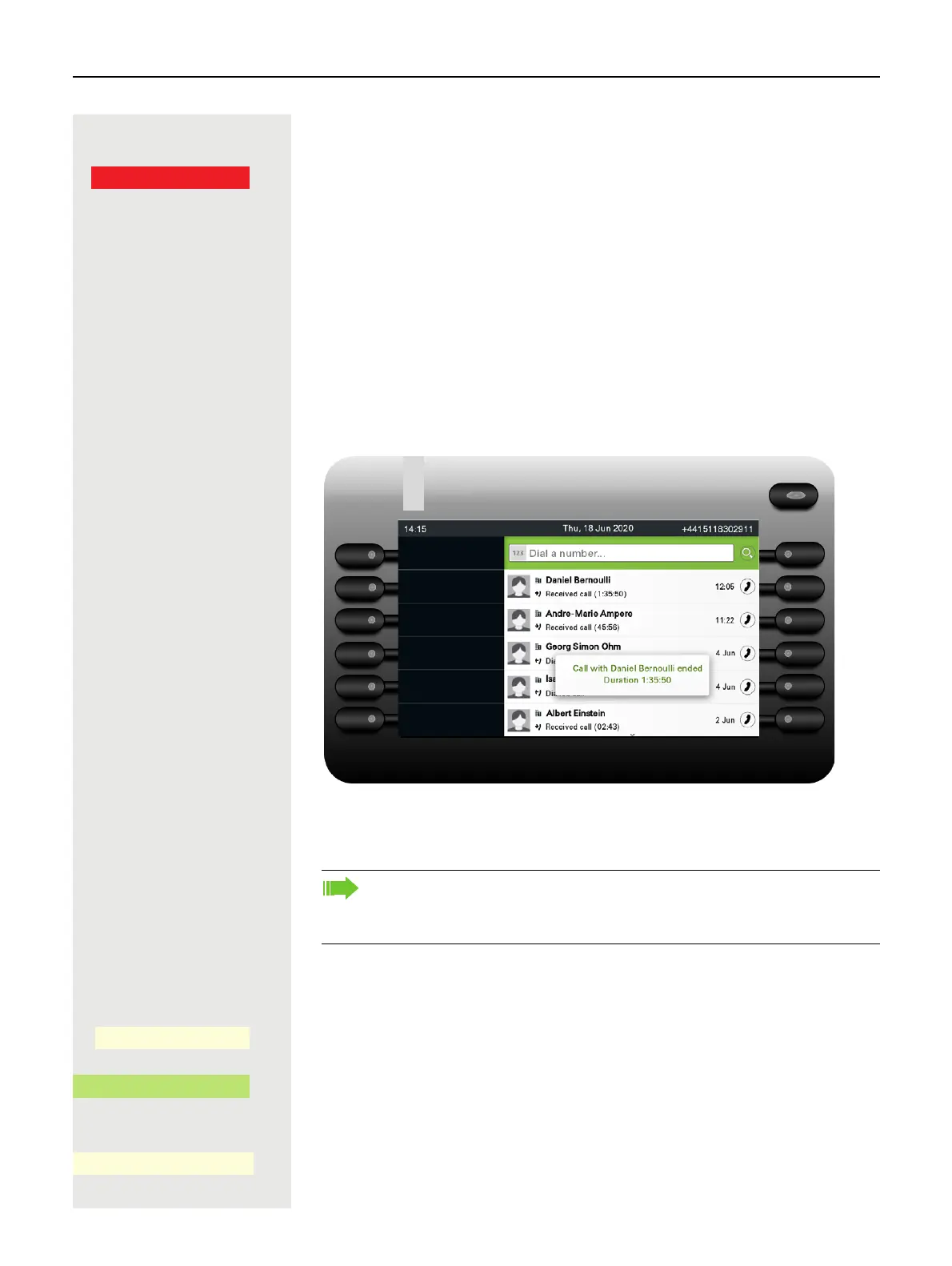Making calls 101
Ending a call
Press the Softkey shown.
or
Ê Press the key shown. The key LED goes out.
or
É Press the key shown. The key LED goes out.
or
] Replace the handset.
After the call has ended (either by you or the remote party), end of call notifica-
tion with duration of the call will be shown on the phone screen:
Configuring Call forwarding
z You can also configure this setting via the Web interface page 238.
@ Press the key for the Main menu if appropriate.
Open using the Softkey.
Open using the Softkey.
if nec. j Enter and confirm the User password.
Open using the Softkey.
End
P
_
You can also enter the call forwarding settings via the "Presence" key
page 200.
This is how you set local call forwarding on an OpenScape 4000.
Settings
_
$
User settings
-
_
$
Configuration
-
_
5
