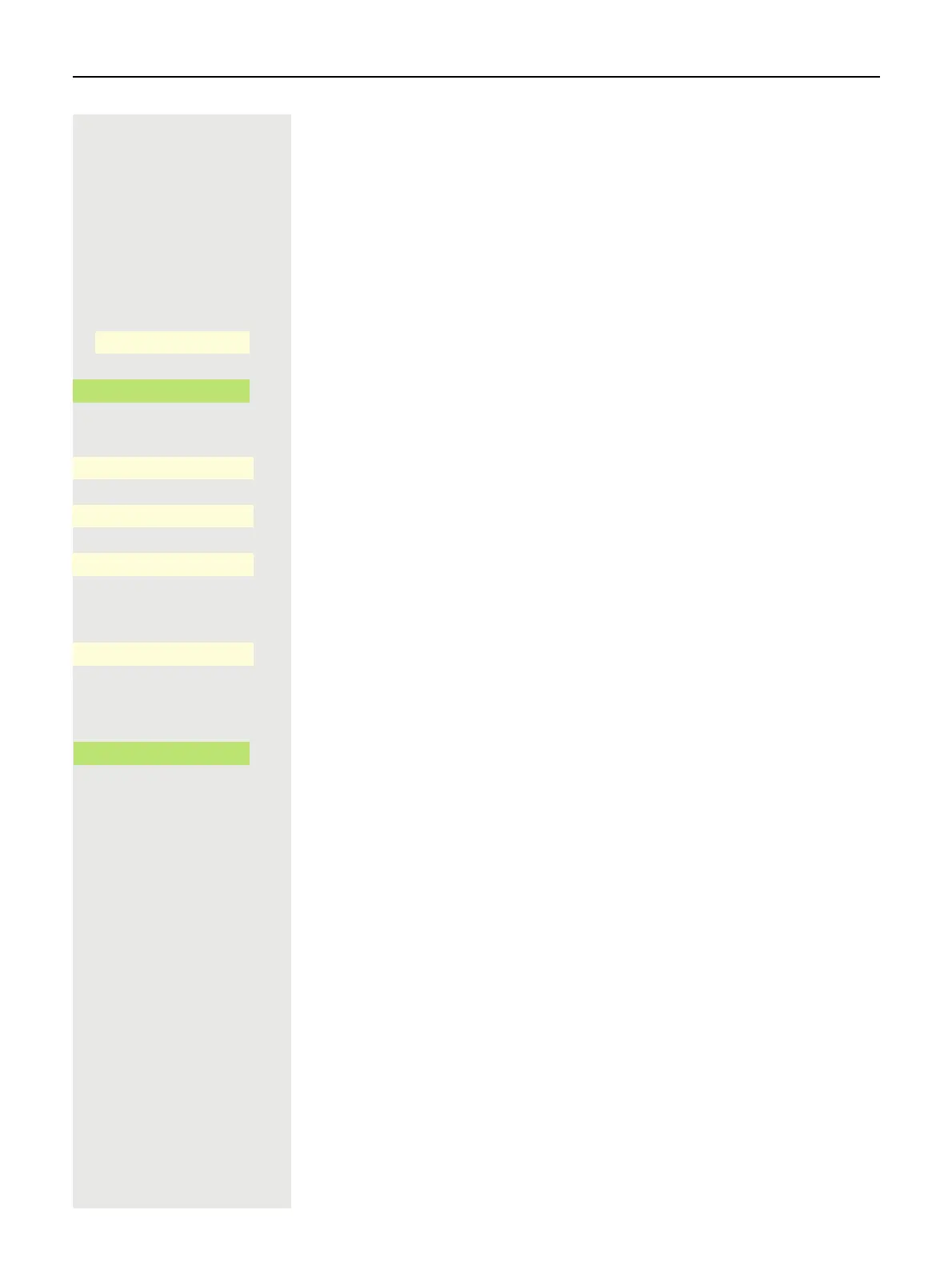228 Other settings and functions
Displaying the missed call log
All missed calls intended for this line are logged and new missed calls are dis-
played. If the "No" option is selected for "Include calls answered elsewhere",
missed calls for this line that were answered either by other subscribers in the
group or with "Directed pickup" are neither displayed nor logged (see also
page 145). The "No" setting is recommended if groups are set up.
z You can also configure this setting via the Web interface page 238.
@ Press the key for the Main menu if appropriate.
Open using the Softkey.
Open using the Softkey.
if nec. j Enter and confirm the User password.
Open using the Softkey.
Open using the Softkey.
Open using the Softkey.
Displaying missed calls that were answered elsewhere
Open using the Softkey
1
. Missed calls that have been answered by other sub-
scribers are indicated with a green checkmark.
€ Select the next option.
Confirm with the Softkey to set No. Calls answered by other subscribers are not
displayed in the list.
Settings
_
$
User settings
-
_
$
Configuration
-
_
Call logging
-
_
Call logging - Missed calls
-
_
Include calls answered
elsewhere
Yes
K
_
1. The phone displays the current setting
No
¥
_
