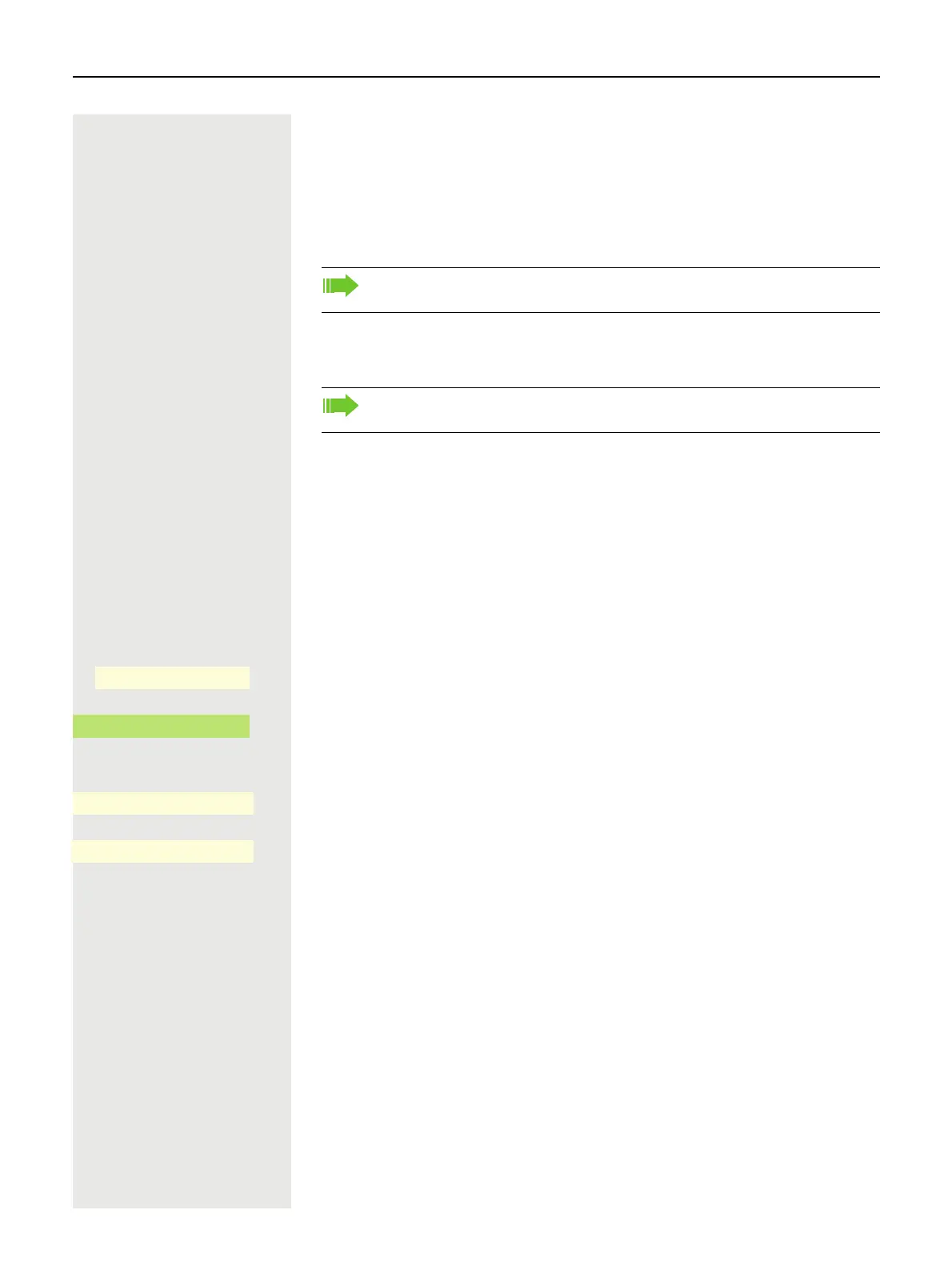198 Other settings and functions
Resetting user data
The following user-specific settings, which you changed via the phone menu or
the web interface, can be reset to factory settings.
• Display settings
• Language setting
• Screensaver
• Audio settings
– Volumes
– Settings
• Bluetooth
– Configuration and lists
• Keys
– All personalized programming is deleted (see also page 144).
Important: All listed data is reset without a warning tone.
Initiating the reset
@ Press the key for the Main menu if appropriate.
Open using the Softkey.
Open using the Softkey.
if nec. j Enter and confirm the User password.
Open using the Softkey.
Perform the reset immediately with the Softkey. The user data is reset to factory
settings.
Some images for the screensaver will be deleted or deleted default images
will be restored.
Some ringer files will be deleted or deleted default ringer files will be re-
stored.
Settings
_
$
User settings
-
_
$
Reset
-
_
Reset all user data
-
_
