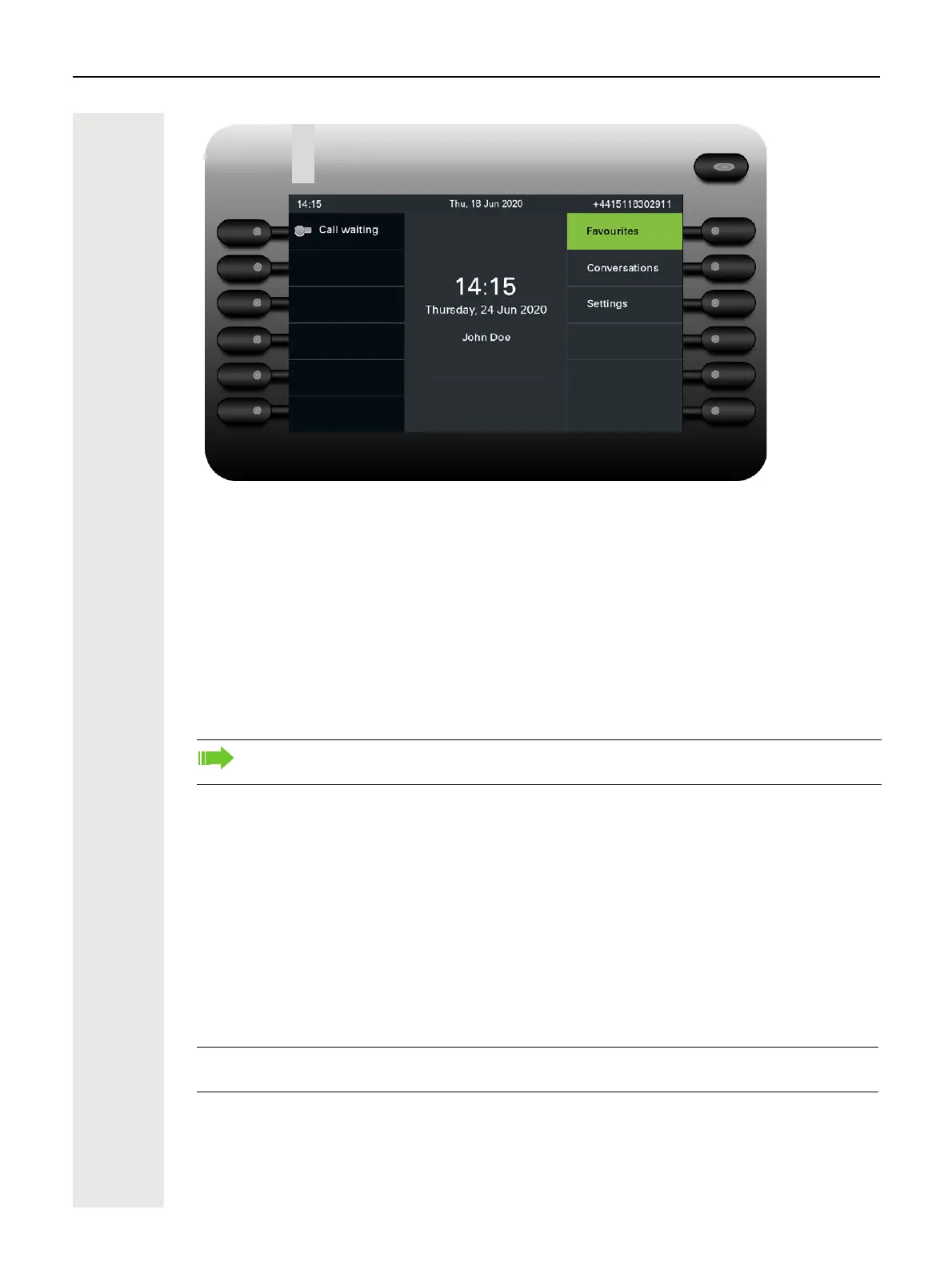Operating your OpenScape Desk Phone CP700/700X 63
If you prefer not to change the standard name Call waiting, simply conclude the assignment with
the Softkey Q. You will receive confirmation "Changes saved". It is not possible to program a
second level under Favourites.
Exit programming by pressing the following button ^.
Programmable keys on the OpenScape Key Module 600
The OpenScape Key Module 600 has twelve keys to which you can assign functions or numbers
at two levels. Use the ¬ and keys to switch to the required level when using a function
or selected dialing key. In case you have switched to the second level, the key module will return
to the first level automatically after 15 seconds.
Depending on how they are programmed, you can use the keys as:
• Function key page 141
• Selected dialing key page 138
• Line key page 151
• DSS key page 148
Press the key to activate the programmed function or dial the stored number page 141.
The OpenScape Key Module 600 has display lines, each of which is assigned to a key. The name
of the function or a destination, an action icon and a status icon are displayed.
The status of a function is also shown by the LED on the corresponding key.
Increase the number of programmable function or selected dialing keys by connecting an ad-
ditional key module page 21.
ñ
Line and direct station selection (DSS) keys can only be programmed by the administrator
via the Program/Service menu page 73.