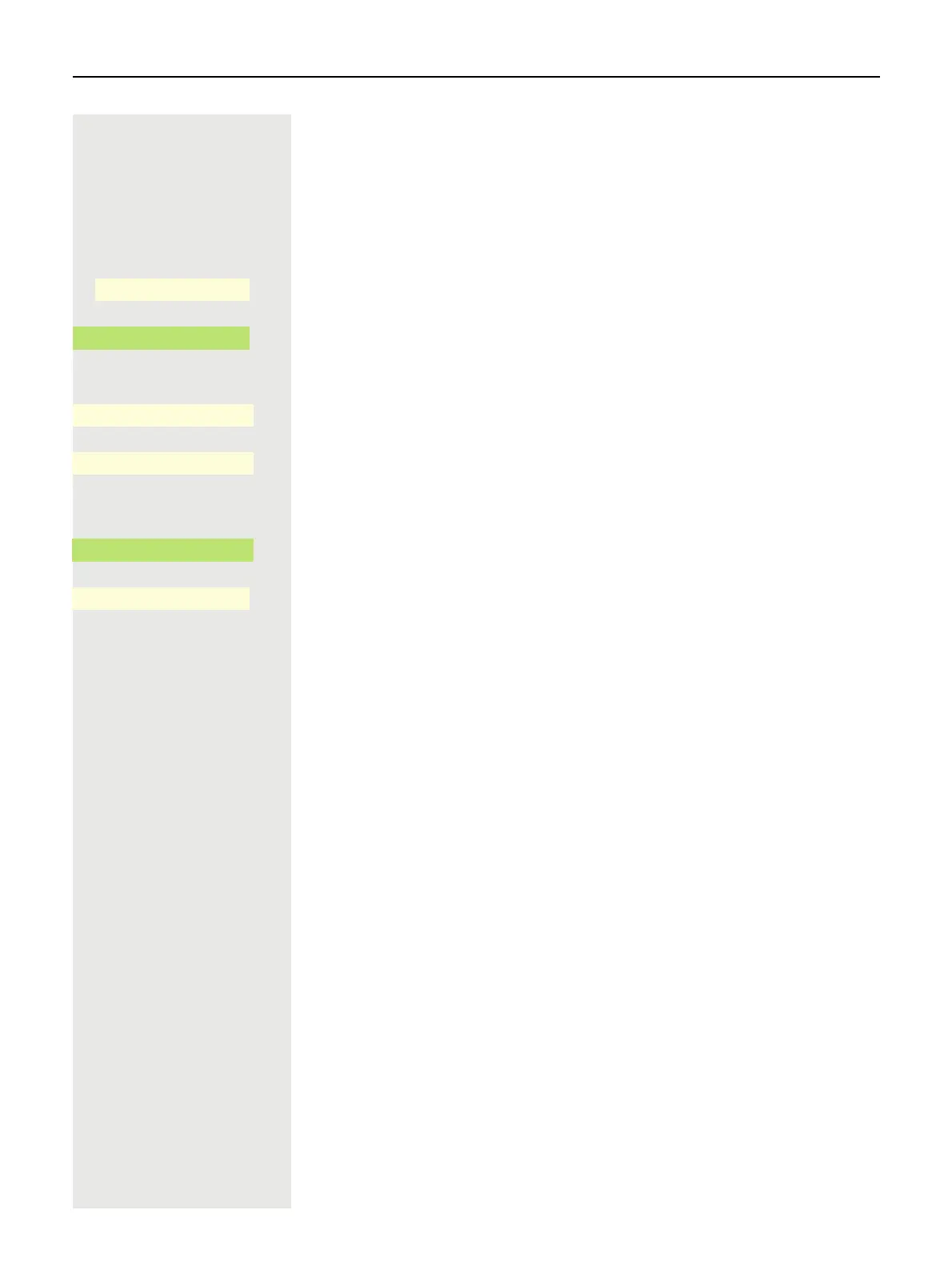214 Other settings and functions
Connecting subscribers by hanging up
Set the "Toggle associate" function to Yes if you want to connect to a second or
pickup call by hanging up.
z You can also configure this setting via the Web interface page 238.
@ Press the key for the Main menu if appropriate.
Open using the Softkey.
Open using the Softkey.
if nec. j Enter and confirm the User password.
Open using the Softkey.
Open using the Softkey.
€ Switch to "Toggle associate".
Enable or disable using the Softkey.
Save the setting with the Softkey.
Settings
_
$
User settings
-
_
$
Configuration
-
_
Connected calls
-
_
Toggle associate
¢_
Q
_
