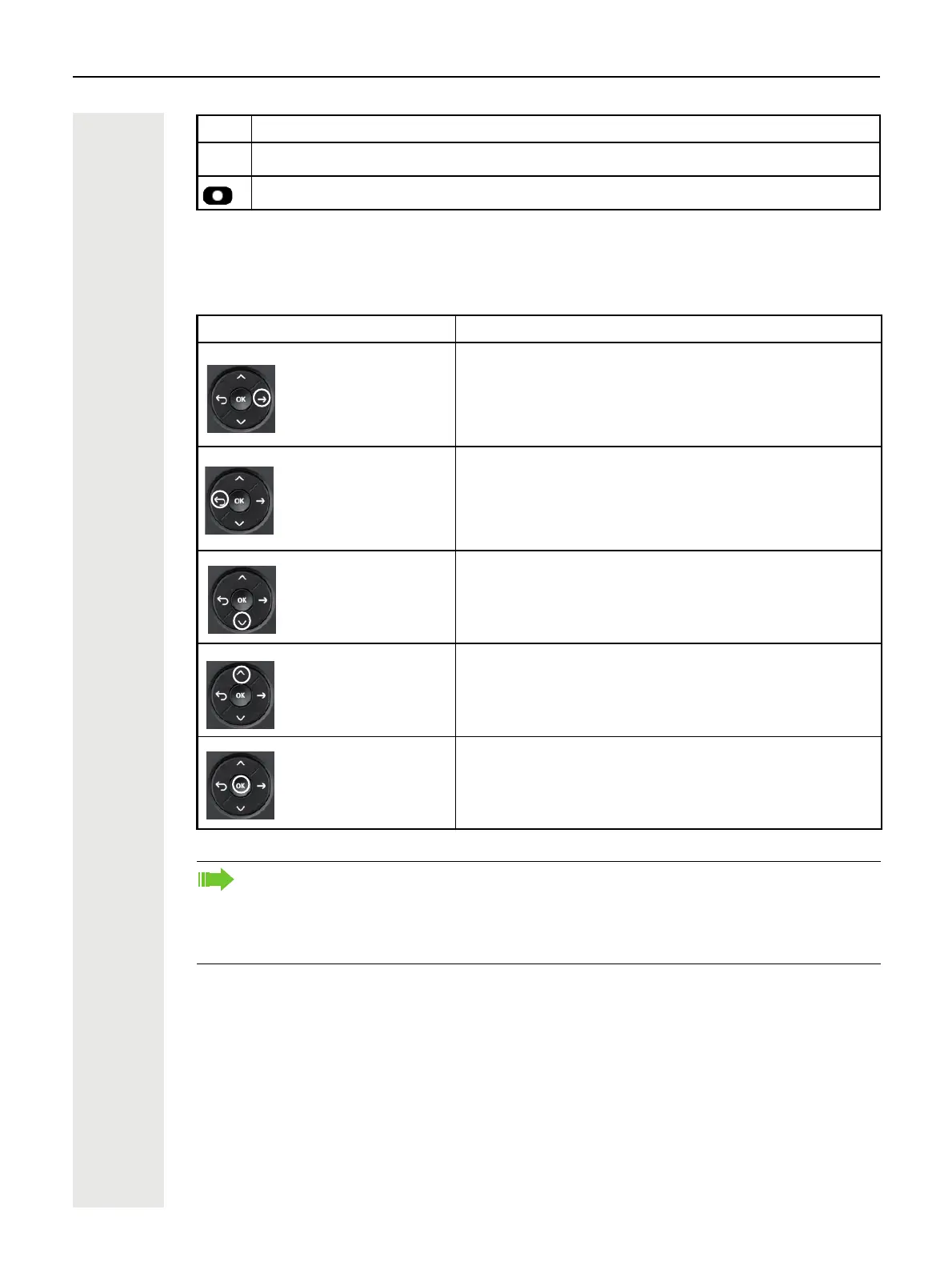Getting to know the OpenScape Desk Phone CP700/700X 23
Navigator
You can use this control to navigate within lists and execute actions in the selected area.
Á
Establishes a conferences call
Activates a function configured by your administrator
Operation Functions when key is pressed
Press the
«key.
In conversation mode:
• Opens subscriber information
In settings:
• Moves down a level
Press the ^ key.
In lists and menus:
• Moves one level back
In input fields:
• Deletes character to the left of the cursor
Press the € key.
In lists and menus:
• Scrolls down
• Press and hold: Skips to the end of the list/menu
Press the μ key.
In lists and menus:
• Scrolls up
• Press and hold: Skips to the start of the list/menu
Press the Z key.
Executes an action for the selected entry.
In some cases the Z button has no functionality. This happens when no menu option is
highlighted in order to protect you from accidentally triggering the wrong action with the Z
button. If you accidentally press the Z button when nothing is highlighted, no action will be
performed.You have to use either μ or € to make your selection first and then confirm
your choice.
Key Function when key is pressed
