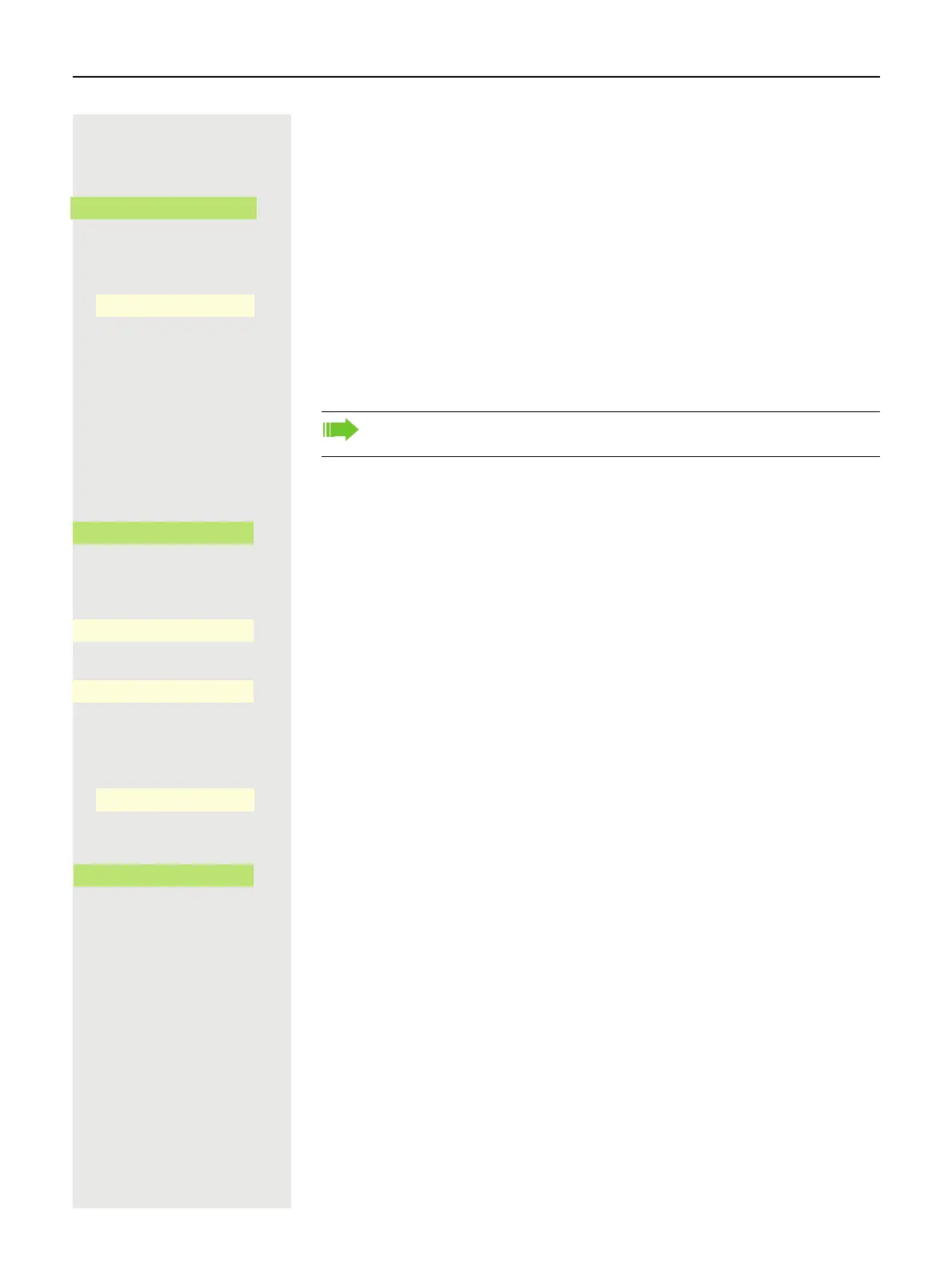Other settings and functions 201
Managing call forwarding
\ Open the Presence menu.
« Open the Forward to menu.
Open the Forwarding controls menu.
Three types of call forwarding are offered in the Forwarding menu:
• Unconditional
• Busy
• No reply (after xs)
€µ Select the forwarding type.
Here for instance Unconditional.
« And open it.
Open the editor ( page 24).
The input field is displayed.
j Enter/change the destination phone number and conclude your input by select-
ing the Softkey.
Exit the menu for entering the destination.
Activate call forwarding if appropriate with the Softkey.
Forward all calls
-
¦_
Forwarding controls
-
_
You can check at this point whether a call forwarding type is already acti-
vated.
Unconditional
-
¦_
Destination
K
_
©
335
Q
_
¿
_
Unconditional
-
335
¢_
