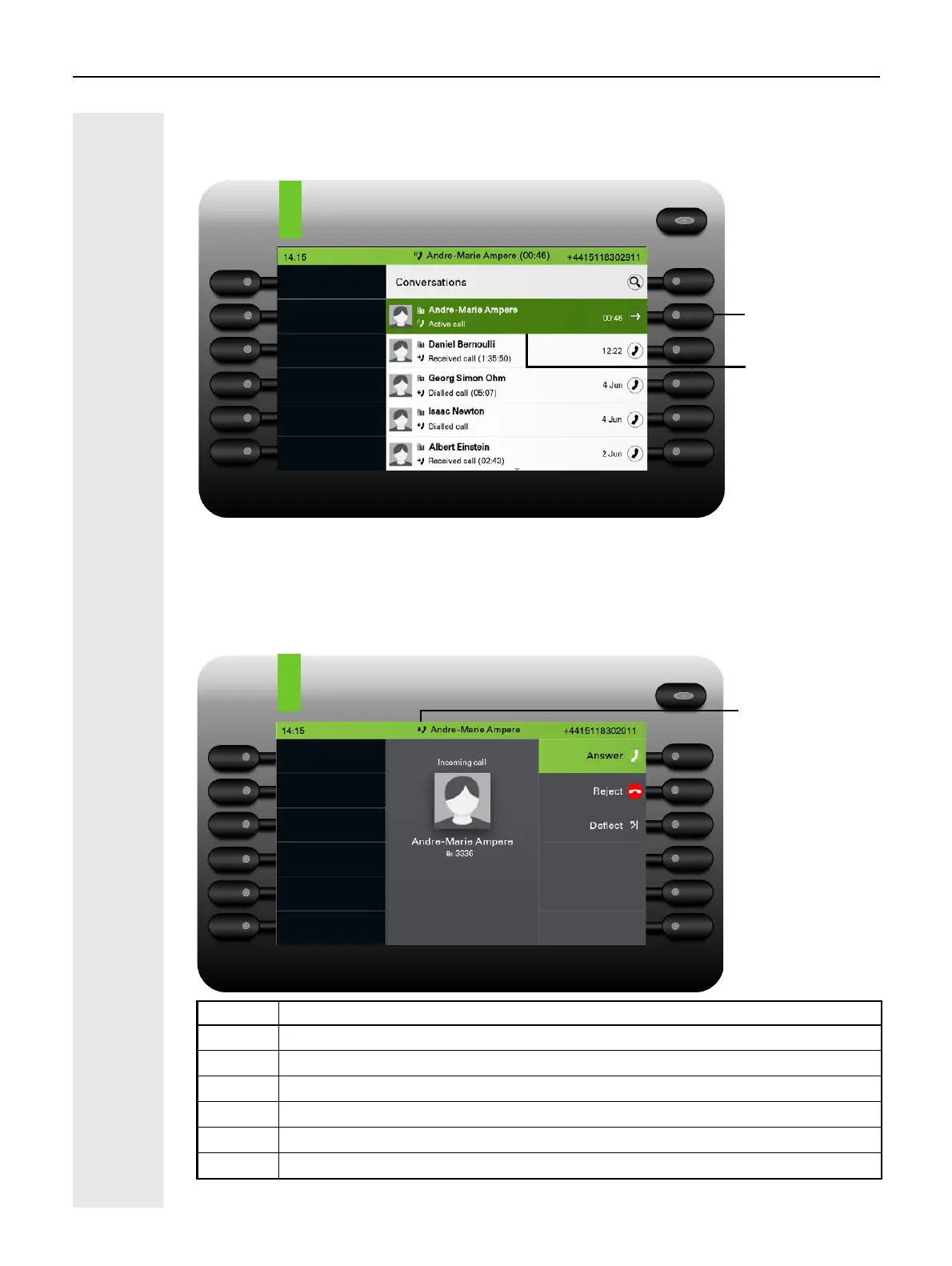Operating your OpenScape Desk Phone CP700/700X 57
Switching to a different menu during a call
You can use the ^ key while on a call to switch to the Conversations menu.
Use the
@ key to open the main menu and from there, for example, change the Brightness of
the display in the Settings. If you want to activate Do not disturb quickly, you can use the \ key
to switch temporarily to the Presence menu and then return.
Icons in call states
Icon Meaning
‹
The phone is ringing or dialing.
g
A call is active.
e
You have placed the call on hold (e.g. consultation hold).
–
Your call partner has placed the call on hold.
í
The voice connection is secure.
î
The voice connection is not secure.
Indicates an
active call
Returning to the
call view
Status icon for
calls
