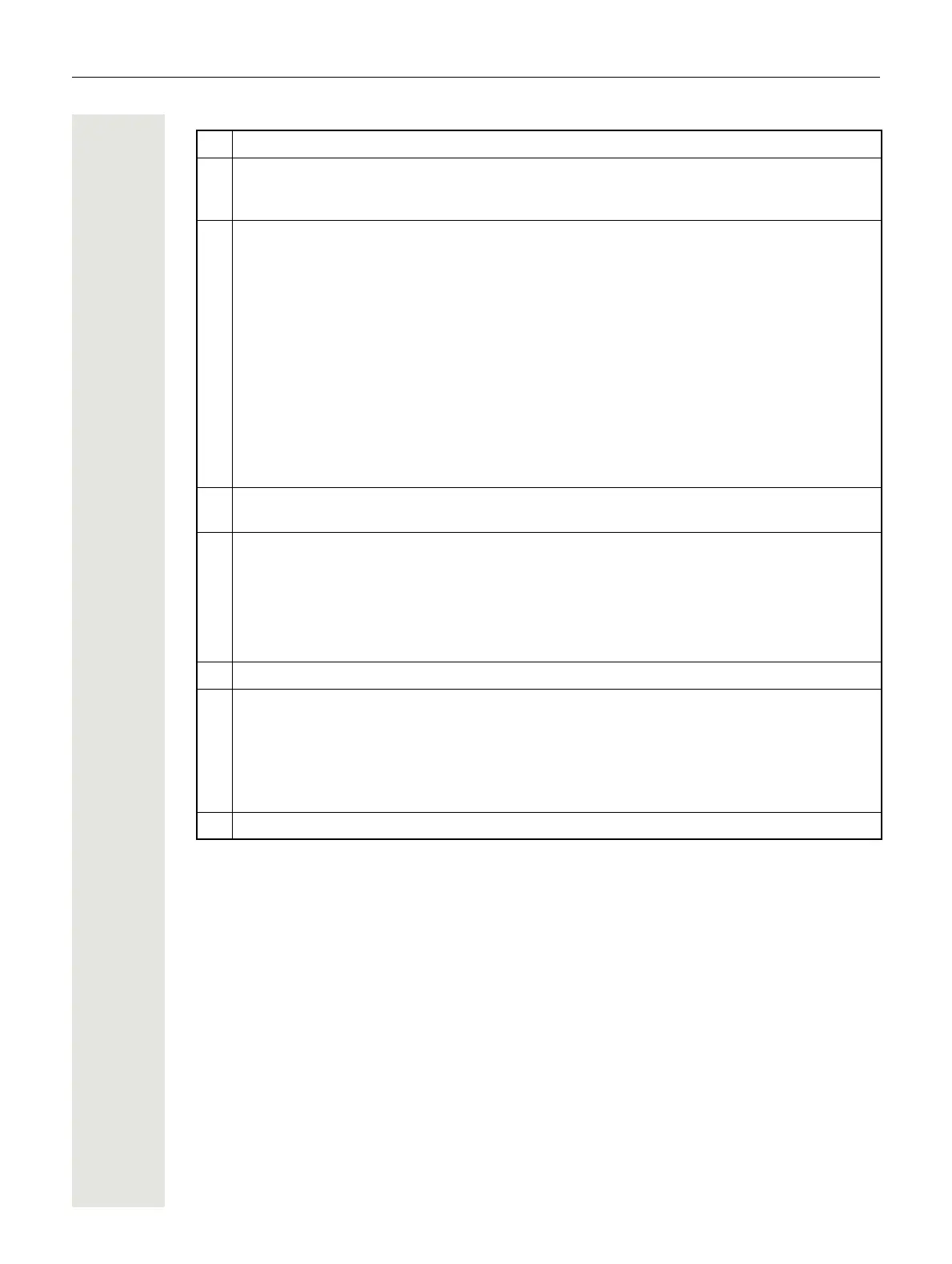14 Getting to know your OpenScape Desk Phone IP 35G/35G Eco
1 With the Handset, the user can pick up and conduct calls in the usual manner.
2
The Display provides intuitive support for telephone operation and allows the user to con-
trol the phone settings via the local User menu (the display offers two lines with up to 33
characters each).
3
The Fixed Function Keys (not re-programmable) provide access to frequently used tele-
phony functions, as follows:
Messages: Provides access to the Call Log, allowing the user to view and manage the lists
of Missed Calls, Dialled Calls, Received Calls, Forwarded Calls and to access and manage
the Voice Mail.
Settings: Provides access to the User menus for locally controlling the phone settings.
Speaker: Turns on/off the hands-free mode (speakerphone).
Headset: Switches the audio sound to the headset or back from the headset to the handset
speaker/speaker phone.
Vol.+ and Vol.-: increases/decreases the speaker/headset volume.
Mute: Turns on/off the microphone during conversations. This feature is used to prevent the
listening party from hearing what is being said at the calling party’s location or to prevent
noise from being transmitted to all participants in conference calls.
4
With the Navigation Keys, the user can navigate through the various phone functions, ap-
plications and configuration menus.
5
The Fixed Function Keys (re-programmable via WBM) provide access to frequently used
telephony functions, as follows:
Transfer: Transfers calls to other destinations.
Conference: Provides access to the conferencing features. By default, pressing this key au-
tomatically seizes an outgoing line and turns on the hands-free mode.
Hold: Places an ongoing call on hold or reconnects a held call.
6 The Keypad is provided for input of phone numbers, codes and text.
7
The Free Programmable Keys enable the user to customise the telephone in line with his/
her personal needs by assigning individual phone numbers and functions.
Preset default values:
• Forward
• Pick up
• DNDDo Not Disturb.
8 Inbound calls are visually signalled via the Alert Bar.
