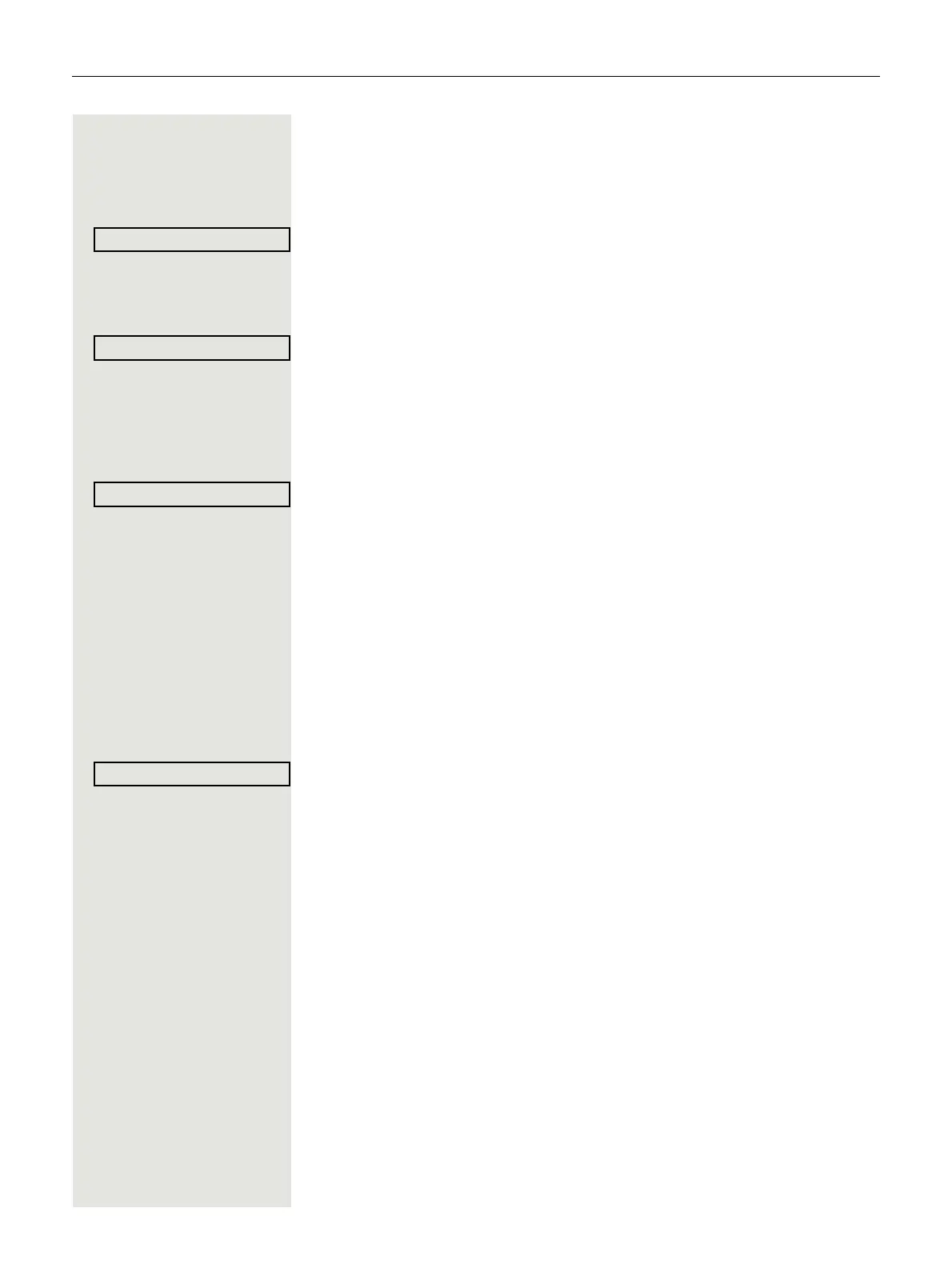112 Phonebooks and call lists
Enhanced editing functions in the phonebook
Viewing entries
Prerequisite: You found and selected an entry (see above).
Select and confirm the option shown. All fields of the entry are displayed.
Resetting the search fields
Prerequisite: The search fields are listed.
Select and confirm the option shown. You can now enter new search criteria for
a search.
Defining a qualifier before a search
Prior to a search, you can select which qualifiers should also appear in the out-
put list.
Select and confirm the option shown. You may choose between the following
qualifiers:
• No qualifier
• Job function
• Address 1
•Email
• Business 1
• Mobile
• Business 2
•Private
•Company
• Address 2
bdk Select and confirm the desired qualifier.
Select and confirm to exit the list.