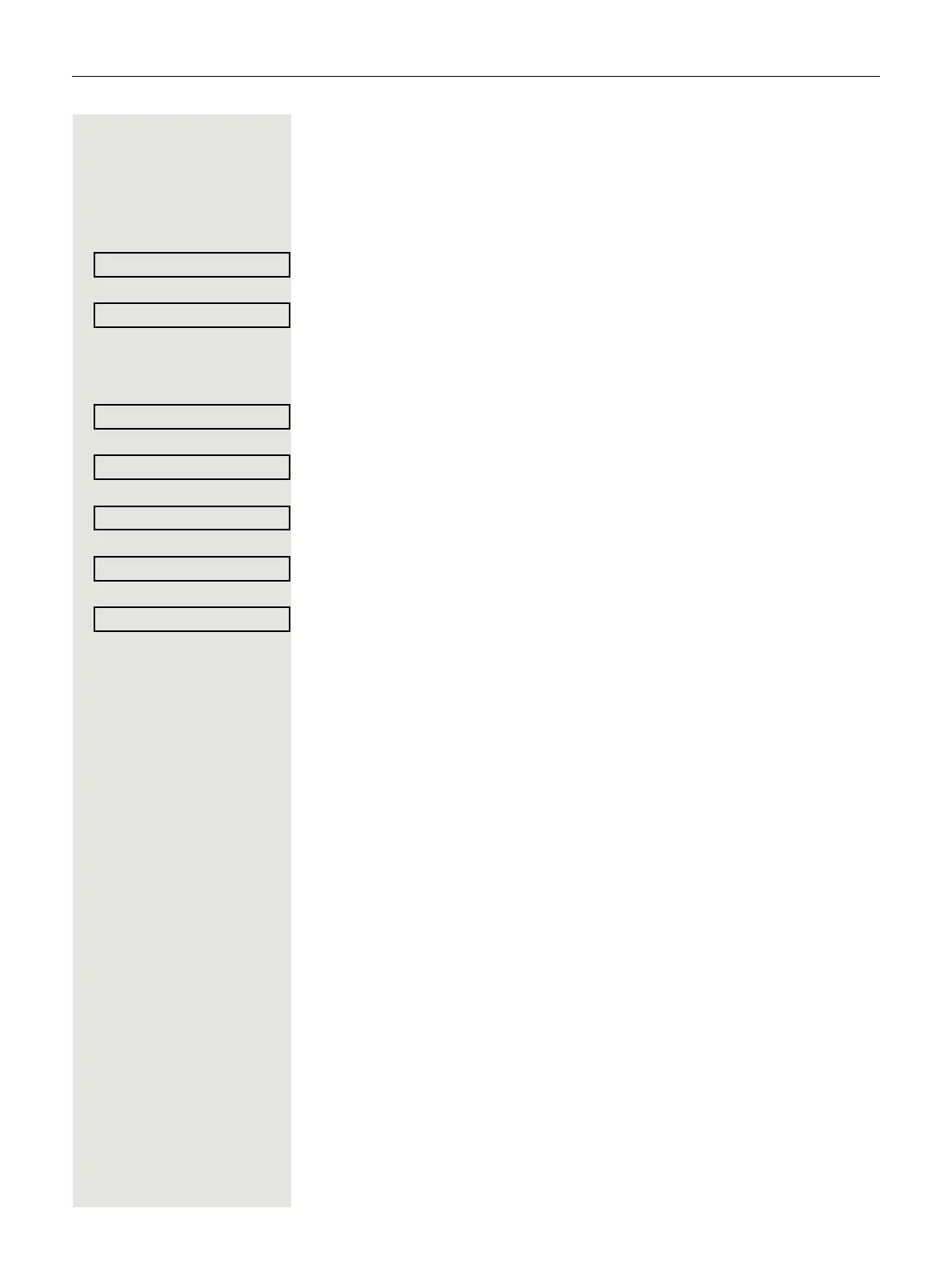54 Basic functions
Permitting a callback
Prerequisite: The Callback function has been activated by administrator.
z
You can also configure this setting via the WBM interface Page 198.
Settings Press the key shown.
Select and confirm the option shown.
Confirm the option shown.
if nec. j Enter and confirm the user password.
Select and confirm the option shown.
Confirm the option shown.
Select and confirm the option shown.
Select and confirm to activate the callback function.
Select and confirm the option shown.