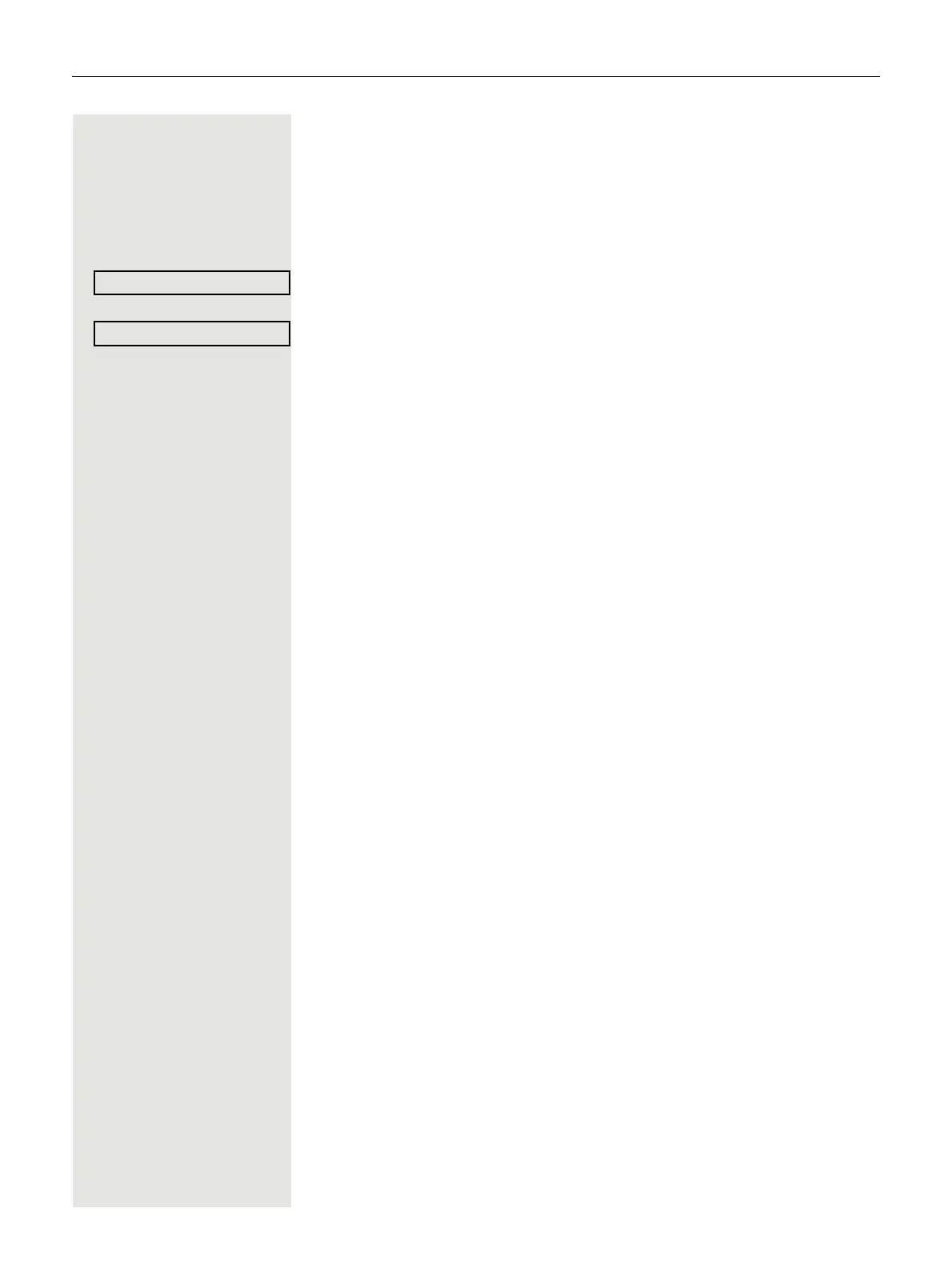190 Call recording
Manual call recording
Activating or deactivating call recording when the telephone is in
idle mode.
Prerequisite: Manual mode is selected. The recording button is configured and
indicates the status.
Select the option shown in the telephone's context menu to enable the option.
or disable the option.
or
S Press the recording button to enable the option - the LED key lights up.
R or press the key shown to disable the option - the LED extinguishes.
The recording button also indicates the status change if you activated or deacti-
vated call recording via the context menu.
Call recording with AutoStart
Standby mode is activated in principle in idle mode. The recording button LED
lights up. You cannot switch off the recorder. As soon as a call is set up, call re
-
cording starts automatically.
^ Lift the handset.
or
Speaker Press the key shown.
[ The station answers. You hear a beep, the recording symbol | is shown on the
display and the recording button LED remains lighting. The call is now being re
-
corded (see also Page 189)
You can pause the recording at any time and continue it again.
] or Speaker If you end the call, the AutoStart process is set up again for the next call.
