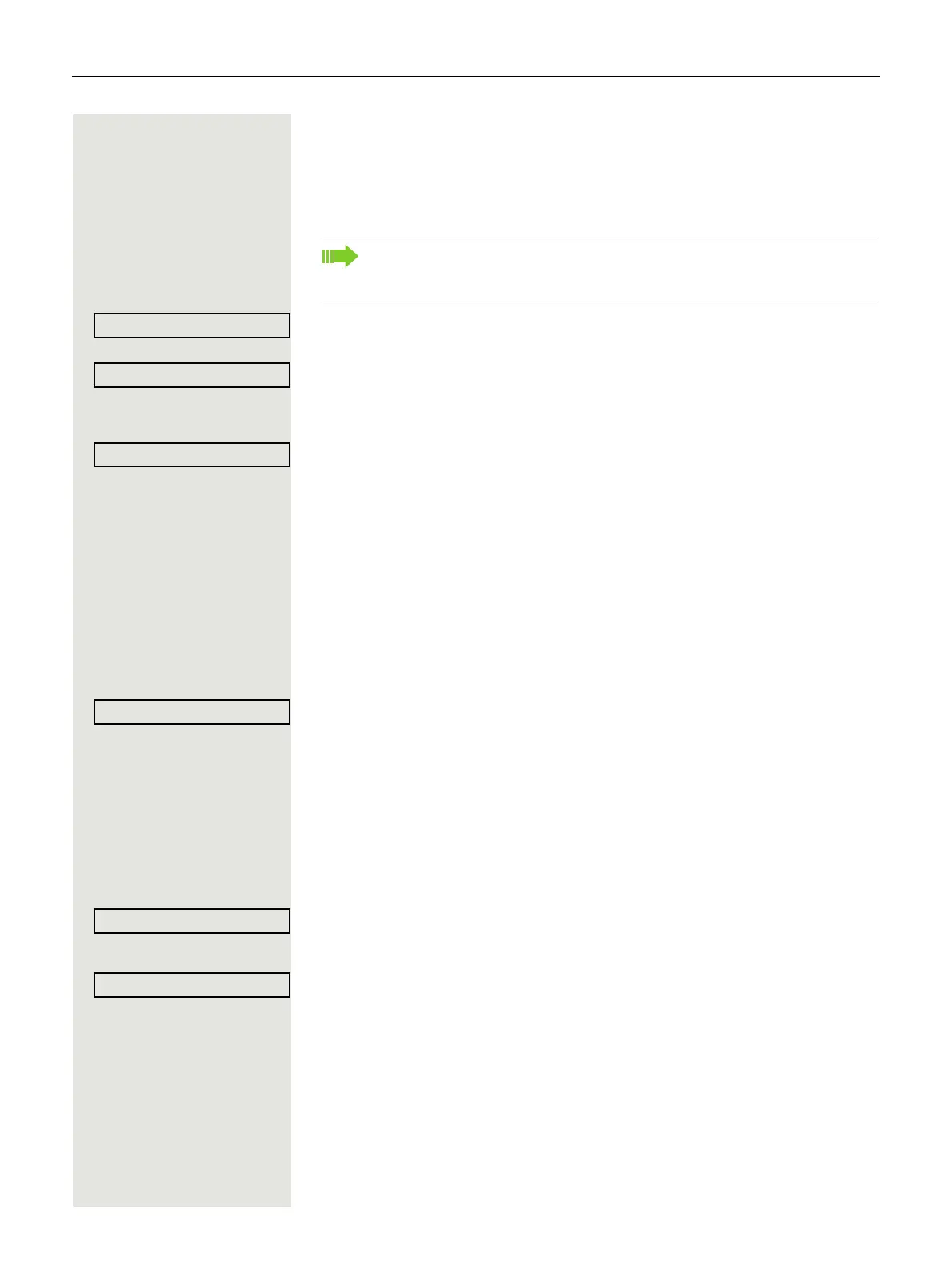Programmable keys 73
Configuring a fixed forwarding key
z
You can also program keys via the WBM interface Page 198.
S Press and hold one of the three keys Forward, Pick up or DND, which is to be as-
signed a function, until the programming prompt is displayed.
Confirm to begin programming. The key illuminates continuously.
Select and confirm the option shown to program the first level for instance.
Call forwarding depending on the forwarding type
Select a forwarding type:
• CF unconditional
•CF no reply
•CF busy
Select and confirm the required function.
Call forwarding depending on the call type
If use of system-assisted functions has been enabled by administrator and the
Forwarding to internal/external function activated, call forwarding by type
functionality will be available to you. Forwarding in this case is dependent on the
forwarding type and additionally on the call type.
Select a forwarding type:
• CF unconditional - any
• CF unconditional – int.
• CF unconditional – ext.
• CF busy - any
• CF busy – int.
• CF busy – ext.
• CF no reply - any
• CF no reply – int.
• CF no reply – ext.
Select and confirm this option to enter the forwarding destination.
j Enter and confirm the phone number of the forwarding destination.
Select and confirm the option shown.
If the prompt is not displayed or a programmed function is not executed,
you can only launch key programming via the user menu (consult your ad
-
ministrator about the current setting).