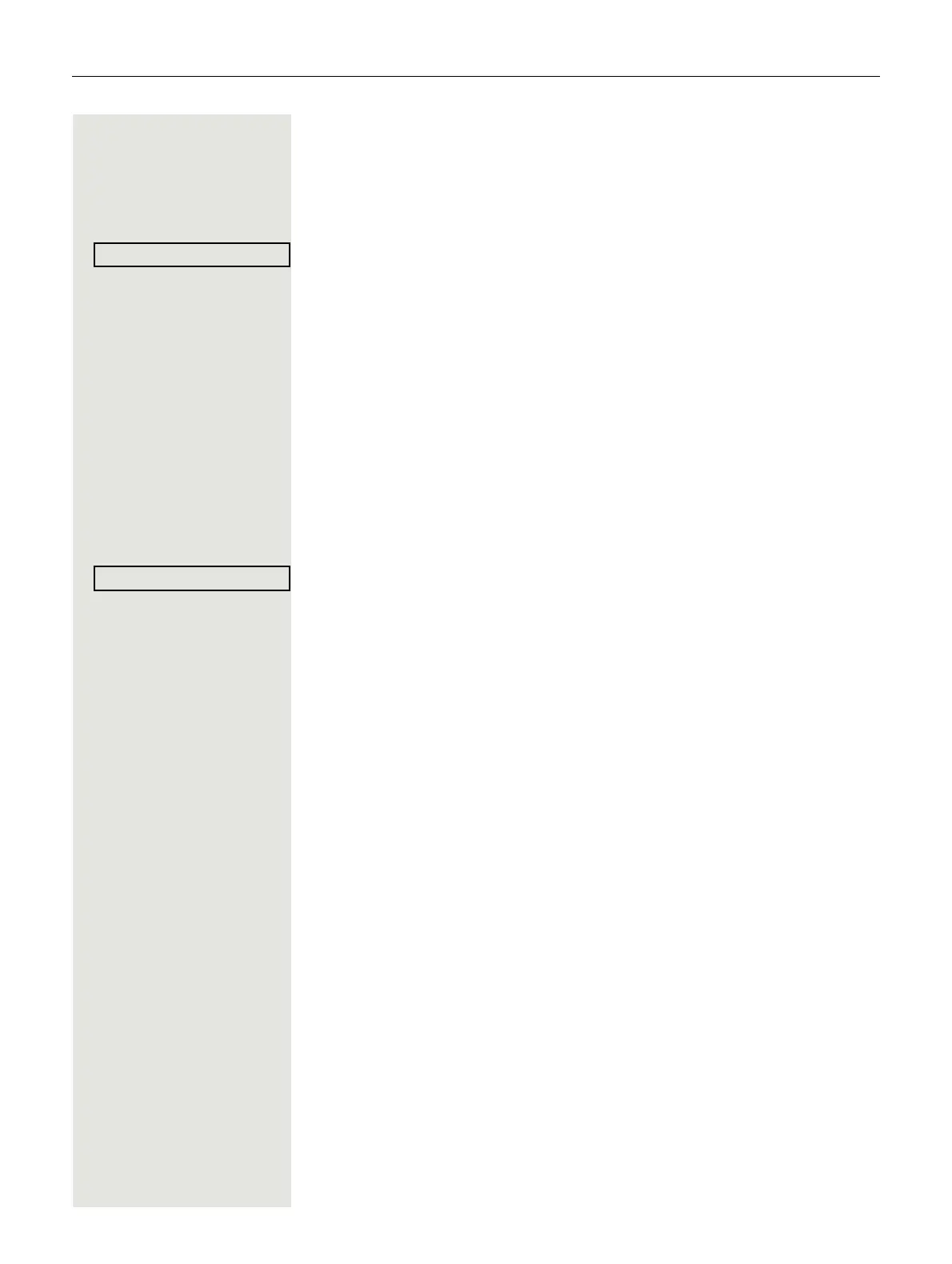194 Call recording
Setting up a conference during recording
Prerequisite: You are conducting a consultation call Page 48 or you have ac-
cepted a second call Page 87 and the "System conference" feature was con-
figured by the administrator. Recording has started. The main call is placed on
hold. The recording button LED is lighting.
Select and confirm the option shown in the connection's context menu. You are
connected to both parties at once. The conference is displayed with the current
participants.
You hear a beep and the recording symbol | is shown in the line for the con-
ference call.
Adding conference participants
Prerequisite: You have set up a conference. The "System conference" feature
was configured by the administrator. The conference call is now being recorded.
[ You have performed a consultation or accepted a second call ( Page 48 or
Page 87). The conference call is placed on hold.
You hear a beep and the recording symbol | is shown in the line for the con-
sultation or second call. The call is now being recorded.
Select the option shown in the context menu for the consultation or second call
in order to include the new participant in the conference. The conference is dis
-
played with all current participants.
You hear a beep and the recording symbol | is shown again in the line for the
conference call.
