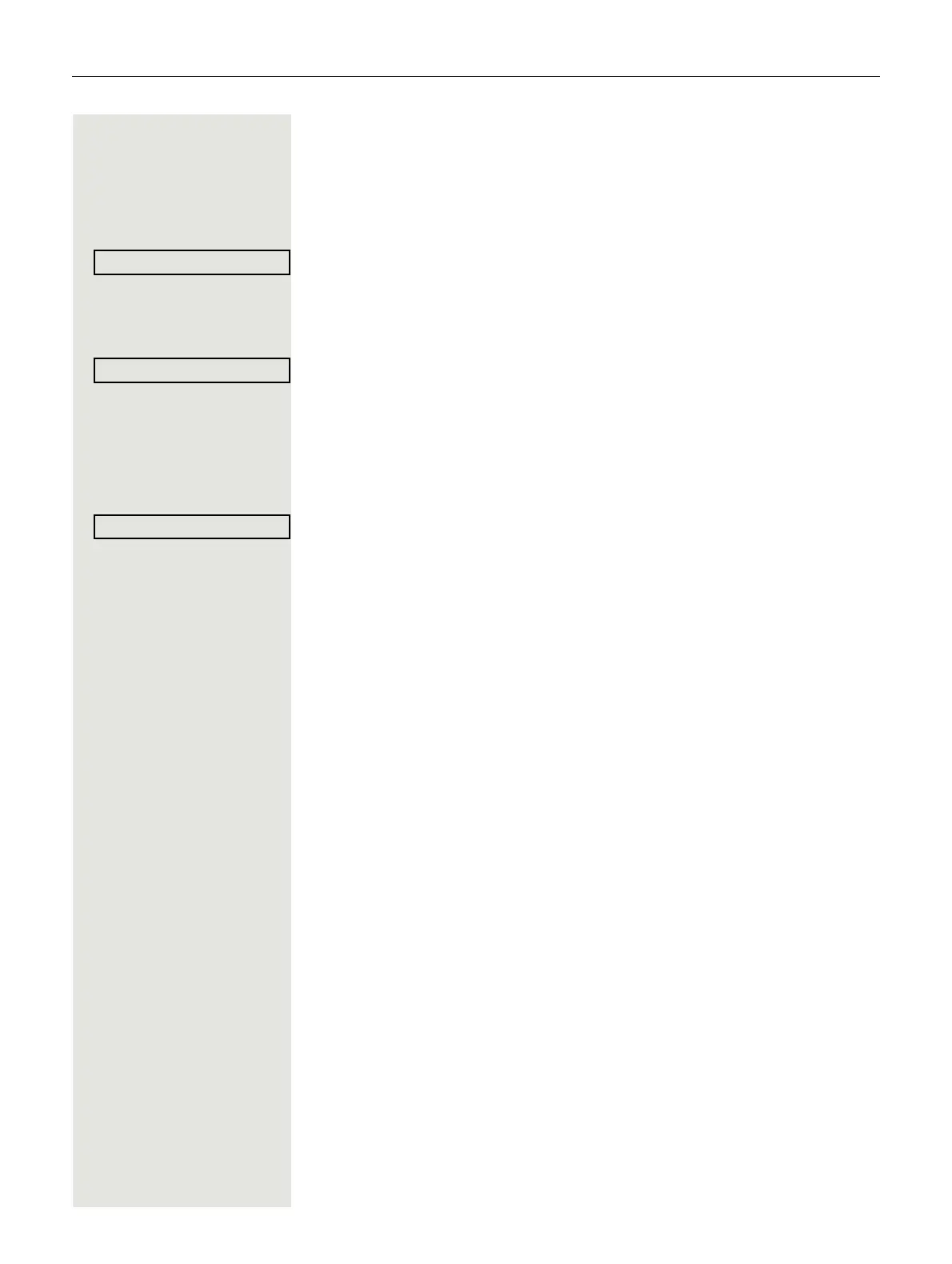Basic functions 53
Responding to a callback
Prerequisite: A callback was requested. Your phone rings and the station infor-
mation appears on the screen.
Accepting a callback
Select and confirm the option shown.
Rejecting a callback
Prerequisite: The Reject function has been activated by administrator.
Select and confirm the option shown.
The callback request is deleted. The caller's phone number is added to the
missed calls list.
Forwarding a callback (not OpenScape Voice)
Prerequisite: The Deflect function has been activated by administrator.
Select and confirm the option shown.
j Enter the phone number and confirm.