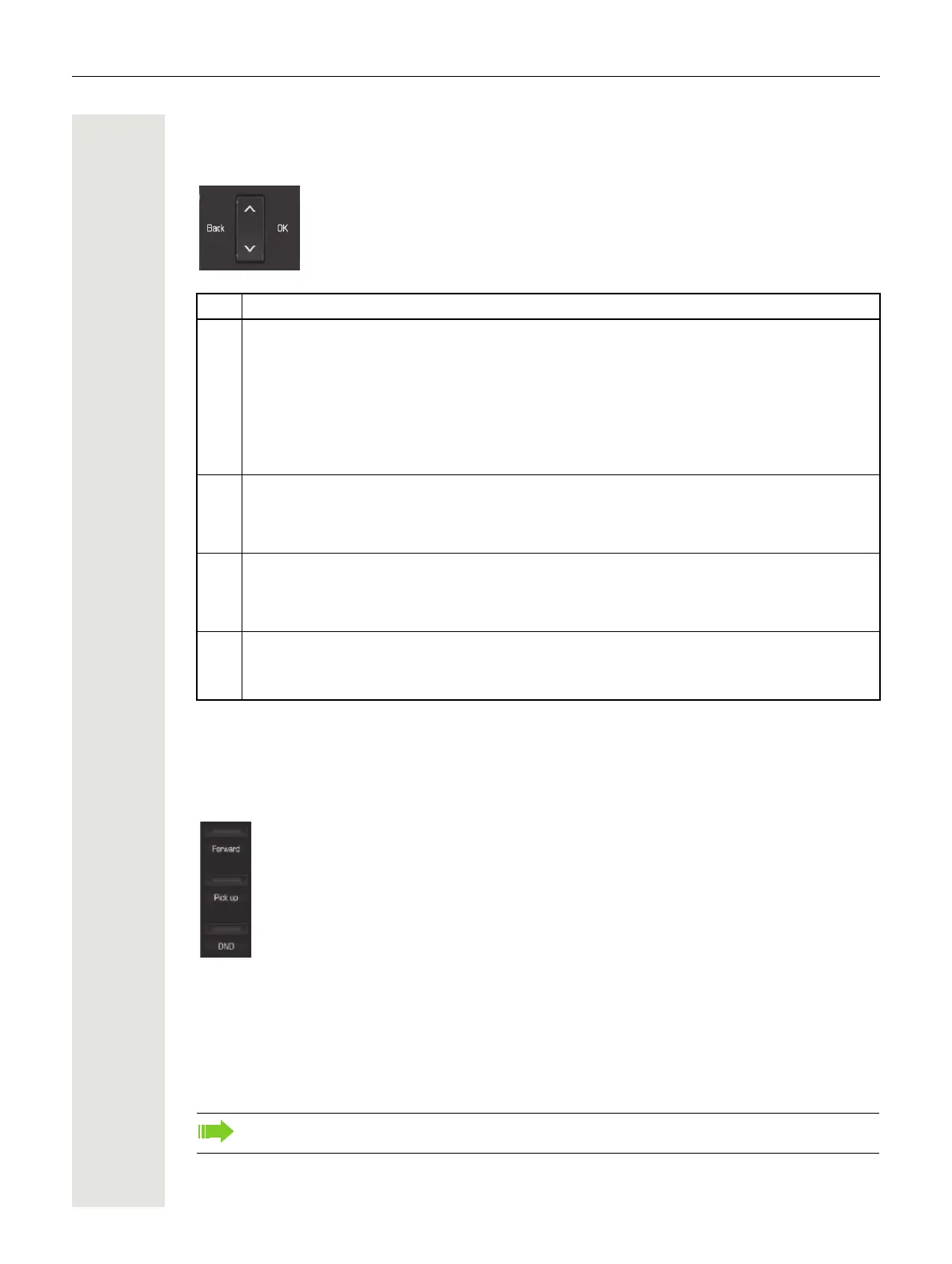Getting to know your OpenScape Desk Phone IP 35G/35G Eco 15
Navigation keys
These are used to manage most of your phone’s functions and display.
Programmable function keys
Your OpenScape Desk Phone IP 35G/35G Eco has three keys (with LED) which are initialised
with default settings but you also can assign other functions or numbers to this keys.
Depending on how they are programmed, you can use the keys as:
• Function keys Page 69
• Selected dialling keys
Page 71
Each key can be programmed with an other function Page 69
The status of a function is shown by the LED on the corresponding function key.
Key Function when key is pressed
l
In lists and menus:
• One level back
Entry selected:
• Cancel action
In input fields:
• Delete character to the left of the cursor
b
In lists and menus:
• Scroll up
Press and hold: Skip to the start of the list/menu
d
In lists and menus:
• Scroll down
Press and hold: Skip to the end of the list/menu
k
Entry selected:
• Perform action
• Confirm selection
Line and DDS keys can only be programmed by administrator via the service menu.
Default settings of the programmable keys:
• Forward
• Pick up
• DND (Do Not Disturb)