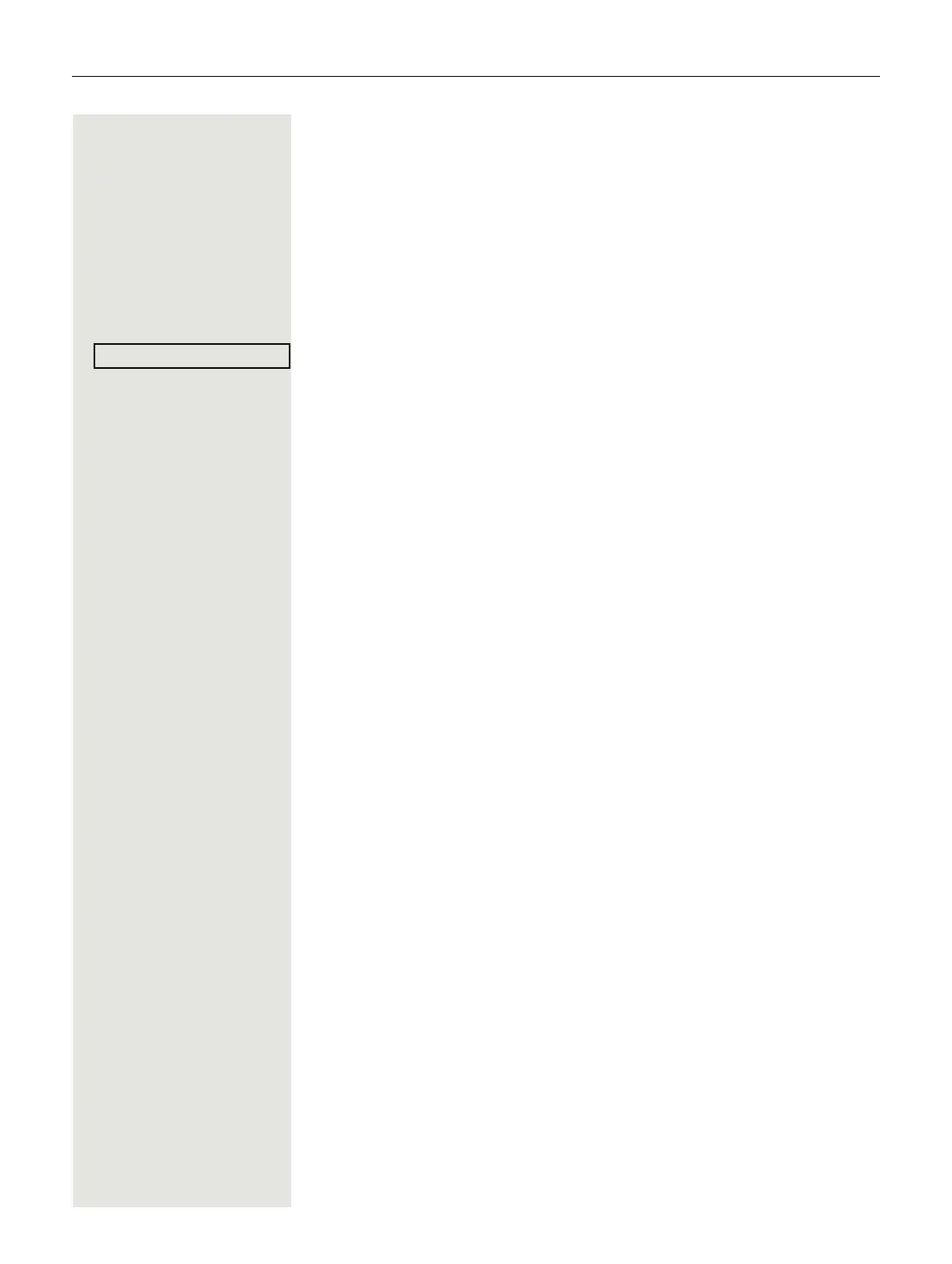Basic functions 33
Suggestions for using speakerphone mode:
• Tell the other party that speakerphone mode is active.
• Adjust the call volume while speakerphone mode is active.
• The ideal distance between the user and the phone in speakerphone mode is
about 50 cm.
Answering a call via the headset
The phone is ringing. The caller is displayed.
The Speaker and the Headset keys flashes.
k Confirm by pressing k.
or
Headset Press the key shown. The key lights up. The headset function is activated.
if nec. Vol.+ or Vol.- Set the call volume.
Answering calls automatically via the headset
Prerequisite: A key has been configured additionally by administrator with the
"Auto-Headset" function (AICS Zip tone) (
Page 69).
S Press the "Auto-Headset" function key to activate automatic call answering. This
key and the headset key illuminate.
A short acoustic signal is heard on the headset to announce a call and the con-
nection is established.
If you want to manually answer calls again, deactivate the automatic answering
function using the "Auto-Headset" key. Both keys are dark (not lighting).