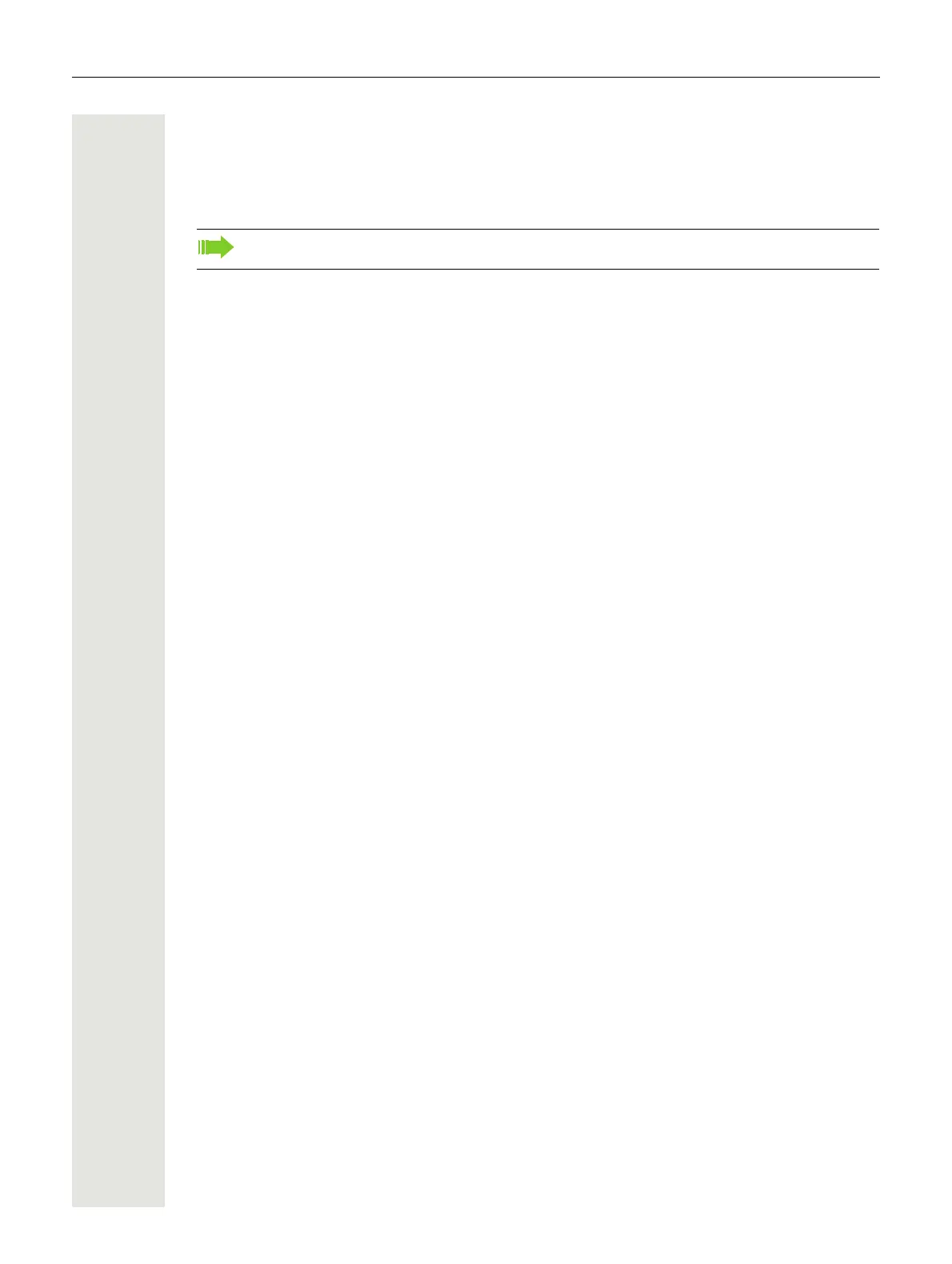28 Getting to know your OpenScape Desk Phone IP 35G/35G Eco
Network information
Information about the IP address or name which was assigned to the phone in the network and
therefore the HTML address of the web interface.
V
View information on the phone Page 185
Diagnostic.Information
V
Provides information on all the main settings for the telephone. Can provide valuable help in sup-
port situations Page 196
Perform reset
V
Personal settings made via the telephone menu or the web interface can be reset to factory set-
tings Page 186.
Contact your administrator for more on the network information values listed here.
