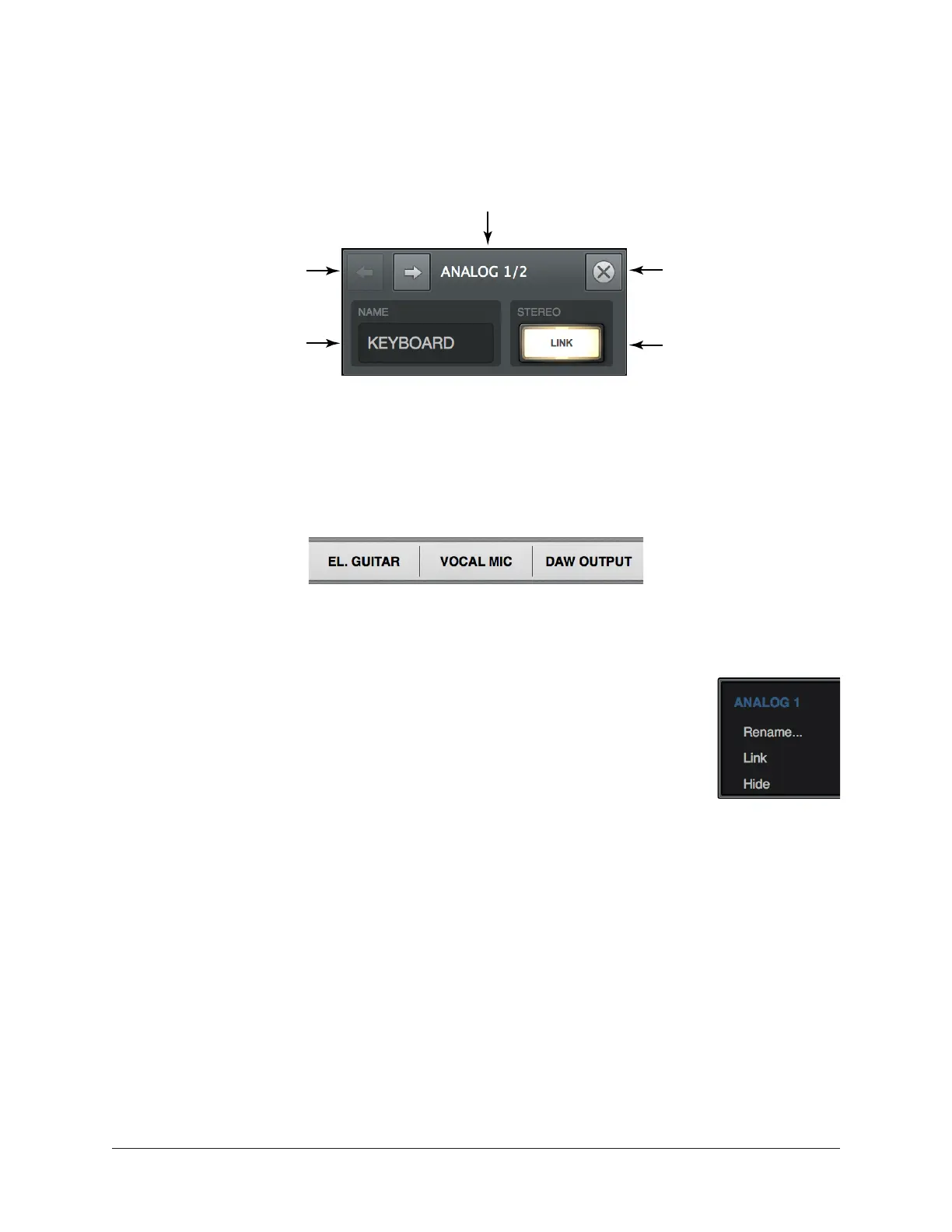Arrow Manual Console Reference 114
Rename/Link Popover
The Rename/Link popover window is used for customizing input labels and stereo linking
adjacent channels.
Rename/Link popover
Input Label
By default, the name of the Arrow hardware input is displayed beneath the channel’s
fader and meter. The input labels can be customized for convenient input identification.
Input labels showing customized input names
Input Label Menu
The Input Label Menu contains the same functions as the Rename/Link
window, plus the ability to hide the input from view. To display the Input
Label Menu, right-click any Input Label.
Tip: To re-show an input hidden via this menu, use the Show/Hide
Inputs function.
To customize a channel input name:
1. Click an input label or choose “Rename” from the Input Label Menu. The
Rename/Link popover window appears.
2. Type a custom name for the input.
3. Press Return/Enter or click the close button.
To return to the default name:
1. Click an input label or choose “Rename” from the Input Label Menu. The
Rename/Link popover window appears.
2. Press the Delete key to remove the customized text from the NAME field.
3. Press Return/Enter or click the close button.
Previous/Next Channel
Rename Field
Close Popover
Stereo Link Switch
Console Input Name