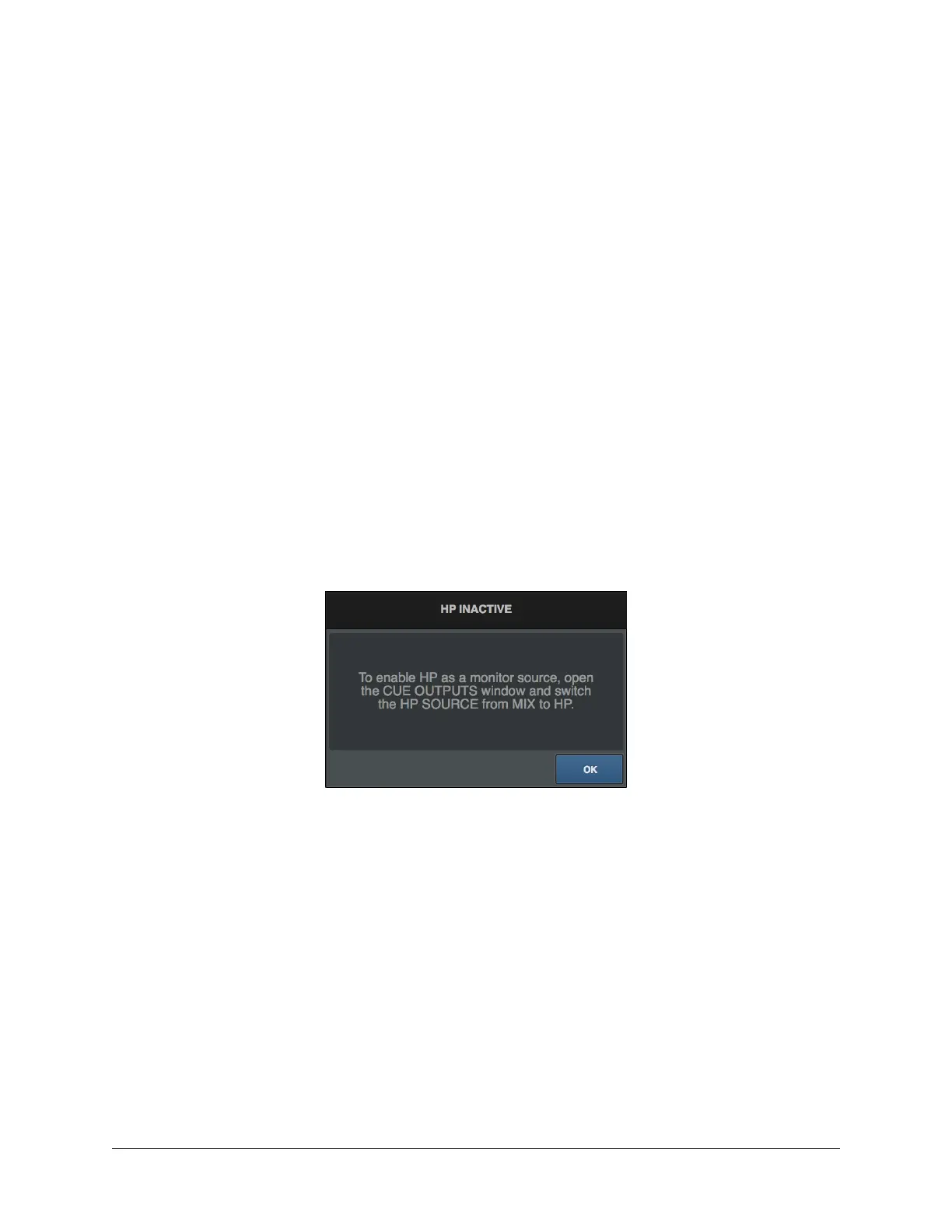Arrow Manual Console Reference 127
MIX
When MIX is selected, the main monitor mix, summed with any DAW outputs assigned
monitor outputs (if applicable), is routed to the monitor outputs.
HP
When HP is selected, the HP cue mix, summed with any DAW outputs assigned to the
respective HP or LINE 3/4 outputs (if applicable), is routed to the monitor outputs.
HP INACTIVE Dialog
HP can be selected as a monitor source only if the HP source in the Cue Outputs
Popover is not set to MIX.
Allowing those settings would be the same as simply selecting MIX as the source with
the monitor source switch, except that you wouldn’t be able to determine the current HP
routing without opening the cue outputs window.
If the HP INACTIVE dialog appears when attempting to enable HP as the monitor source:
1. Close the HP INACTIVE dialog window by clicking OK
2. Open the CUE OUTPUTS popover by clicking its button in the Monitor Column
3. Switch the HP source from MIX to HP
HP INACTIVE dialog