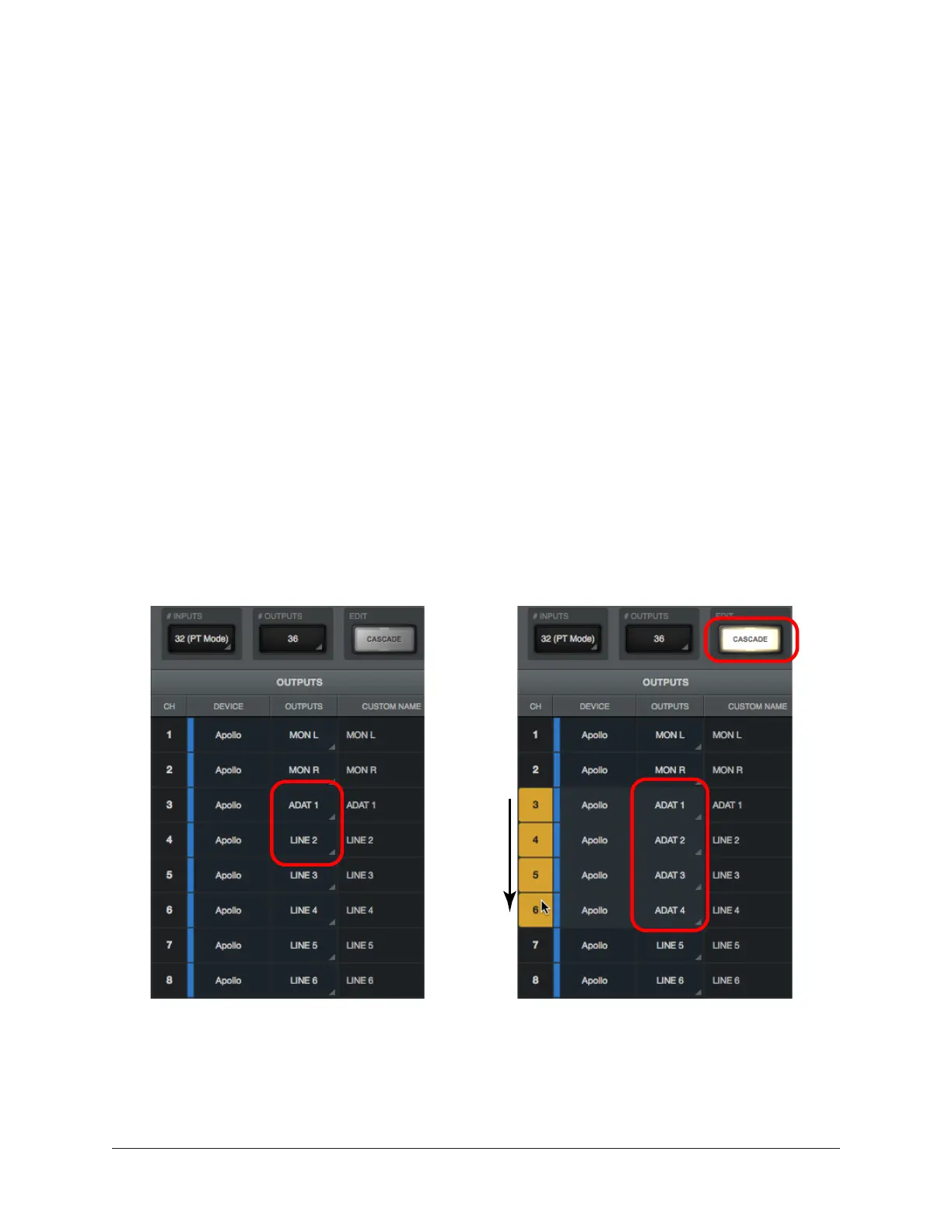Arrow Manual Console Settings 168
Device Name Display
The Device Name of the interface is displayed in the INPUT and OUTPUT columns so
each unit can be readily identified in multi-unit setups. Each device is color-coded for
easier identification.
Cascade Switch
Note: The Cascade function is generally not of practical use with Arrow. The
function is typically used with Apollo devices and/or multi-unit systems that have
higher I/O channel counts.
The Cascade switch is used to quickly assign continuous I/O channels if routings have
been changed from default values.
Note: Cascade doesn’t do anything when the Mode Menu displays “Default”
because all channels are already continuous in default mode.
When Cascade is clicked, the Cascade switch and all channel numbers are illuminated.
Click+hold any channel number, then swipe down adjacent channel numbers to quickly
assign the channel(s) to the next available channel(s) in the device.
Tip: Increase the vertical size the Console Settings window to view more channels
simultaneously, so more channels can be swiped.
Using Cascade to quickly assign multiple channels. In this example, ADAT 1 has been
previously assigned to LINE 1 (left screenshot). With Cascade engaged (right screenshot),
swiping the ADAT output across the LINE outputs quickly reassigns the LINE outputs to
ADAT outputs.
1. Click+Hold
channel
number
2. Swipe Down
channel
numbers