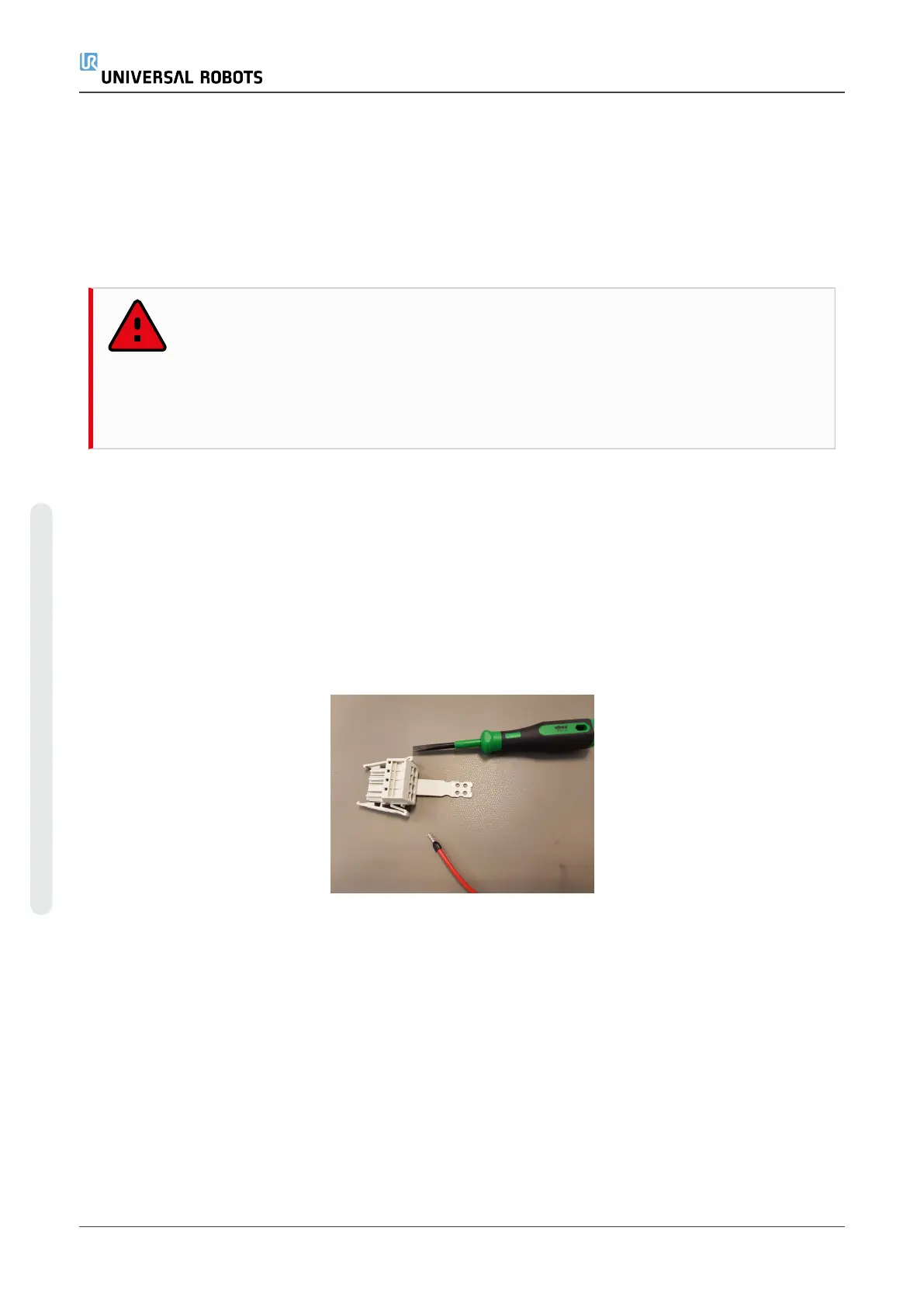4. Electrical Installation: DC Source
This section describes how to connect the OEM Control Box to a DC source. For information on
connecting the product to the AC mains, see 3. Electrical Installation: AC Mains on page4.
For information on electrical specifications, see section 7.1. Electrical Specifications on page18.
DANGER
Performing installation or maintenance of a device connected to a power source
can lead to electric shock.
l Ensure that the OEM Control Box is disconnected from the power source
before performing installation or maintenance.
4.1. Required Items
You need the following items to connect the wires:
l The WAGO 831 four-pole female connector (included with OEM Control Box).
l A flat-bladed screwdriver, blade 5.5 x 0.8 mm. For example, WAGO 210-721.
l Three wires with ferrules.
The following illustration shows the required items.
OEM Control Box 8 Installation Guide
4. Electrical Installation: DC Source
Copyright © 2019 by UniversalRobotsA/S. All rights reserved.
