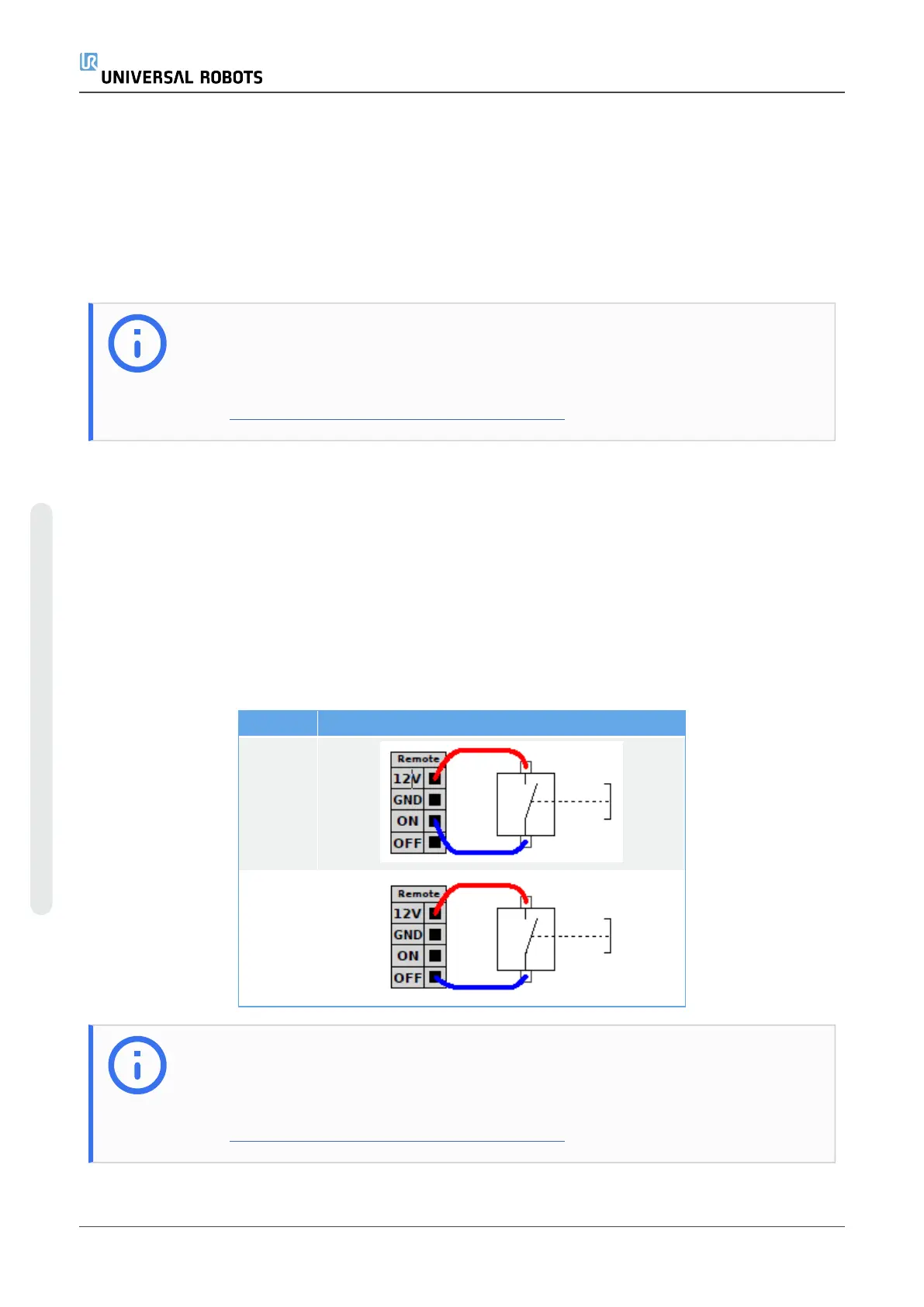Enabling Remote Control
1. On PolyScope, in the Header, tap the Hamburger Menu.
2. Select Settings, tap System and select Remote Control.
3. On the Remote Control screen, select Enable to activate Remote Control.
To activate Local Control, in the Header, tap the Remote Control icon and select Local Control.
NOTE
For more information, refer to the robot User Manual available on the support
website:
l https://www.universal-robots.com/support/
6.2. Setting up Remote ON/OFF Control and
Emergency Stop
The OEM Control Box requires a remote ON/OFF control and an emergency stop pushbutton. The
following sections describe how to install them using the I/O ports.
6.2.1. Connecting the ON/OFF Control
The table below shows how to connect a remote ON/OFF control.
State Connection
ON
OFF
NOTE
For more information, refer to the robot User Manual available on the support
website:
l https://www.universal-robots.com/support/
OEM Control Box 16 Installation Guide
6. Connecting External Devices
Copyright © 2019 by UniversalRobotsA/S. All rights reserved.
