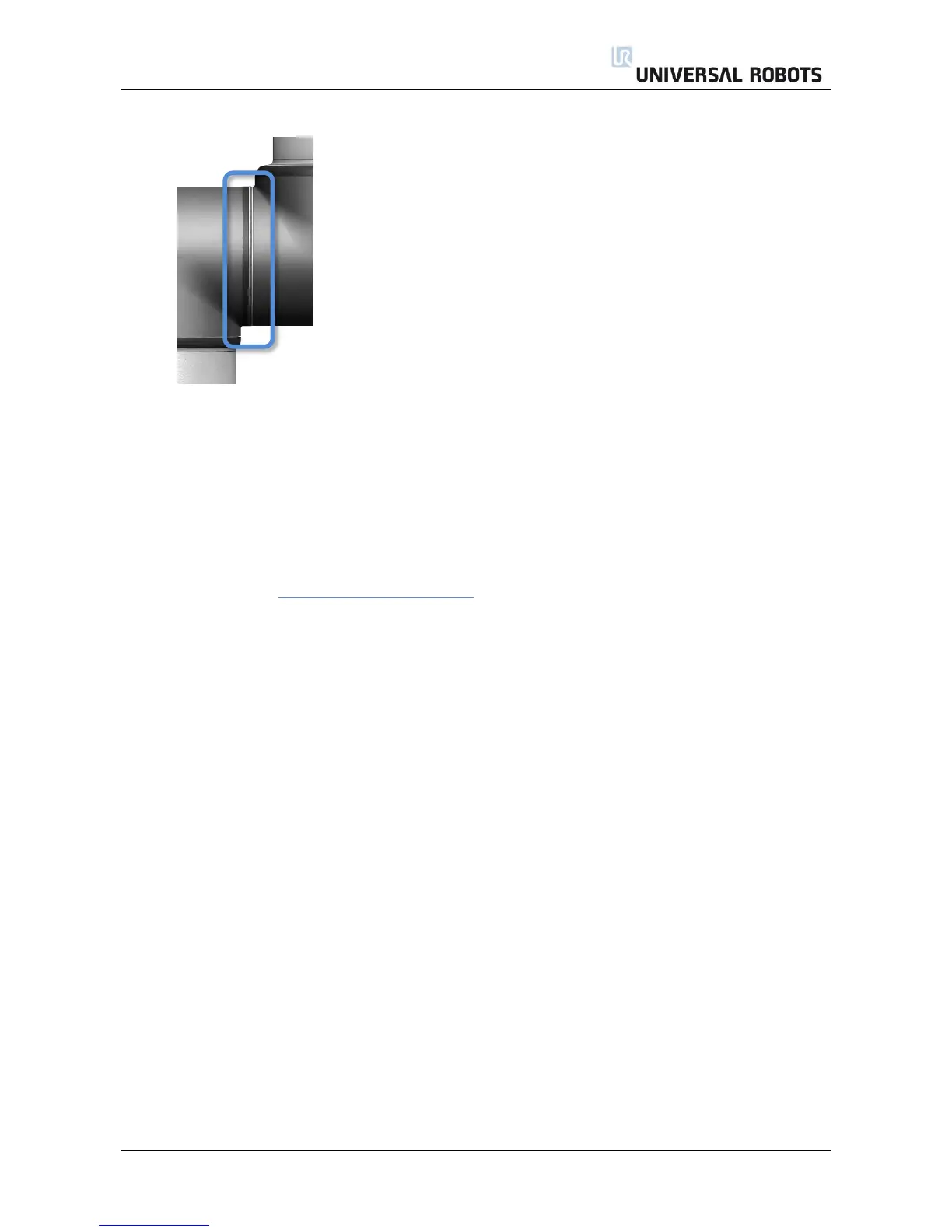All rights reserved 16 Servicemanual_UR10_en_3.1.3
5. Slide the grey Teflon ring into place and gently put the flat ring back on top of the Teflon ring.
6. Mount the alignment screw and tighten with 0.4Nm.
7. Twist the communication cable 1.5 to 2 full rounds before it is connected.
(To reduce electrical noise in the system)
8. Mount the blue lid on the joint and tighten with 0.4Nm.
9. Proceed to chapter 3.1.16 Dual Robot calibration for calibrating the robot.