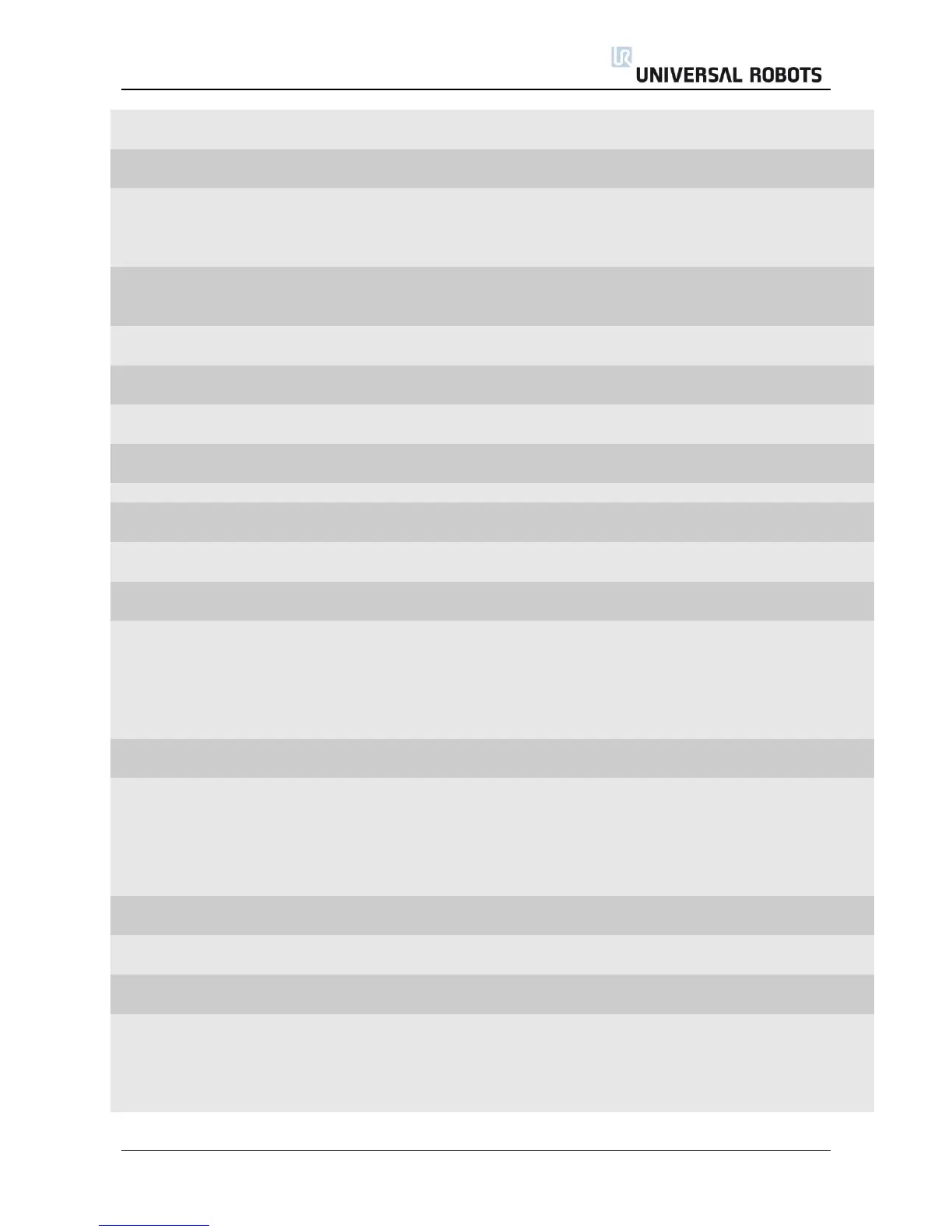All rights reserved 90 Servicemanual_UR10_en_3.1.3
Disconnect external
connections
Motherboard takes too high
current
Check: Short circuit in robot
arm, 48 V power supply,
current distributer energy
eater or replace SCB
Robot voltage is too high
Check: 48 V power supply,
current distributer energy
eater or replace SCB
24V IO voltage is too low
Disconnect I/O or replace
SCB
Check 12 V power supply,
cables or replace SCB
Check 12 V power supply,
cables or replace SCB
It took too long to stabilize
24V
Safety Control Board
error(SCB)
External 24 V problem or
replace SCB
It took too long to stabilize
24V IO
Safety Control Board
error(SCB)
External 24 V problem or
replace SCB
Safety Control Board
error(SCB)
Replace Safety Control
Board (SCB)
24V IO voltage is too high
Disconnect I/O or replace
SCB
Setup of safety board failed
Invalid safety parameters have
been received
Verify that the setup of the
Safety Configuration is
valid. Check the Ethernet
connection between
Motherboard and Safety
Control Board.
SCE configuration was illegal,
after applying tolerances
PolyScope detected a
mismatch between the shown
and (to be) applied safety
parameters
The PolyScope continuously
verifies that the shown safety
parameters are equal to the
running parameters
Check that the software
version is the same or
newer than the firmware
on the safety control board.
Reload the installation and
re boot the robot
Protective Stop: Invalid
setpoint
Sudden change in target
position
Inconsistency between target
position and speed
The program contains motions
that are not ramped correctly
down
To abort a motion, use
“stopj(a)” or “stopl(a)”
script commands to
generate a smooth
deceleration.”