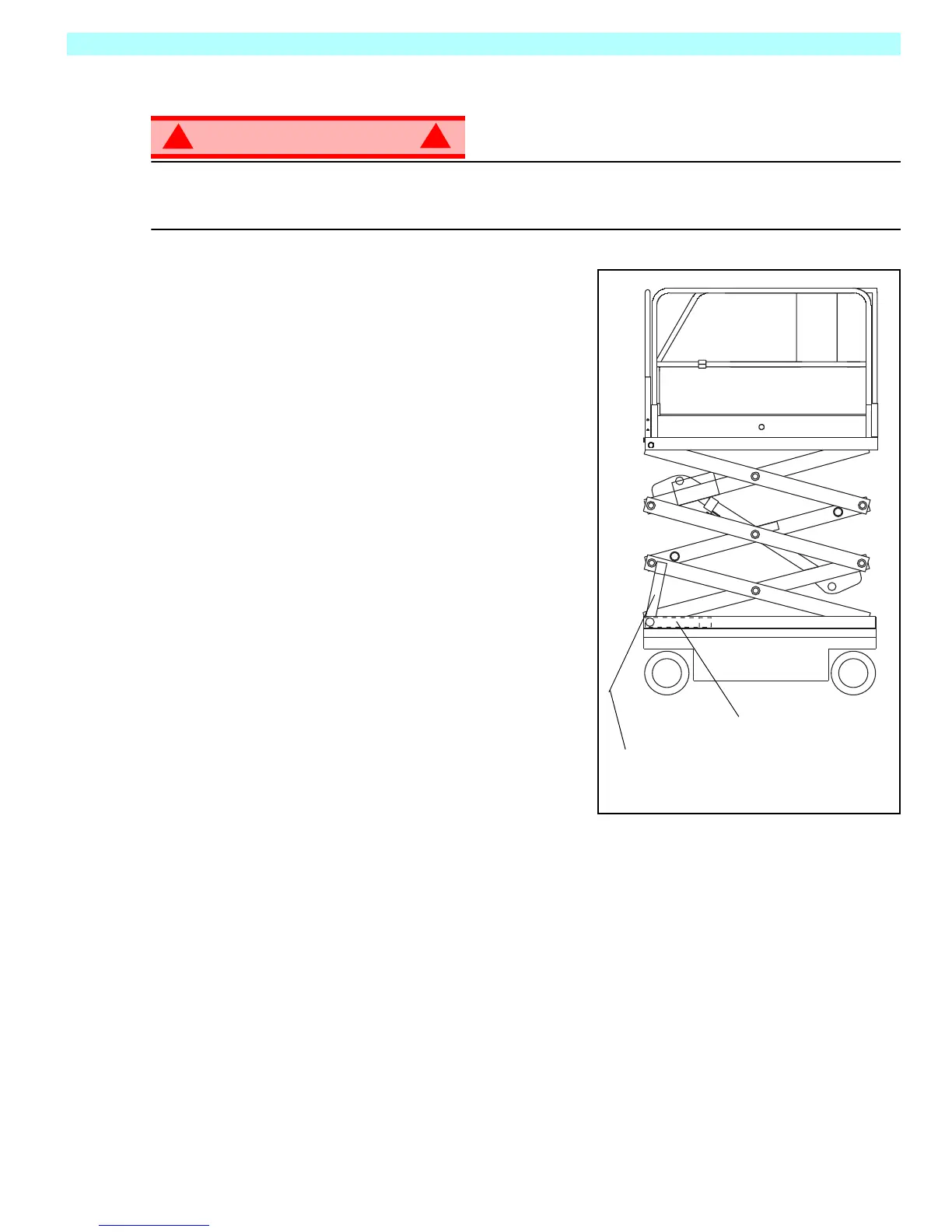Section 3 - Service & Repair Supporting Elevating Assembly
503727-002 Page 3-3
3-1 S
UPPORTING
E
LEVATING
A
SSEMBLY
WARNING
!
!
Never perform service on the work platform in the elevating assembly area while platform is elevated
without first blocking the elevating assembly.
DO NOT stand in elevating assembly area while deploying or storing brace.
Figure 3-1: Supporting Elevating Assembly
I
NSTALLATION
1. Park the Work Platform on firm level ground.
2. Verify Platform Emergency Stop Switch is ON.
3. Verify Platform Key Switch is ON.
4. Press the Enable button and push Chassis Lift/Lower tog-
gle Switch to UP to elevate Platform approximately 1.2m
(4 feet).
5. Lift the Scissor Brace into position, hold it perpendicular to
the scissor member..
6. Press the Enable button and push Chassis Lift/Lower tog-
gle Switch to DOWN position and gradually lower Platform
until the Scissor Assembly is supported by the brace.
R
EMOVAL
1. Press the Enable button and push Chassis Lift/Lower tog-
gle Switch to UP to gradually raise Platform until the brace
can be removed.
2. Rotate the brace to the stowed position.
3. Press the Enable button and push Chassis Lift/Lower tog-
gle Switch to DOWN position and completely lower Plat-
form
Scissor Brace Installed
Scissor Brace Stowed
