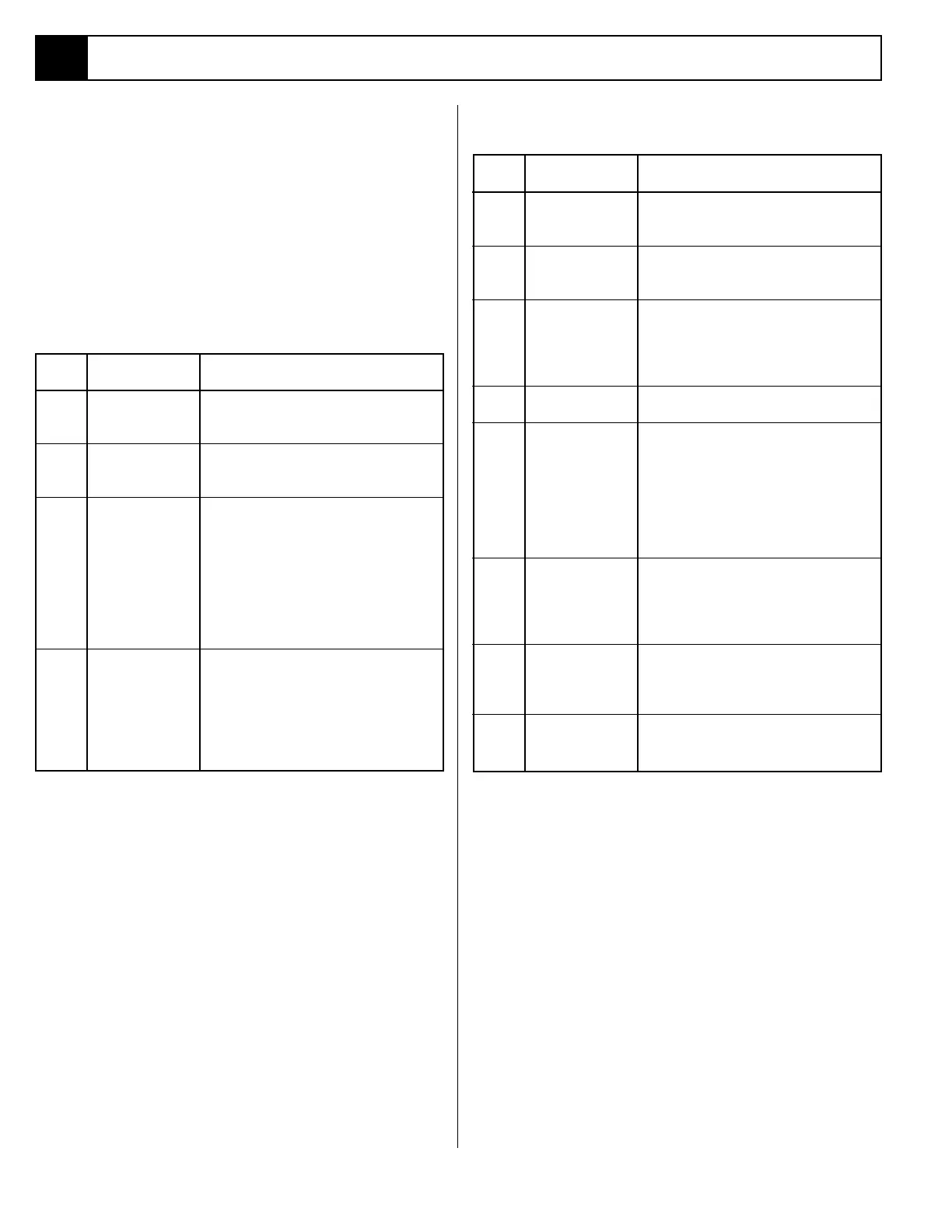Operation
X-Series Work Platform3-2
Section
3.1
3.2 Controls and Indicators
The controls and indicators for operation of the X-Series
Work Platform are shown in Figure 3-1. The name and
function of each control and indicator are listed in
Table 3-1. The index numbers in the figure correspond
to the index numbers in the table. The operator should
know the location of each control and indicator and
have a thorough knowledge of the function and opera-
tion of each before attempting to operate the unit.
Table 3-1: Controls and Indicators
Platform/Controller
INDEX
NO. NAME FUNCTION
1 Interlock Lever Provides power to the Controller
only when depressed, preventing
inadvertent activation of the Controller.
2 Emergency Stop Push red button to cut off power to all
Switch functions (OFF). Pull up to provide
power (ON).
3 Control Lever Move joystick forward or backward to
(Joystick) control Drive Valves or Lift and Down
Valves depending on position of Drive/
Lift Switch.
4 (Steering Switch) Push switch right or left to control
steering. Steering is not self-centering.
Wheels must be returned to straight
ahead position by operating Steering
Switch.
5 Drive/Lift Selecting DRIVE allows the work
Switch platform to move forward or reverse.
For 20W, 26, and 31 models: position
Function Switch to HI for traveling on
level ground, LOW when extra torque is
required for climbing ramps.
Table 3-1: Controls and Indicators (cont'd.)
Chassis
INDEX
NO. NAME FUNCTION
6 Emergency Stop Push red button to cut off power to all
Switch functions (OFF).
Pull out to provide power (ON).
7 Chassis Lift Toggle switch to UP to lift the work
Switch platform and toggle switch to DOWN
to lower the work platform.
8 Chassis Key Turn switch to PLATFORM to provide
Switch power to Controller, to CHASSIS to
provide power to Chassis Controls and
to OFF to prevent unathorized use of
the machine.
9 Emergency Pull handle out to lower the Platform.
Lowering Valve To close, release handle.
10 Brake Release Turn the nut(s) counterclockwise until
the brakes disengage from the tires.
The machine will roll when pushed or
pulled. To reset the brakes, turn the
nut(s) clockwise until the brakes have
fully engaged the tires.
DO NOT operate the machine with
the brakes disengaged.
11 Battery Charger Charger turns on automatically after a
short delay, the ammeter will indicate
DC charging current. Charger turns off
automatically when batteries are fully
charged.
12* Down Alarm Sounds an audible signal anytime the
platform is lowering during normal
operation. If the Emergency Lowering
Valve is used the alarm does not sound.
13* Tilt Alarm Sounds an audible signal when the
platform is elevated and: on a slope of
2° side to side or fore and aft.
* Not shown in Figure 3-1.
