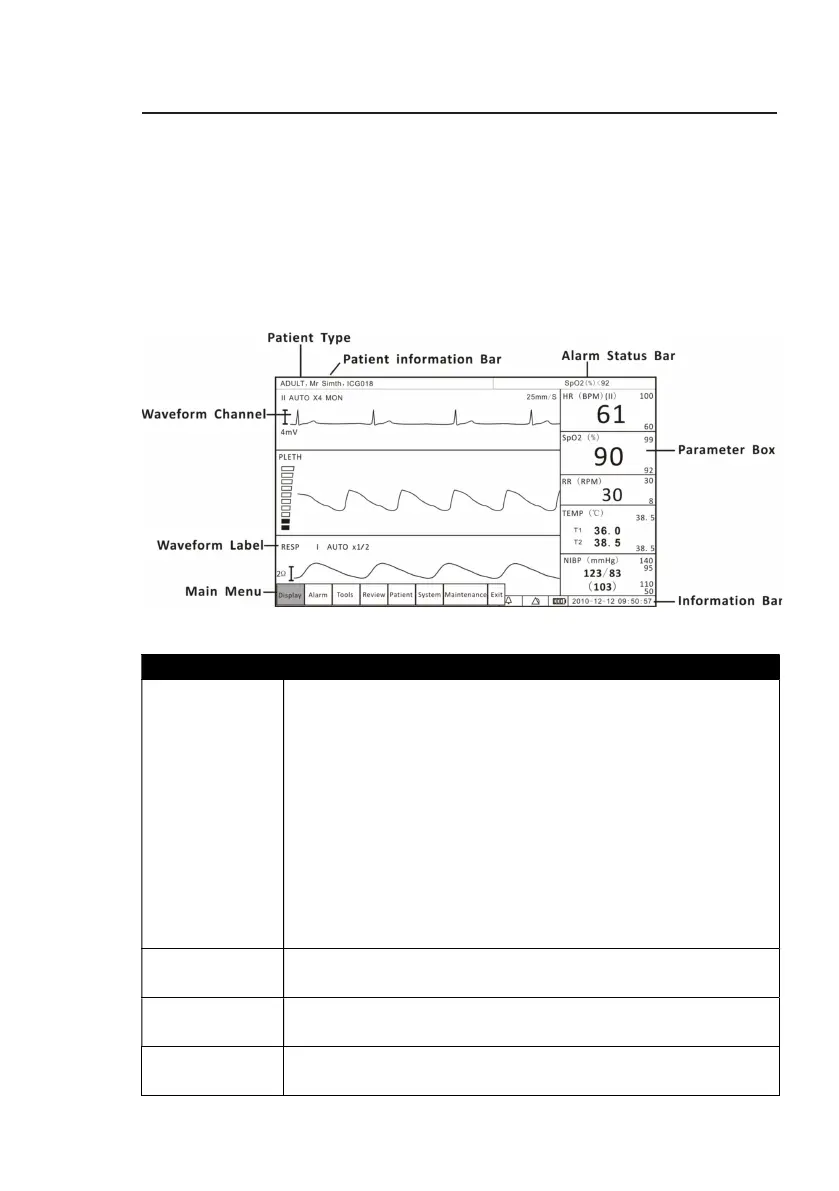Chapter 3: Controls and Features
VS2000 Vital Signs Monitor Operation Manual 3-1
Chapter 3: Controls and Features
3.1 Indicators and Displays with Embedded Submenus
The monitor has a high-resolution, high-contrast, color LCD display. It provides
a continuous, real-time display of up to four waveforms. It also shows
measured values, chronological data, measurement trends, alarm limits and
patient information.
Figure 3.1: Display
DISPLAYS DESCRIPTION
Patient Type
You must select the patient type (ADULT, PEDIATRIC, or
NEONATE) before monitoring a patient. When you change
the patient type:
•The alarm limits will be reset to their default settings.(if
not in STATIC LIMITS mode)
•NIBP inflation pressure settings will be reset for an adult,
pediatric, or neonate patient.
The NIBP mode will be reset to
Patient
Patient name and bed number will be shown here.
Alarm Status
Shows active alarm events.
Main Menu The main menu provides a means of changing monitor
settings, such as alarm limits and
