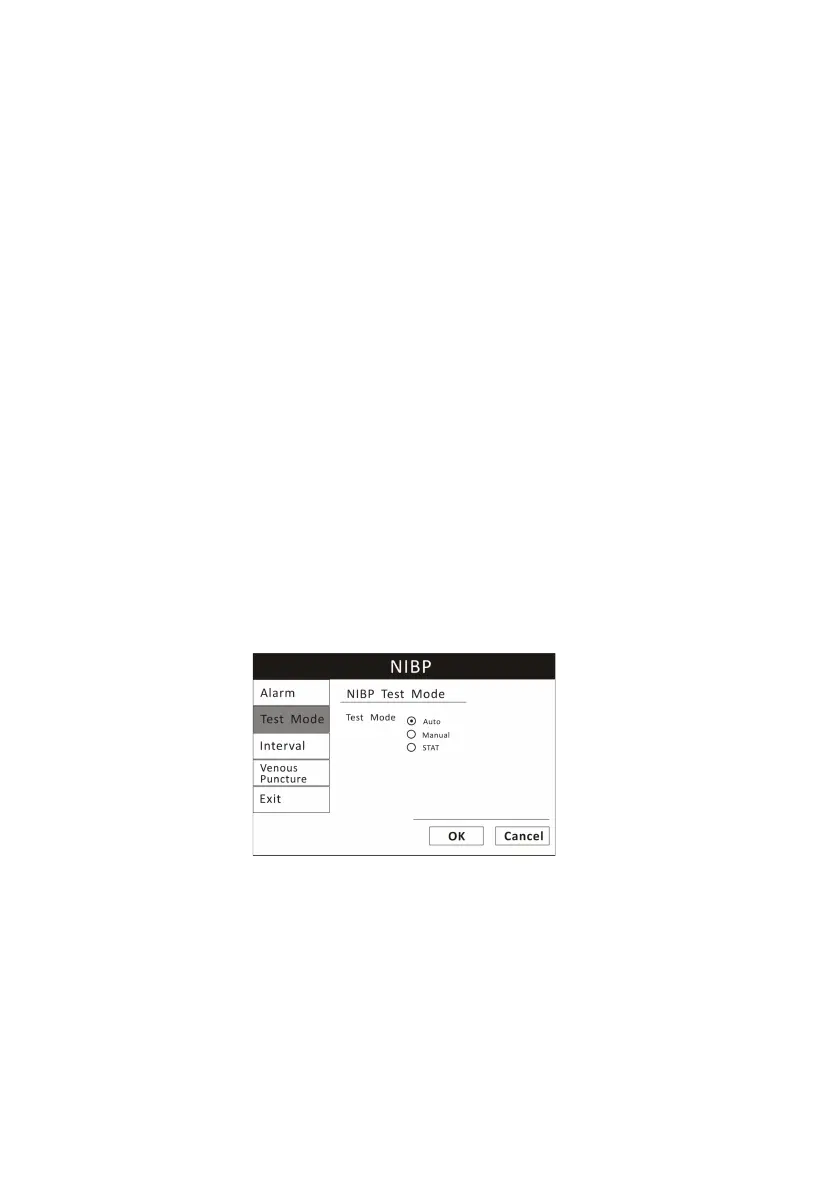Chapter 5: Monitoring the Patient
5-4 VS2000 Vital Signs Monitor Operation Manual
you to manually acknowledge the alarm by pressing the alarm silence key.
NOTE! Only qualified personnel may silence the alarm temporarily, or
enable it indefinite.
3. If the alarm limit is still violated after two minutes, the audible alarm tone
will sound again. If, within the two minutes of alarm silence, another
measured value matches or exceeds its alarm limits, the alarming action will
resume, including the audible alarm tone.
4. If it is appropriate for your patient, you can turn off the alarm detection
capability for a single parameter so that when the measured value matches or
exceeds the alarm limits, the monitor will not issue an alarm.
5.6.2 NIBP Mode
Non-invasive blood pressure (NIBP) measurements can be made in automatic,
manual, or STAT modes. In the automatic mode, the monitor will measure the
patient's NIBP periodically, according to the interval you select. In the manual
mode, the monitor will measure the patient's NIBP only when you press the
NIBP key. In the STAT mode, the monitor will measure the patient's NIBP
continuously for five minutes.
Figure 5.1: NIBP Mode
To change the NIBP mode:
1. Push and turn the rotary knob on the monitor to move the cursor. Highlight
the NIBP parameter box and push to select.
2. Highlight the test mode and push the rotary knob select.
3. Turn the rotary knob to choose a mode (Auto, Manual, or Stat), and push