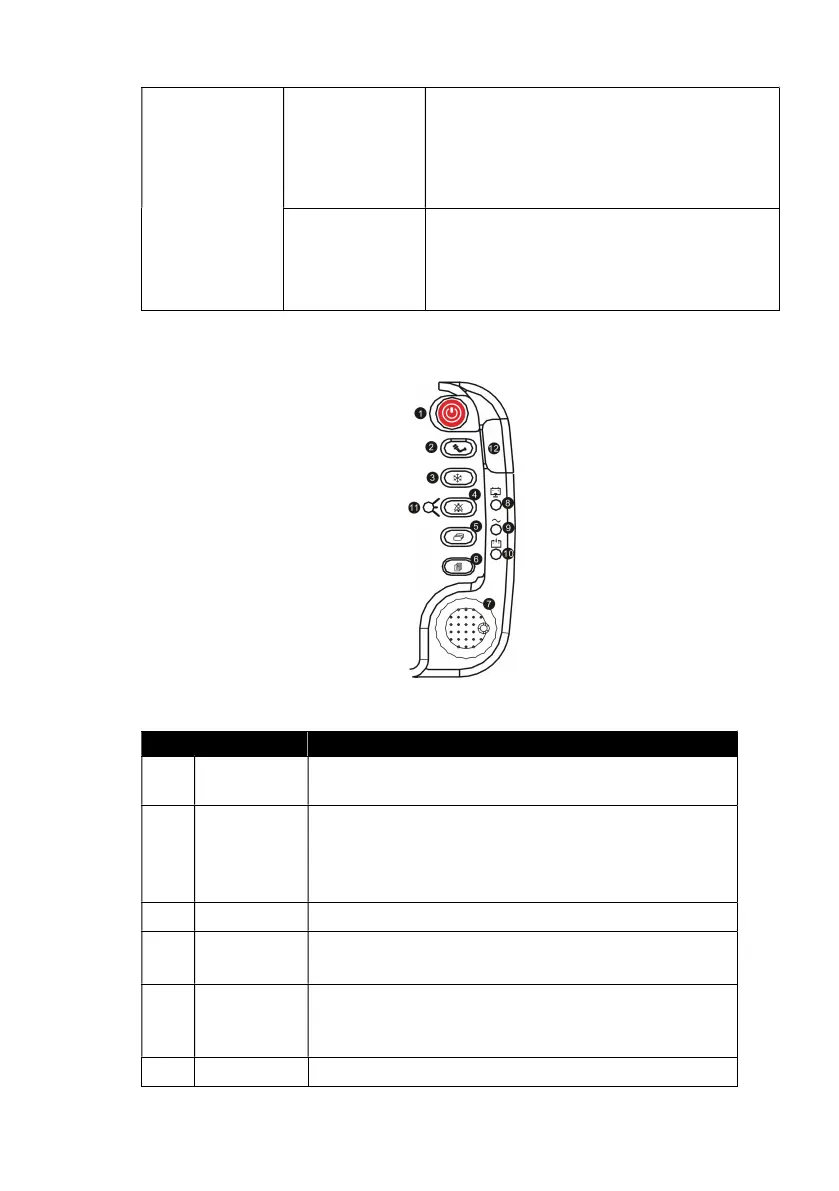Chapter 3: Controls and Features
VS2000 Vital Signs Monitor Operation Manual 3-3
High and Low
alarm limits
The high and low alarm limits for the
numeric measured values are displayed.
If you do not set alarm limits for a new
patient, the default high and low limits
Measurement
Unit
Units of measurement can be changed
for pressure. Pressure measurement
units may be displayed as millimeters of
mercury (mmHg) or kilopascals (kPa).
3.2 Keys
Figure 3.3: Keys
No. DESRIPTION INSTRUCTION
1 ON/OFF
Hold on this key for 3 seconds to turn on or turn
2 NIBP
Press this key to activate an immediate
non-invasive blood pressure (NIBP)
measurement. To cancel an NIBP measurement in
progress, press the key again.
Press this key to freeze the displayed waveform.
4 Alarm
ress it in turn to silence
sec, 60sec, 90sec, 120 sec or indefinitely.
5 Mode Key
Use this key to switch between the four main
display modes: 1 ECG mode, 3 ECG mode, oxyCRG
mode and the huge digit mode.
Press it to enter or exit the main menu.