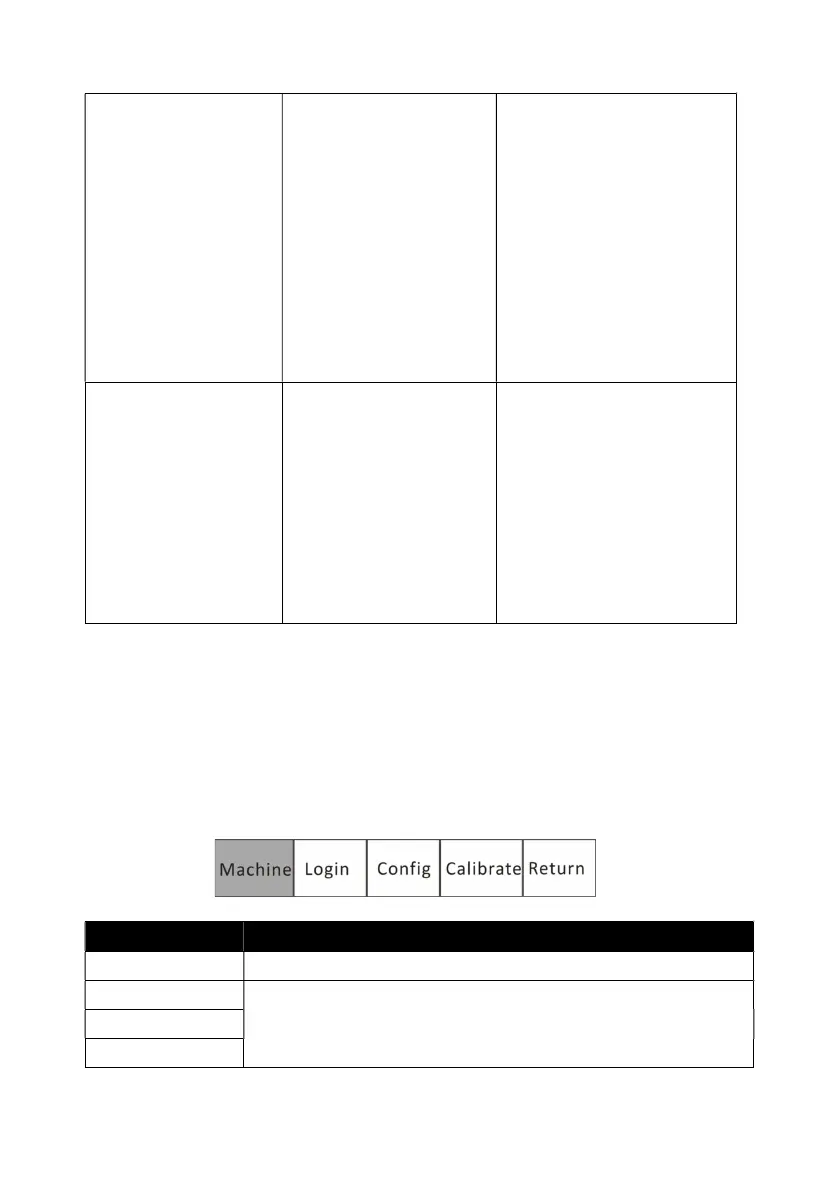Chapter 13: Maintenance and Troubleshooting
13-4 VS2000 Vital Signs Monitor Operation Manual
The SpO
2
sensor is
improperly positioned on
the patient.
The patient is
experiencing poor
perfusion.
Either the SpO
2
sensor or
the extension cable is
defective.
Reposition the sensor on the
patient.
Reposition the sensor on the
patient.
Change the sensor or contact
the manufacturer service
department.
in the ECG waveform
channel.
One or more of the ECG
leads is not connected to
the electrode.
One of the ECG leads is
broken, creating high
impedance.
The electrode’s
impedance is too high.
Connect the ECG lead to the
electrode.
Replace the ECG leads.
Reapply the electrodes.
13.4 Maintenance Menu
13.4.1 Access the Maintenance Menu
Press the menu key to pop up the main menu and turn the rotary knob on the
monitor to move the cursor to the “Maintenance” option. Then press the
rotary knob to enter its submenu.
OPTIONS INSTRUCTION
Back to factory default settings and use the DEMO mode.
These three menus are password protected and contains
“System configure” and the calibration of ECG, NIBP and
TEMP which only open to dealer and producer.