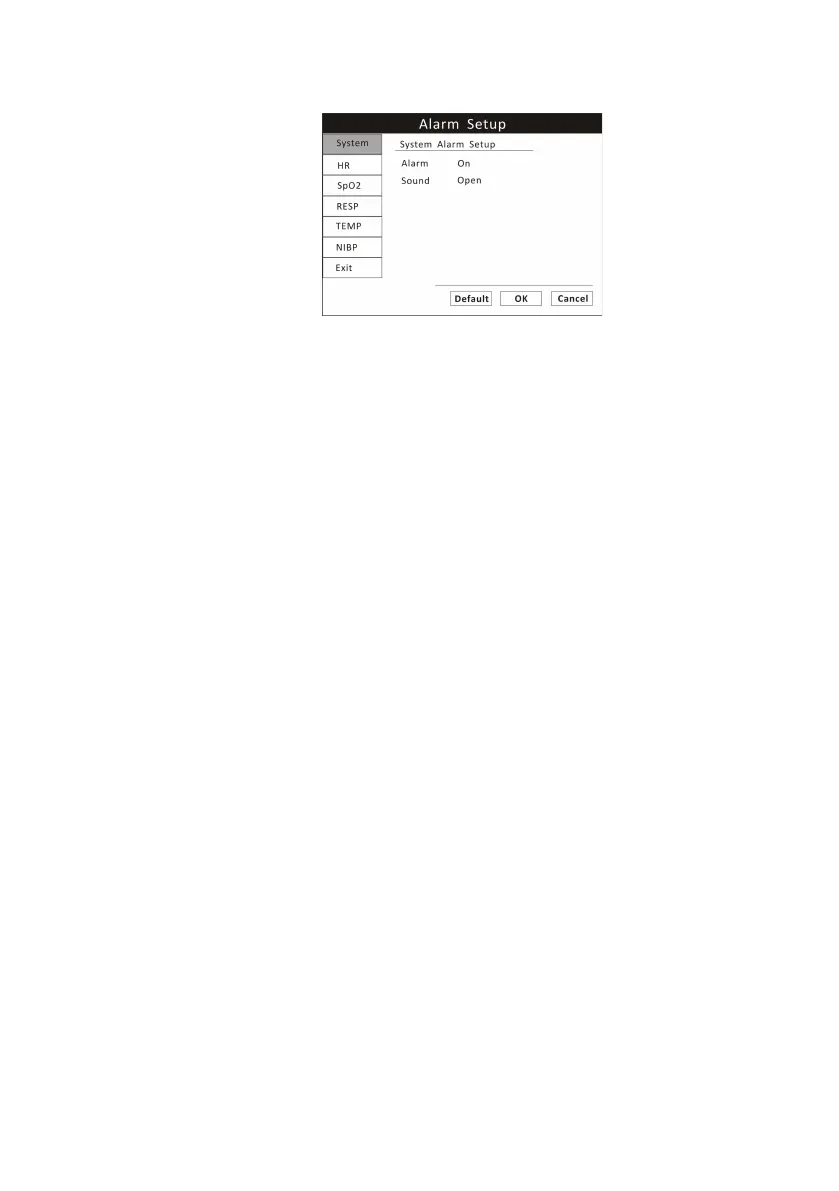Chapter 6: Alarms
VS2000 Vital Signs Monitor Operation Manual 6-3
Figure 6.1: Alarm Setup
To change alarm settings,
1. Press the menu key to pop up the main menu and turn the rotary knob to
move the cursor to the “Alarm” option and push the knob to select.
2. Highlight the “System” option and push to select. You can turn on/off
overall alarm switches for all the parameters. You can also silence the overall
alarm sound temporarily or indefinitely.
3. To change of alarm settings for a single parameter, you can highlight each
parameter option and change the settings according. Or you can access their
parameter menu to change the settings.
4. Turn the rotary knob to “OK” or “Cancel” button and push to save or delete
your settings.
6.3.1 Change alarm limits
The monitor provides clinically appropriate default high and low alarm limits
for each numeric measured value. You can change the high and low alarm
limits, depending on the monitoring requirements of each patient. You can
even set a high or low alarm limit to OFF, so that no alarm will be issued.
Check the list of default alarm limits at the chapter of specification.
WARNING! Alarm high limit cannot be lower than low limit. If high limit is
lower than low limit, the monitor will not respond.
WARNING! When the monitor is turned on for the first time, it will default
to the alarm configuration for an adult.