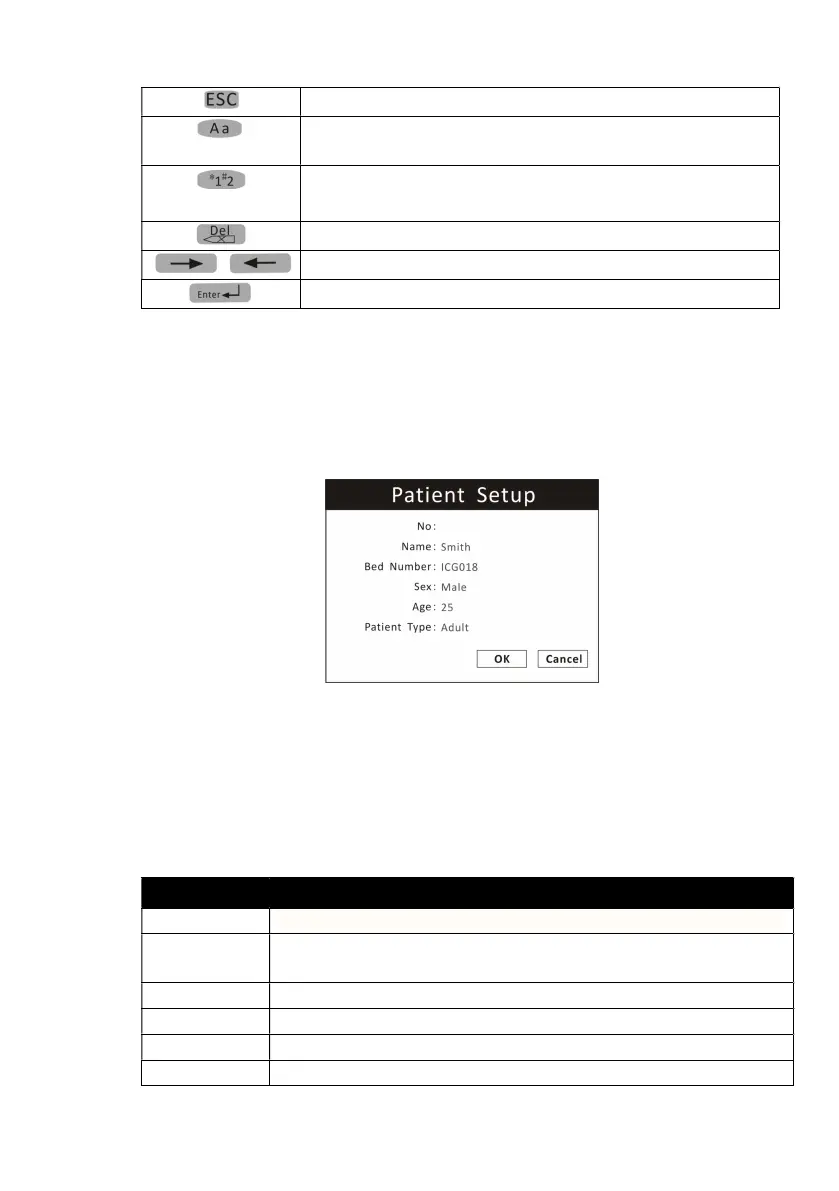Chapter 4: Setting up the Monitor
VS2000 Vital Signs Monitor Operation Manual 4-9
Press this key to exit the character board.
Press it to change the character board into letters and
switch between capital and lowercase letters.
Press it to change the character board into numbers
and punctuation.
Delete button.
Press these two buttons to move the cursor.
Press it to confirm your writings.
4.6.2 Patient Setup
The monitor displays physiological data and stores it in the trends as soon as a
patient is connected. Before monitoring a patient, the doctor should input the
patient information correctly.
Figure 4.10: Patient Setup
1. Press the menu key to pop up the main menu and turn the rotary knob to
move the cursor to the “Patient” option and push to select.
2. Enter the patient information: select each field and use the on-screen
keyboard or choose from alternatives to input information.
ITEMS INSTRUCTION
NO. Enter the patient’s medical record number, for example 678.
Name Enter the patient’s first name and last name (family name),
Bed Number Enter the patient’s bed number, for example: ICU007.
Sex
Choose Male or Female.
Age
Enter the patient’s age, for example: 25
Patient Type
Choose the patient’s type: ADULT, PEDIATRIC and NEONATE.