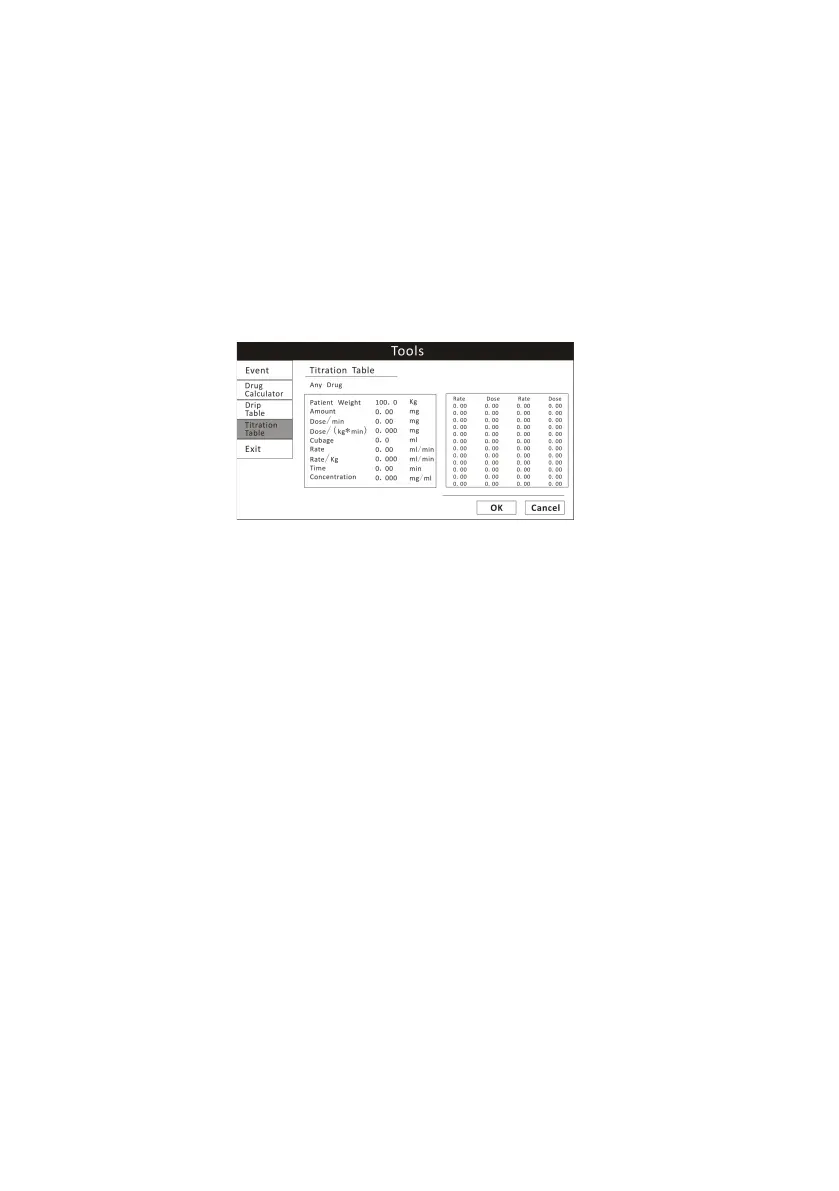Chapter 12: Drug Calculator
12-6 VS2000 Vital Signs Monitor Operation Manual
Press “OK” to exit the table and return to the drug calculator main widow.
12.6 Using the Titration Table
Use the Titration Table to see at a glance what dose your patient would
receive of a drug at different infusion rates.
The higher the infusion rate entered, the bigger the steps between table
entries.
Figure 12.3: Titration Table
Select the “titration table” to enter this function.
The left side of the screen shows the data (and calculation result) entered
by the user. The right side is equally divided into 30 segments showing the
relationship between the dosage/min and infusion speed.
There are two fields in the list: dosage/min (in the case where the unit
selected is hr, then this field will be dosage/hr) and infusion speed.
The range used in calculating the dose/min (dose/hr) is one to two times of
the value entered by the user in the drug calculator at the beginning.
Press OK to return to the drug calculator screen.
12.7 Recalculation
The drug calculator result remains in the monitor when the user exits this
function or turns off the monitor. When the user enters the drug
calculator function again, the latest data appears. If the user wants to start
a new calculation, press “Reset” in the drug calculator screen which clears
all existing data and starts a new calculation.