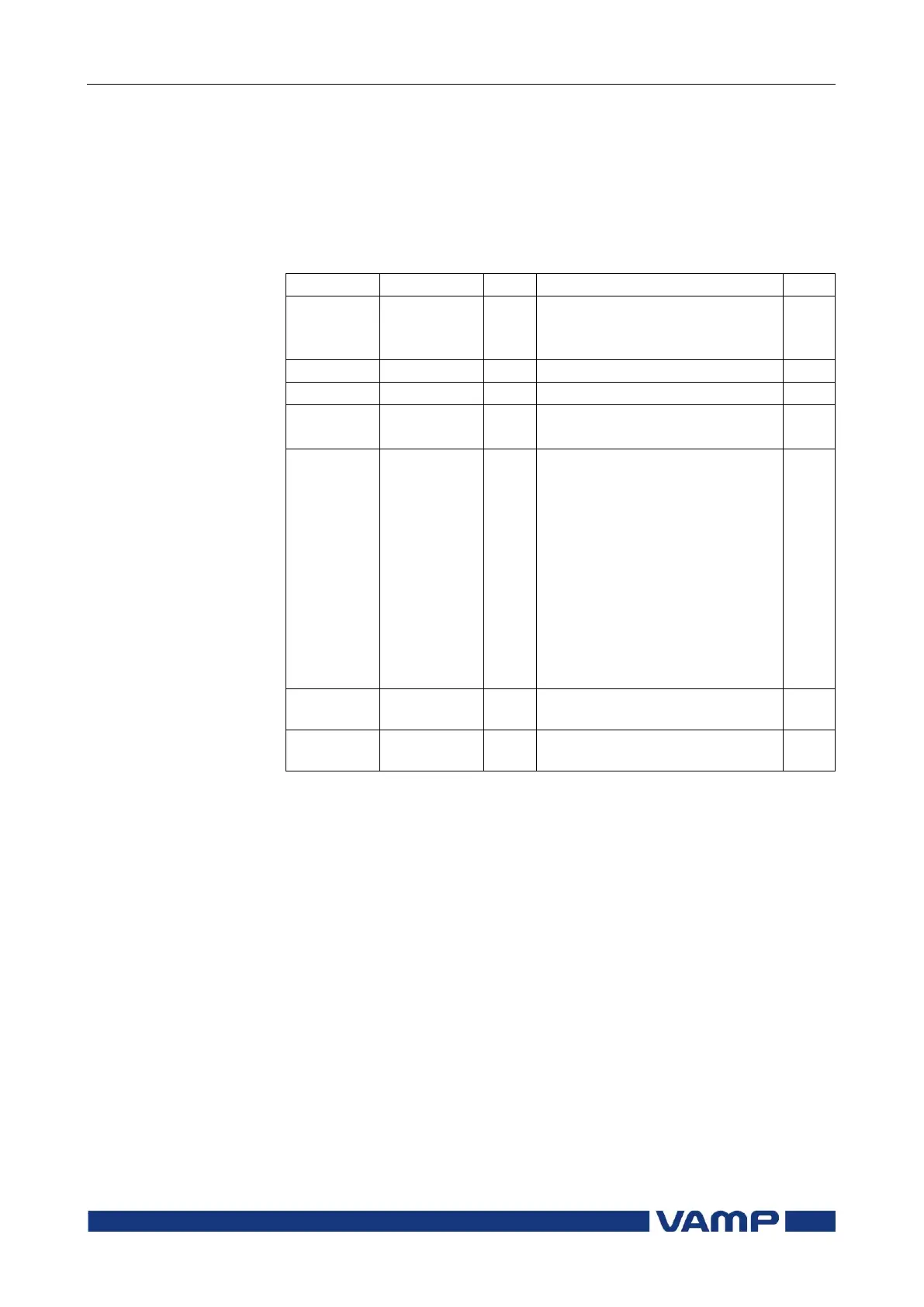3.11 Running hour counter
VAMP 24h support phone +358 (0)20 753 3264
3.11. Running hour counter
This function calculates the total active time of the selected
digital input, virtual I/O or output matrix output signal. The
resolution is ten seconds.
Running hour counter parameters
Total active time, hours
Note: The label text "Runh" can
be edited with VAMPSET.
Total active time, seconds
Current status of the selected
digital signal
-
DI1…DI32,
VI1...VI4,
LedAl,
LedTr,
LedA,
LedB,
LedC,
LedDR
VO1...VO6
Select the supervised signal
None
Physical inputs
Virtual inputs
Output matrix out signal Al
Output matrix out signal Tr
Output matrix out signal LA
Output matrix out signal LB
Output matrix out signal LC
Output matrix out signal DR
Virtual outputs
Date and time of the last
activation
Date and time of the last
inactivation
Set = An editable parameter (password needed).
(Set) = An informative value which can be edited as well.