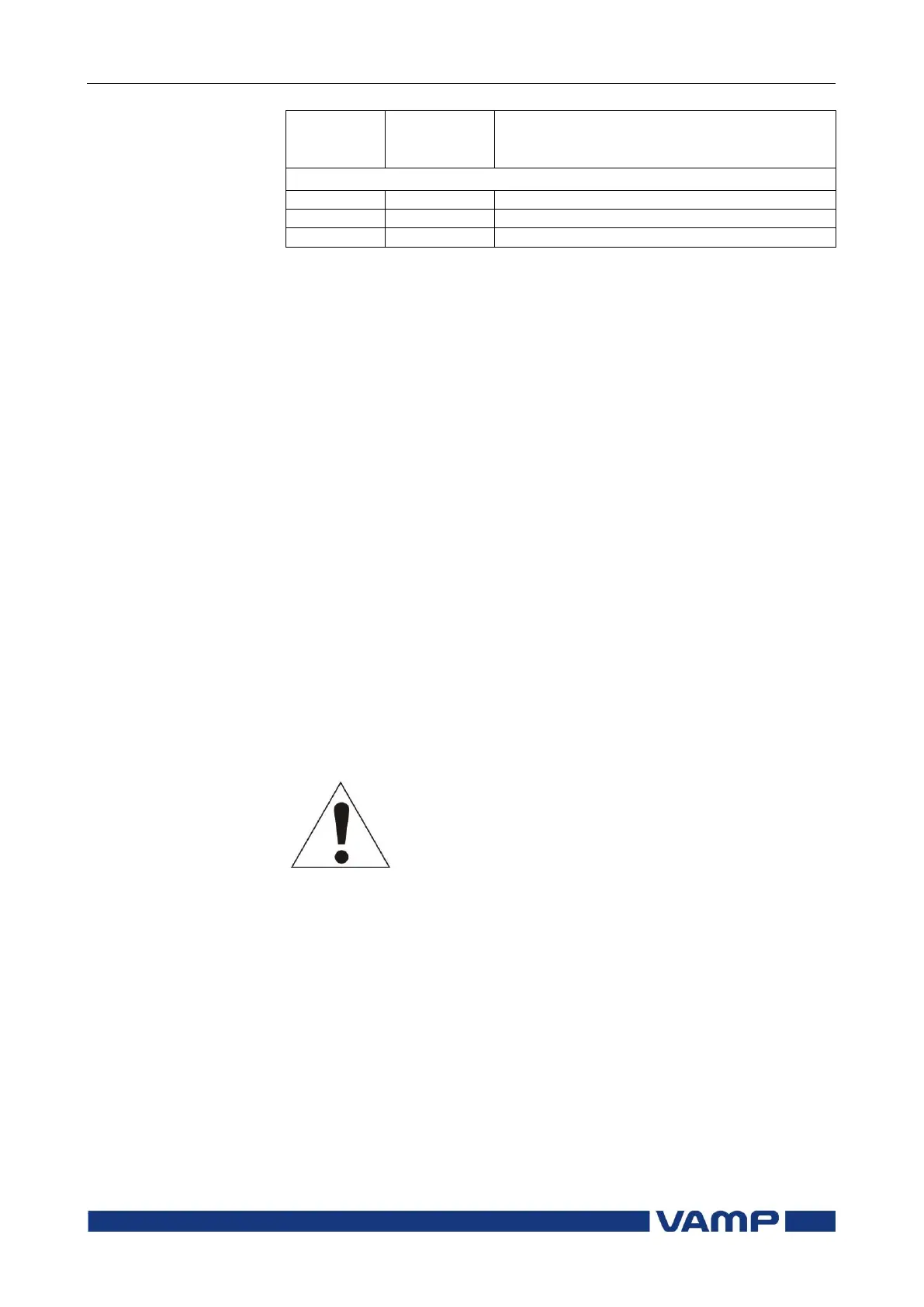Operation and configuration
VAMP 24h support phone +358 (0)20 753 3264
Overfrequency and underfrequency protection
Underfrequency protection
Further the relay includes a disturbance recorder. Arc
protection is optionally available.
The relay communicates with other systems using common
protocols, such as the Modbus RTU, ModbusTCP, Profibus DP,
IEC 60870-5-103, IEC 60870-5-101, IEC 61850, SPA bus and
DNP 3.0.
1.2. User interface
The relay can be controlled in three ways:
Locally with the push-buttons on the relay front panel
Locally using a PC connected to the serial port on the front
panel or on the rear panel of the relay (both cannot be used
simultaneously)
Via remote control over the remote control port on the relay
rear panel.
1.3. Operating Safety
The terminals on the rear panel of the relay may
carry dangerous voltages, even if the auxiliary
voltage is switched off. A live current transformer
secondary circuit must not be opened.
Disconnecting a live circuit may cause dangerous
voltages! Any operational measures must be carried out
according to national and local handling directives and
instructions.
Carefully read through all operation instructions before any
operational measures are carried out.