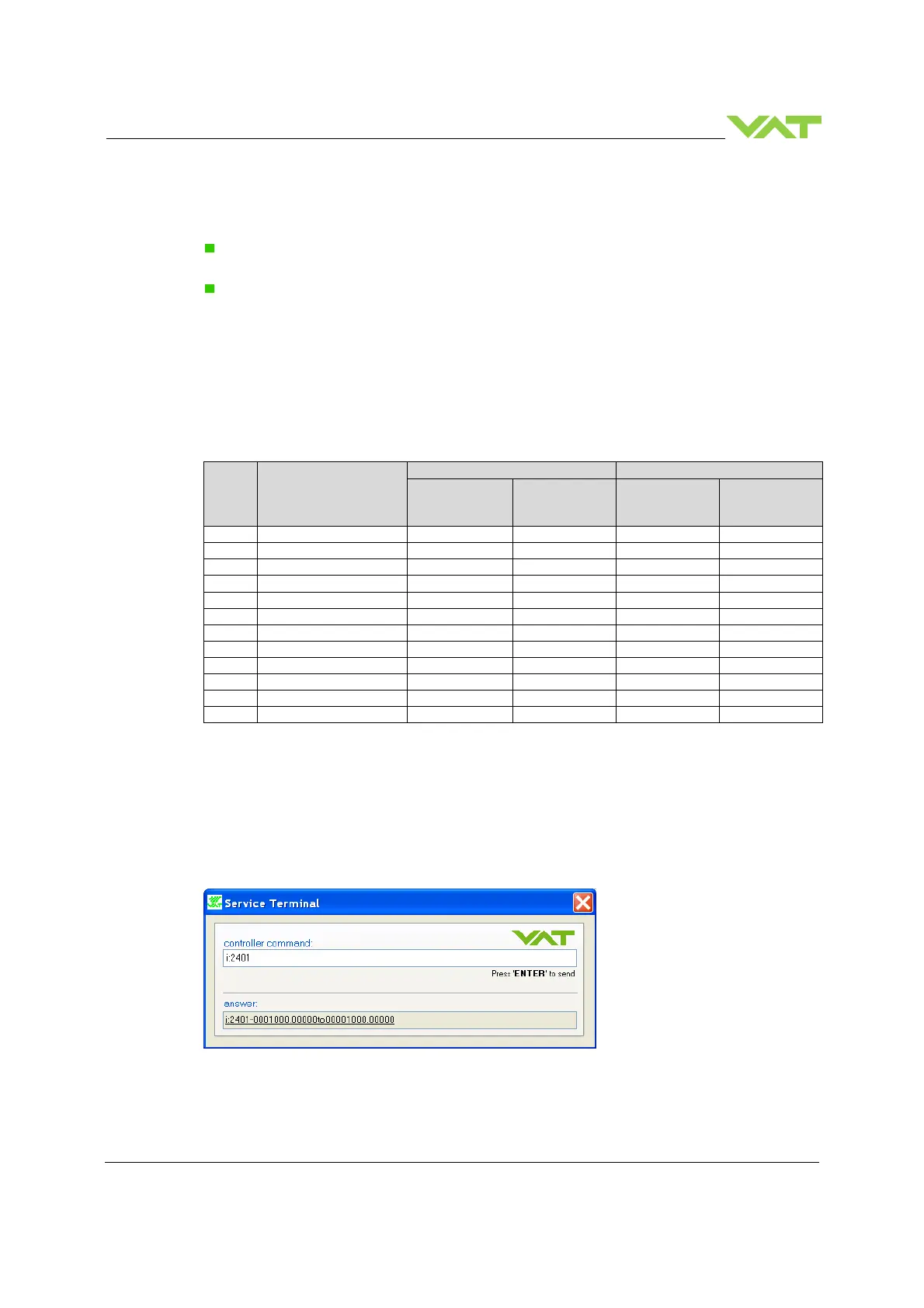Series 642 INSTALLATION
813316EB Edition 2017-11-24 41/
5. Range of pressure and position values (optional)
The «range of pressure and position values» can be adjusted. That means:
For position values, the value for valve position “CLOSE” and the valve position “OPEN” can be
set to a other ones then the default 0...100’000 is.
For pressure values, the value for physical 0 Volt and 10 Volt of the sensor output can be set to
other values then the default 0...1’000’000 is.
The range of pressure and position values can be configured by ‘Control View’, ‘Control Performance
Analyzer’ or ‘Universal Hyper Terminal’.
The «set-command» is: «s:24xxytoz».
y: lower scale value, floating point, entry with a point ‘.’ and ‘-‘ for negative values possible
z: upper scale value, floating point, entry with a point ‘.’ and ‘-‘ for negative values possible
xx: signal number in the buffer
xx Value
scale value
upper scale
value
scale vlaue
scale value
00 Pressure 0 1'000’000 -1'000’000 1'000’000
02
Not used – reserved
- - - -
03 Position 0 100'000 -1'000’000 1'000’000
04
Not used – reserved
- - - -
06 Pressure setpoint 0 1'000’000 -1'000’000 1'000’000
07 Position setpoint 0 100'000 -1'000’000 1'000’000
08
Not used – reserved
- - - -
09
Not used – reserved
- - - -
11
Not used – reserved
- - - -
The «get-command» is: «i:24xx». The answer returns the range «i:24xxytoz». The xx is the value
number, y value is the current lower scale value of buffer and value z the upper scale value.
The format of y and z has following syntax: _ _ _ _ _ _ _ _._ _ _ _ _
Examples: i:2400-0012345.12345to00123456.12345
i:2401-0001000.00000to00001000.00000
i:240200001000.00000to00001500.00000
Example «get-command» with Terminal: Get the range of Pressure Sensor 1: