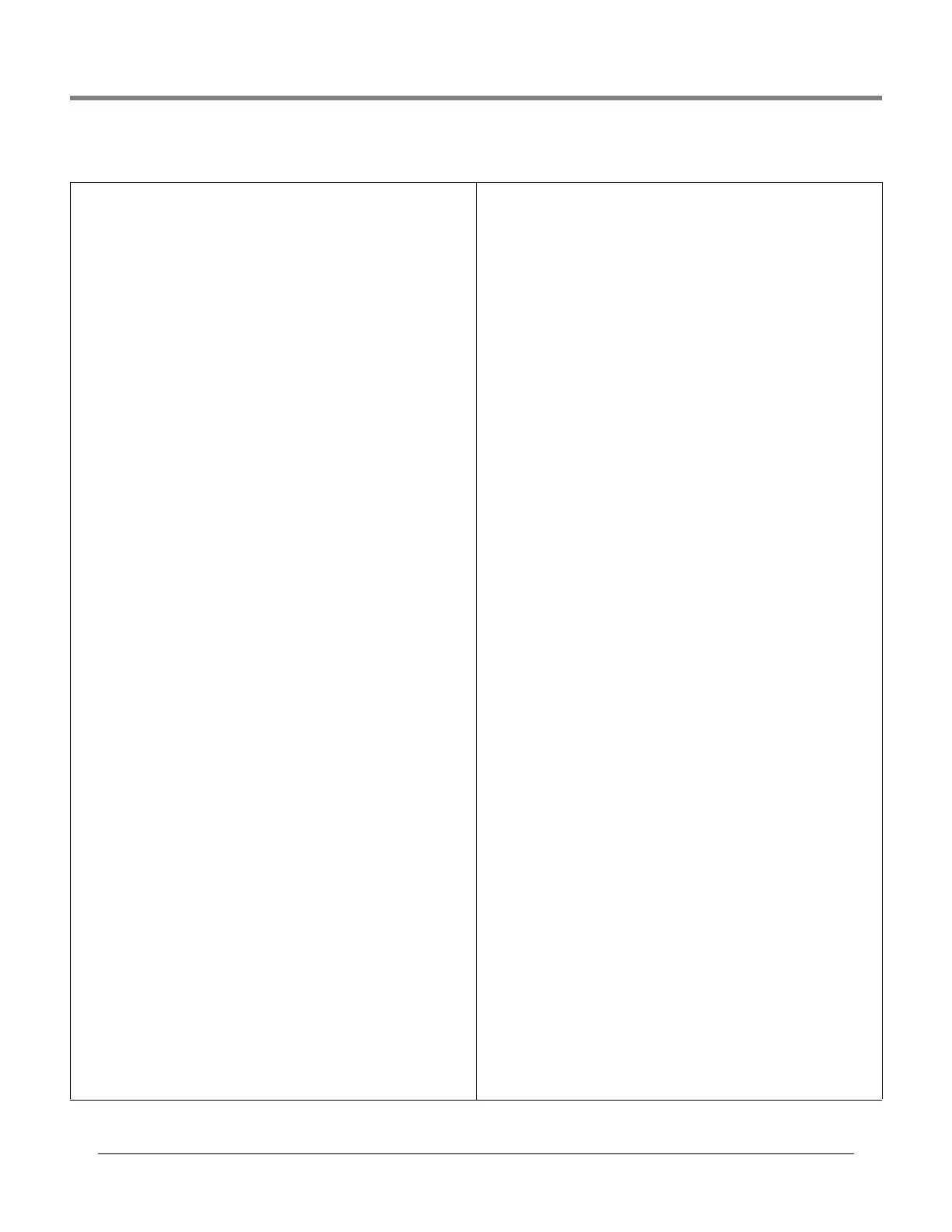Initial Setup Of The Console Using Workflow Wizard Setup>Devices
21
Setup>Devices - Continued
RELAY SETUP
Set up each relay being monitored before selecting the next device type.
Configured
Touch the radio button to enable or disable configuration of the selected
relay.
Address
Touch and select the address of this relay.
Label
Touch to enter a description of this relay (up to 20 alphanumeric characters)
that will appear on the console screens and in reports.
Relay Type
Touch to select relay type:
• Standard - On/Off state is determined by assigned alarms or warnings.
• Momentary - On/Off state is determined by the assigned alarms or warn-
ings (relay returns to the inactive state after the alarm is acknowledged).
•
Pump Control Output - Relay state is controlled by the console pump/
line controller (TLS-450PLUS only).
Relay Orientation
Touch to select relay orientation:
•Normally Open
•Normally Closed
EXTERNAL INPUT SETUP
Set up each external input being monitored before selecting the next device
type.
Configured
Touch the radio button to enable or disable configuration of the selected
external input.
Address
Touch and select the address of this external input.
Label
Touch to enter a description of this external input (up to 20 alphanumeric
characters) that will appear on the console screens and in reports.
Type
Touch to select external input type:
•
Standard - Generates an external input alarm when it is active.
•
Generator - Generates the ON and OFF messages for CSLD on a genera-
tor.
•
Pump Sense - Indicates the On/Off state and the state of hook signal for
a dispenser and also is used to configure PLLD (TLS-450PLUS only);
•
Acknowledge Alarm - External Input is used as an ALARM/TEST key (for
example, a remote push button) and also generates the external input
alarm.
•
Pump Relay Monitor [Available with PLLD] - Generates a pump relay
alarm when the console suspects a relay is stuck closed or when the pump
has been running continuously for a period exceeding the Max Run (set in
“Setup>Pumps and Lines>PLLD”) (TLS-450PLUS only).
Orientation
Touch to select External Input orientation:
•Normally Open
•Normally Closed
LIQUID SENSOR SETUP
Set up each liquid sensor being monitored before selecting the next device
type.
Configured
Touch the radio button to enable or disable configuration of the selected liq-
uid sensor.
Address
Touch and select the address of this liquid sensor.
Label
Touch to enter a description of this liquid sensor (up to 20 alphanumeric
characters) that will appear on the console screens and in reports.
Model
Touch and select the model of this liquid sensor:
• Tri-State (Single Float) - Single float, liquid sensor.
• Normally Closed - Liquid sensor whose normal state is closed, and acti-
vates an alarm when it is in an open state (NOT recommended).
•
Dual Point Hydrostatic - Liquid sensor used in liquid-filled, double-wall
tanks.
• Dual Float Discriminating - Liquid sensor with two floats, discriminates
between water and fuel, generally used in containment sumps.
• Dual Float High Vapor - Liquid sensor with two floats, discriminates
between high and low vapor, generally used in containment sumps.
•
Interceptor Sensor - European type, liquid sensor.
Category
Touch to select liquid sensor category:
• Annular Space • Dispenser Pan • Monitoring Well •STP Pump
•Containment Pump •Other
TYPE A SENSOR (2-WIRE CL) SETUP
Set up each Type A sensor being monitored before selecting the next device
type.
Configured
Touch the radio button to enable or disable configuration of the selected
Type A sensor.
Address
Touch and select the address of this Type A sensor.
Label
Touch to enter a description of this Type A sensor (up to 20 alphanumeric
characters) that will appear on the console screens and in reports.
Model
Touch and select the model of this Type A sensor:
•
Discriminating Interstitial - Discriminating sensor used in dry, double-
wall tanks.
•
Ultra 2 - Older version of discriminating sensor used in dry, double-wall
tanks.
Category
Touch to select Type A sensor category:
• Annular Space • Dispenser Pan • Monitoring Well • STP Pump
•Containment Pump • Other
