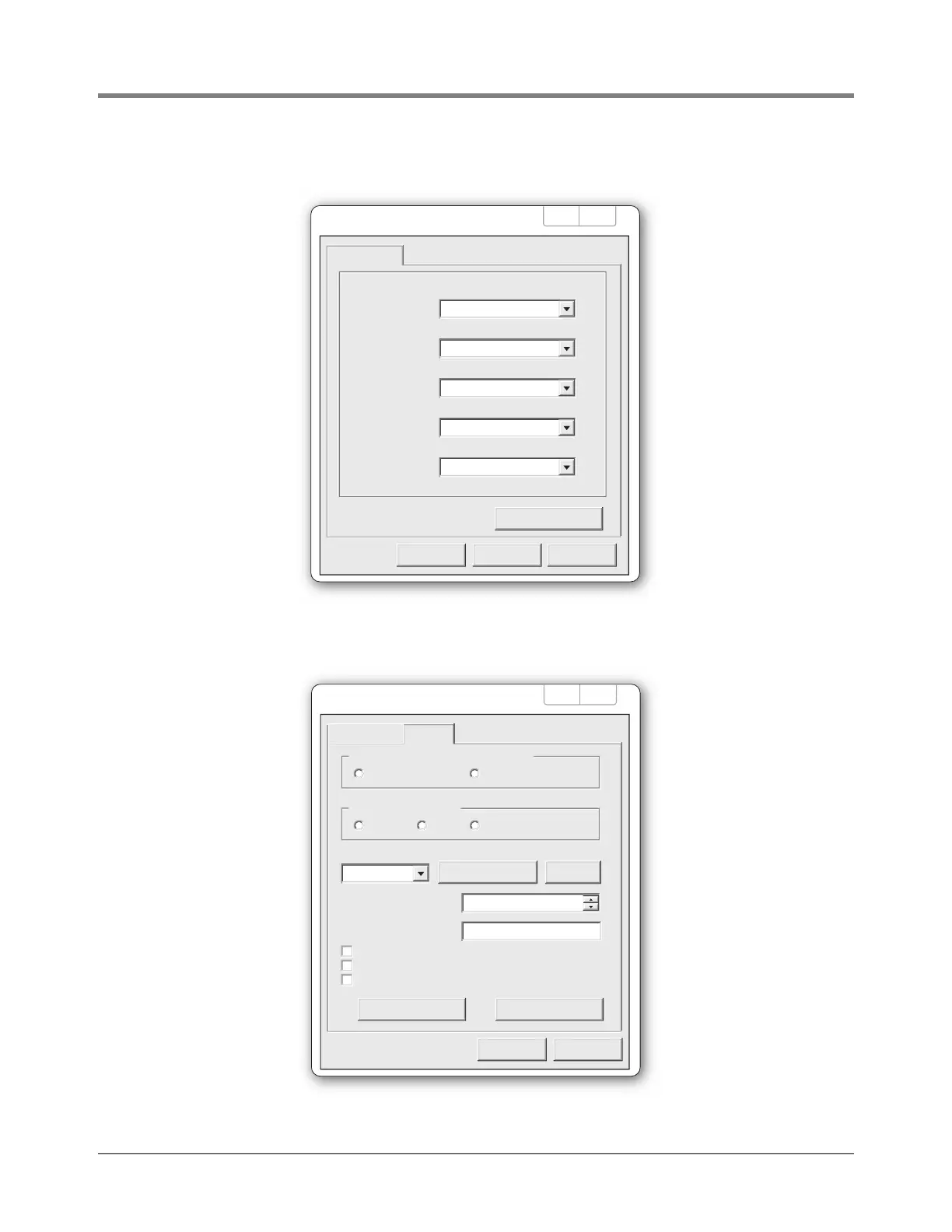Communication Setup - VaporTEK Interface Setup with Laptop
36
4. In the COM Properties dialog box (COM X in the example below, set the all of the port setting fields as shown
and click ‘OK’.
5. Click ‘File‘ in the HyperTerminal window and select Properties, then click the ‘Settings‘ tab to open the
dialog box shown below. Double check and make sure all settings match the example below.
Port Settings
COM X Properties
Restore Defaults
OK Cancel
Flow control
Stop bits
Parity
Data bits
Bits per second
None
1
None
8
9600
? X
Apply
Apply
Function, arrow, and ctrl keys act as
Terminal keys
Crtl+H Del Crtl+H, Space, Crtl+H
VaporTEK Properties
ASCII Setup...Input Translation...
Terminal Setup...
Terminal Setup...
Colors...
OK Cancel
Auto detect
? X
SettingsConnect To
Emulation:
Telnet terminal ID:
Windows keys
Backspace key sends
Backscroll buffer lines:
Play sound when connecting or disconnecting
Allow remote host initiated file transfers
Exit program upon disconnecting
500
•
•
ANSI