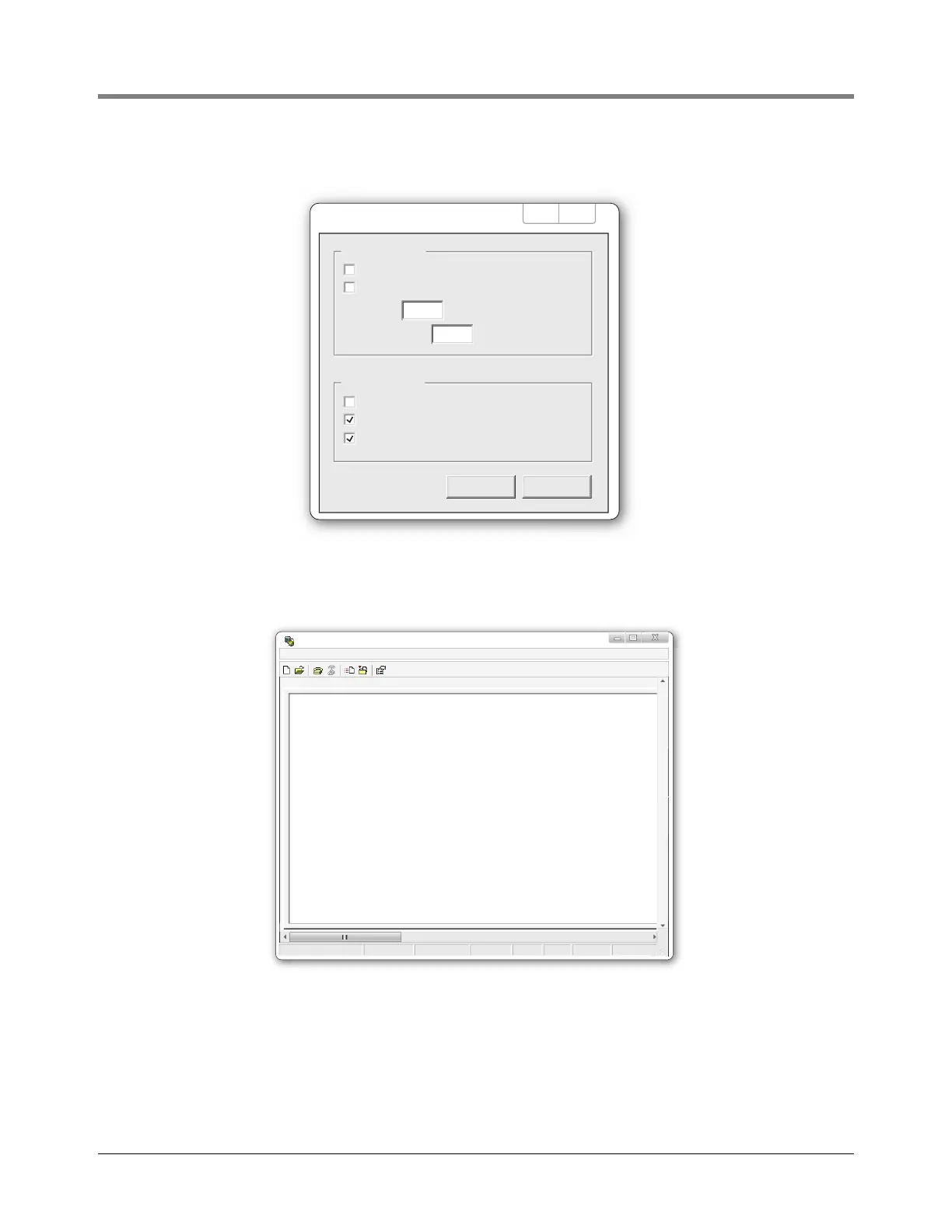Communication Setup - VaporTEK Interface Setup with Laptop
37
6. Click the ‘ASCII Setup‘ button to and set the properties shown below:
7. Click ‘OK‘ to return to the main window of HyperTerminal.
8. On power up the current settings display:
ASCII Sending
ASCII Setup
OK Cancel
? X
ASCII Receiving
Send line ends with line feeds
Echo type characters locally
Line delay: milliseconds.
100
Character delay: milliseconds.
0
Append line feeds to incoming line ends
Force incoming data to 7-bit ASCII
Wrap lines that exceed terminal width
New Connection Hyperterminal
File Edit View Call Transfer Help
Print echoCaptureNUMCAPSSCROLL9600-8-N-1Auto detectConnected 0:02:44
***************************
* VTEK_3 Motor Controller *
* ----------------------- *
* SW 1.02 *
* Chip Version M16C26A *
* Device No: 000000621 *
* Prod.Date: 24/03/2016 *
* (No Master Mode ) *
* VTEK-Board Revision C *
***************************
Pulse rate [Imp/l] = 136
Pulse Prescaler = 1
Pulse Prescaler x Pulse rate = 136 pulses/l
Run Status:
-----------
Status 1 Idle
Status 2 Idle