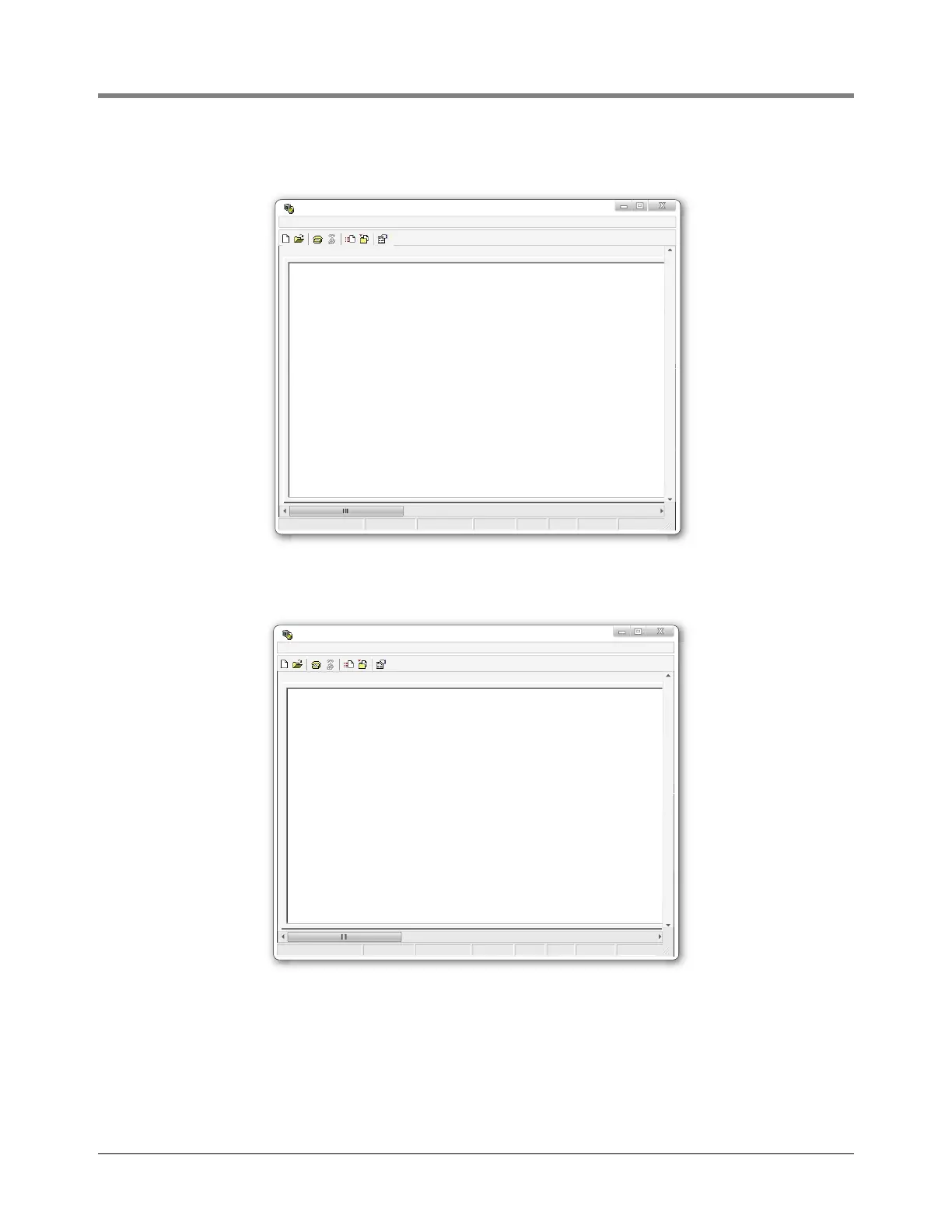Communication Setup - VaporTEK Interface Setup with Laptop
38
9. Type ‘m‘ on your keyboard to display the following menu:
10. Show Config and Monitor Status: Press ‘1’
Shows the configuration currently set.
11. Set Configuration: Press ‘2’
The Set Configuration sub menu shows how the motor speed value to the dedicated HV- Signals M1 and M2
can setup. Once the High Voltage (HV) Input M1 or M2 becomes active the motor runs with the setup speed.
If both HV-Signals become active the motor runs with the speed which is the results of adding the single
speed values of M1 and M2.
If the result of speed value is higher than the max value then the max speed (2500 RPM) will be performed.
New Connection Hyperterminal
File Edit View Call Transfer Help
Print echoCaptureNUMCAPSSCROLL9600-8-N-1Auto detectConnected 0:02:44
***************************
* VTEK_3 Motor Controller *
* ----------------------- *
* SW 1.02 *
* Chip Version M16C26A *
* Device No: 000000621 *
* Prod.Date: 24/03/2016 *
* (No Master Mode ) *
* VTEK-Board Revision C *
***************************
********************************
* MAIN MENU *
********************************
1. Show Config and Monitor Status
2. Set Config
3. Set Factory Defaults
4. Debug Mode
5. Show Calibration Table
6. A/L - Ratio
7. Pulse - Ratio
8. Reregulation Factors
9. VaporTEK - Function Tesst
0. Store Valve Reduction Points
h. Show Hot Keys
Please select:_
New Connection Hyperterminal
File Edit View Call Transfer Help
Print echoCaptureNUMCAPSSCROLL9600-8-N-1Auto detectConnected 0:02:44
1. Show Config and Monitor Status
----------------------------------
Pump Motor Type: VaporTEK
VTEK-RS422 Type: Slave Device
HV Nozzle Speed: M1 = 2500 rpm
HV Nozzle Speed: M2 = 2500 rpm
Mon Status Side A: UNKNOWN
Mon Status Side B: UNKNOWN
RRF Side A = 100
RRF Side A = 100