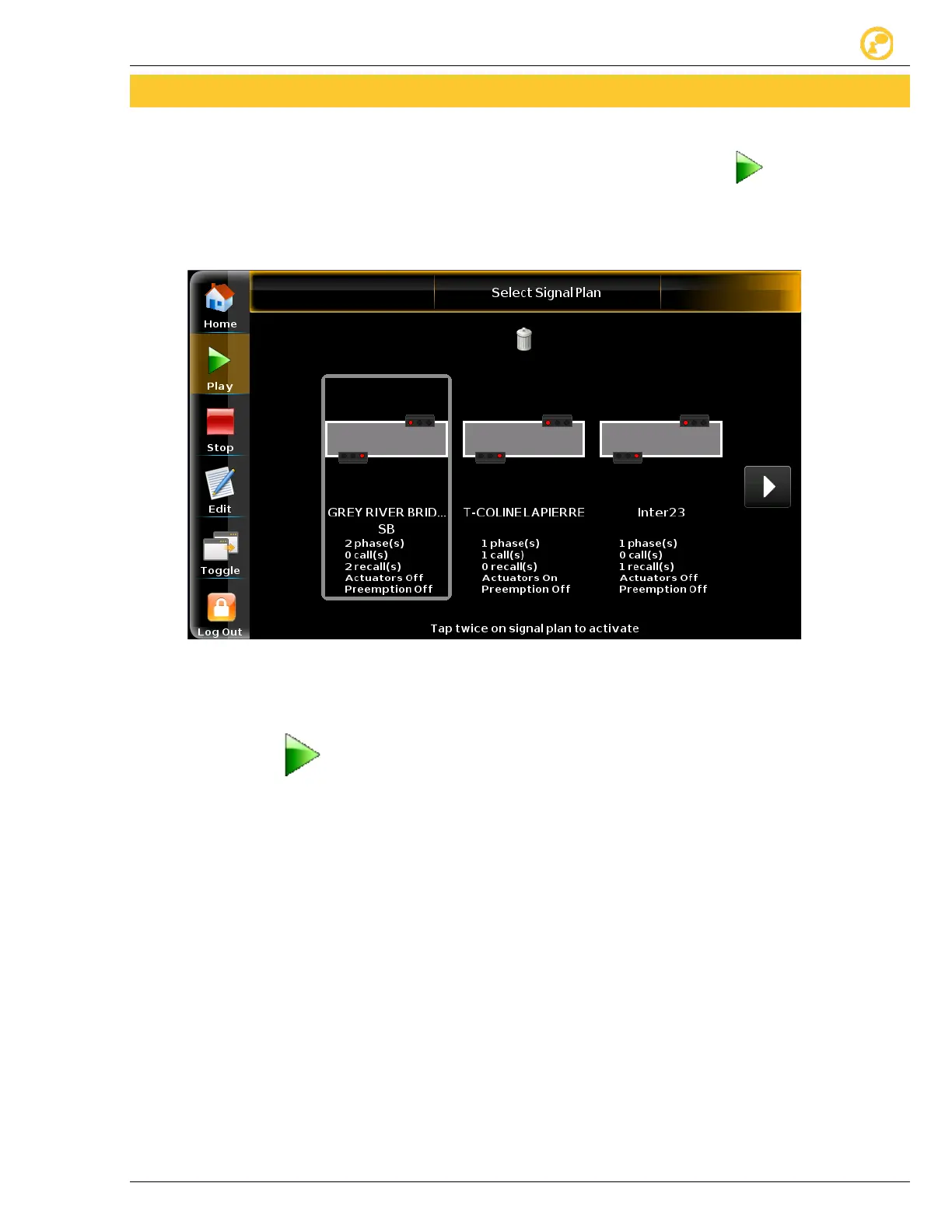Signalization We value your opinion
Ver-Mac 2018 V-Touch TLD User's Manual – V3.2 11
4 Signalization
4.1 Activate a Signal Plan (Cycle)
Admin users have access to the function Activate a Signal Plan ( ). They can also
remove signal plans from the collection with the Delete icon.
If a signal timing plan is already running on the intersection, it has to complete the
current right-of-way and clearance intervals before your selected signal plan can start.
Figure 5: Select Signal Plan screen
The Select Signal Plan page displays the existing signal timing plans for the
intersection.
• Tap Play and then scroll to locate the signal plan that you want.
• Tap twice on the required signal plan to select and activate it.
• You are returned to the Home screen, where the sequence (cycle) of intervals
and associated traffic movements in your selected signal plan displays in the
Preview area.