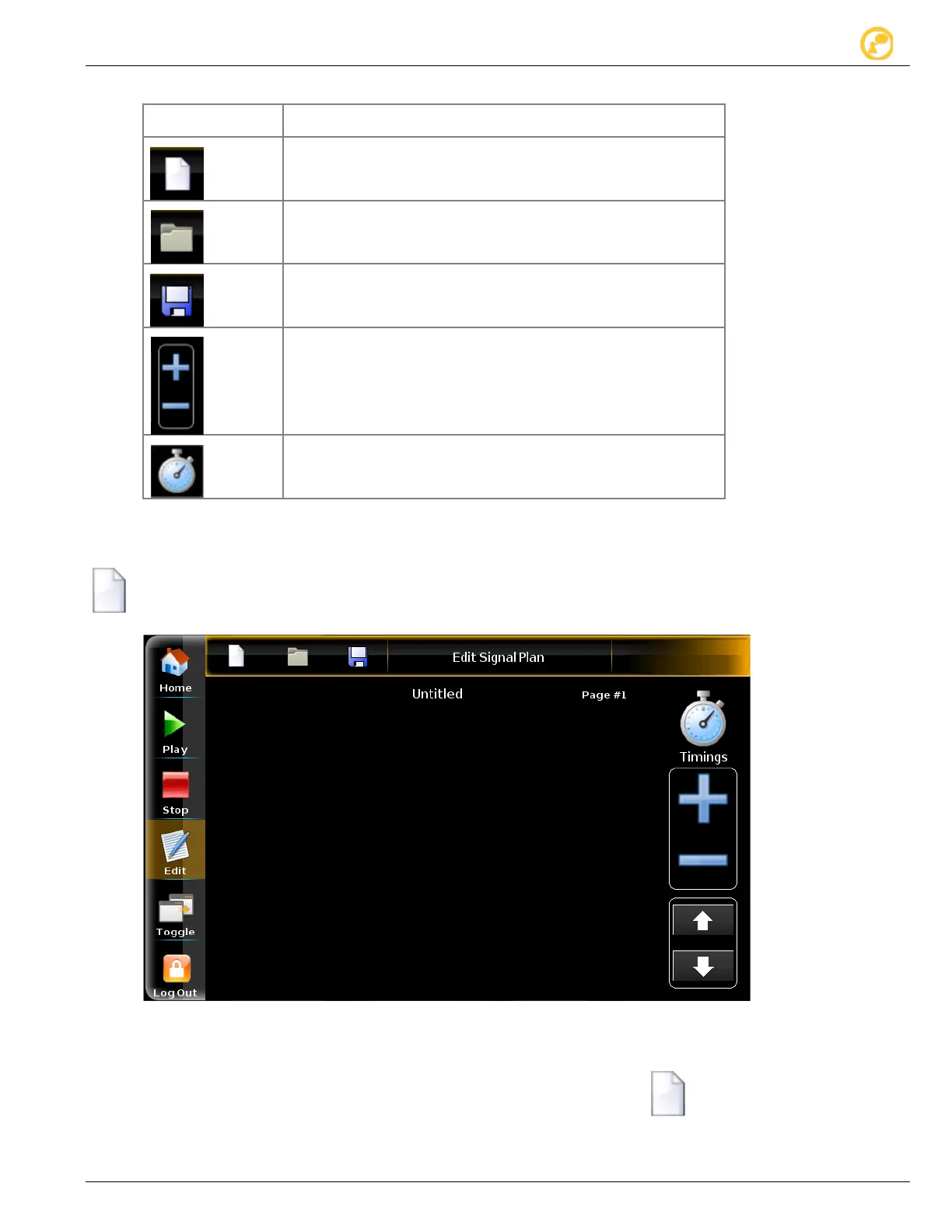Signal Timing Plans We value your opinion
Ver-Mac 2018 V-Touch TLD User's Manual – V3.2 14
5.2 What You See
Opens an untitled (New) signal plan for this intersection.
Open the collection of existing signal plans for this
intersection.
Name your new signal plan and Save.
Add a phase diagram to the sequence of traffic phases
in the signal plan or Add a new detector-actuated
phase to the signal plan.
Remove a phase diagram or a detector-actuated phase
from the signal plan sequence.
Set fixed interval timings (red Clearance, yellow,
Advance Warning) for the signal plan (cycle).
Table 2 - Edit Signal Plan icons
5.3 Creating the Traffic Phases of a Signal Plan
Traffic phases reflect the usual movement of traffic without detector-actuated interruptions to
the flow. The traffic phases operate according to fixed times. Creating a signal plan of non-
actuated traffic phases is a four-step process.
Figure 7: Edit Signal Plan screen
5.3.1 Step 1: Selecting a Profile Mode
1. On the toolbar in Edit signal plan screen, tap the New icon. The New
profile dialog box appears (see Figure 8):