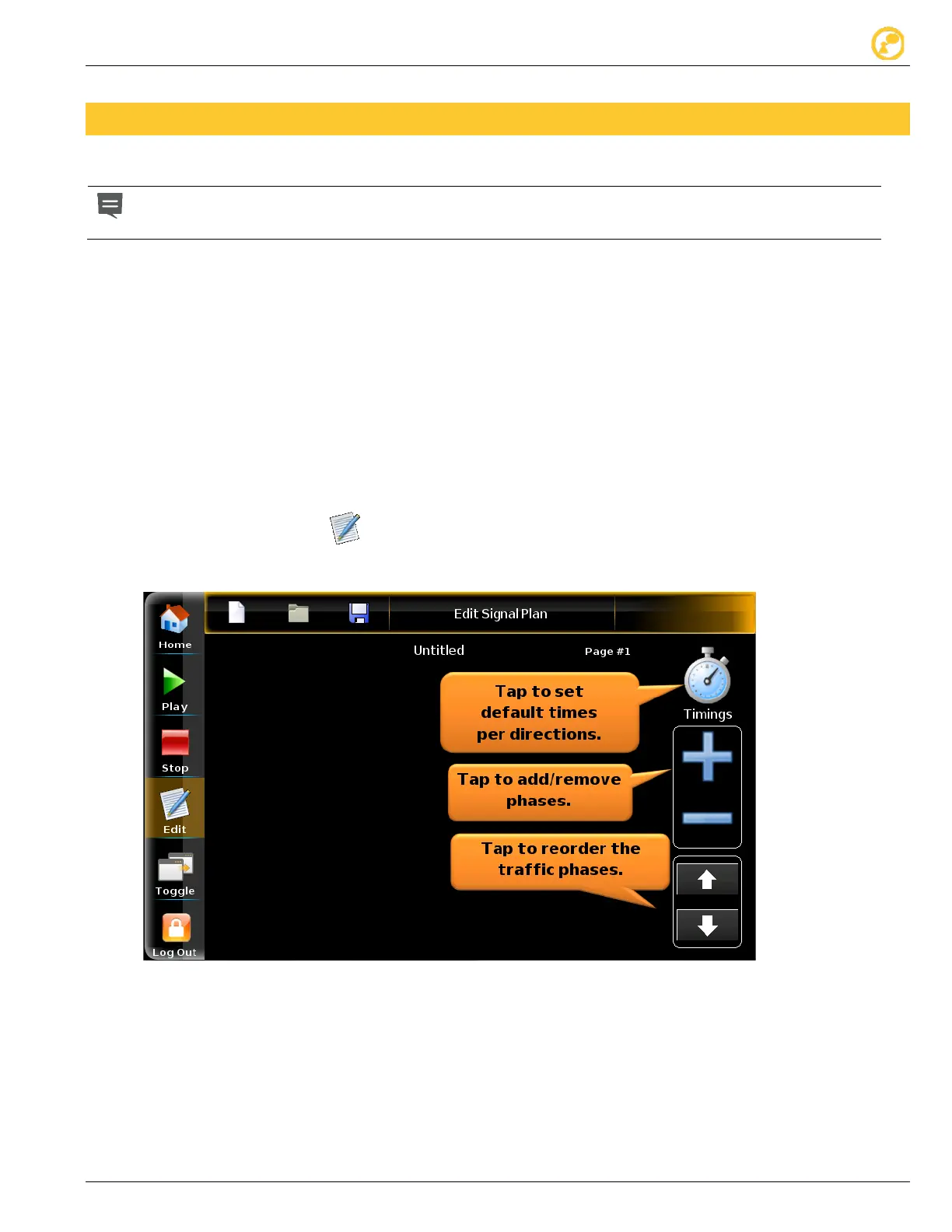Signal Timing Plans We value your opinion
Ver-Mac 2018 V-Touch TLD User's Manual – V3.2 13
5 Signal Timing Plans
Signal timing functions are available to admin users only.
NOTE
All technical terms in this manual are defined at the end of this document, in
the glossary section (see p.55).
Signal timing refers to the amount of time (interval) that a traffic light displays a color red, yellow or
green to approaching traffic. Signal timing determines:
• which traffic movement(s) has the right-of-way and the order in which these movements
proceed;
• how much green time the signals display for each right-of-way movement;
• the amount of time (yellow plus red clearance) that follows the green before the next right-of-
way starts.
5.1 Create or Edit a Signal Plan (Cycle)
The Edit Signal Plan screen is the access point for admin users to create new, or
modify existing signal timing plans for all usual traffic phases and detector-actuated
signalization for traffic control at a particular intersection.
Figure 6: Edit Signal Plan screen (initial view)
The initial view of the Edit Signal Plan screen displays three orange tips to keep in mind
when creating/editing signal plans.
• To make these tips disappear, tap anywhere in the Edit Signal Plan screen and then
proceed with what you want to do.
