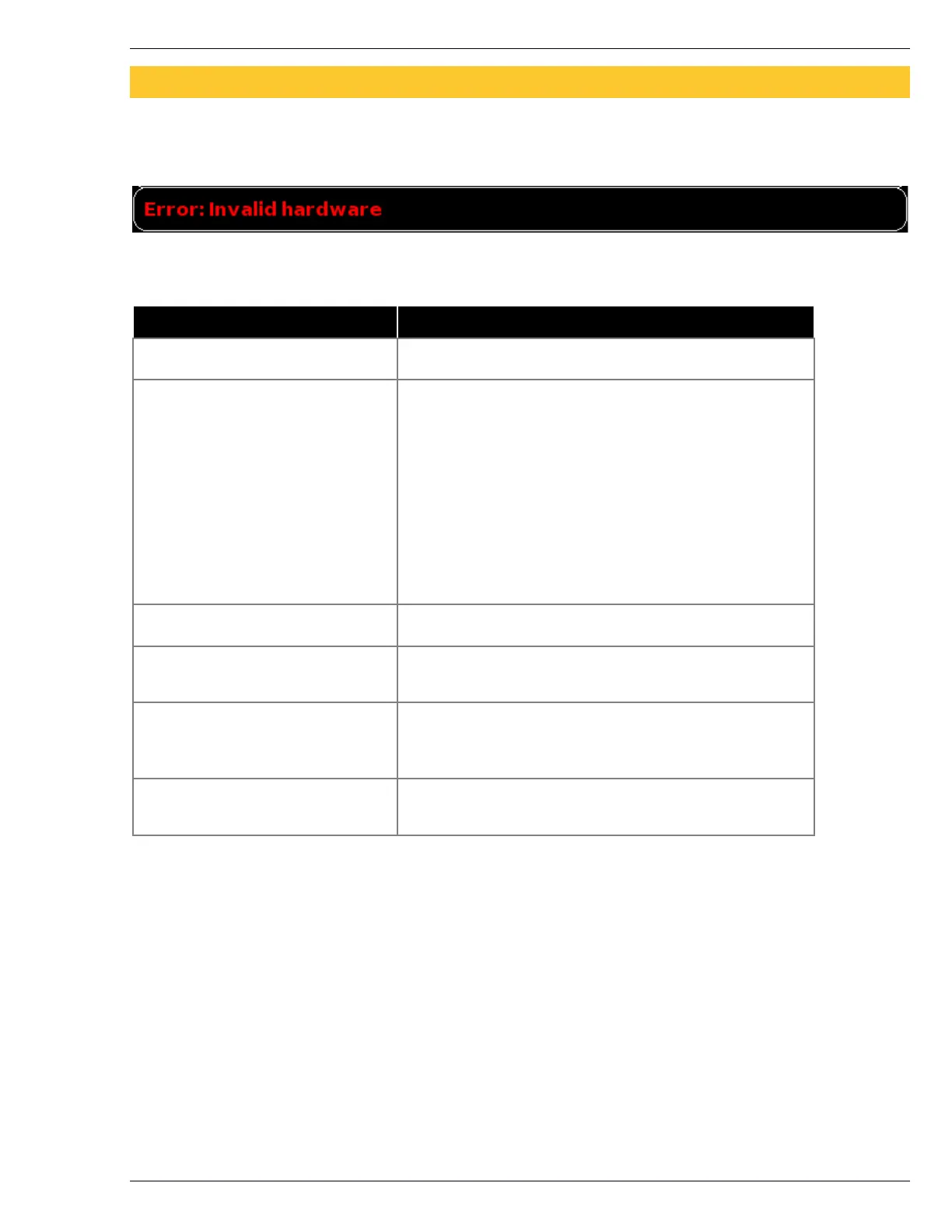Troubleshooting
Ver-Mac 2018 V-Touch Controller for TLDs User Manual – V3.2 55
10 Troubleshooting
Problems detected by the system will appear in the status bar at the bottom of the V-Touch TLD. This
section is a table to understand how to interpret messages. For more help, we have our support team
to assist you by email or phone, as described at the beginning of the document.
Figure 26 - Error example in the status bar
Lamp defect
Displays if there is a defective lamp.
Device error
Communication trouble with one of the components.
Use the maintenance menu to troubleshoot the
problem:
• An X on one of the lamps shows a problem
in that area.
• Err. Written everywhere means a possible
defective solar regulator.
• For other possiibilities contact support.
Unit timeout
There is a communication problem.
Alarm low batt.
Batteries are low. The system lamps will be off until
battery level comes back to a normal level.
Start signal plan
Displays when the system starts. Could also display
if the system cannot start, then look for a
communication problem.
System OK
The system is functioning within established
parameters.
Table 1 : Status descriptions
