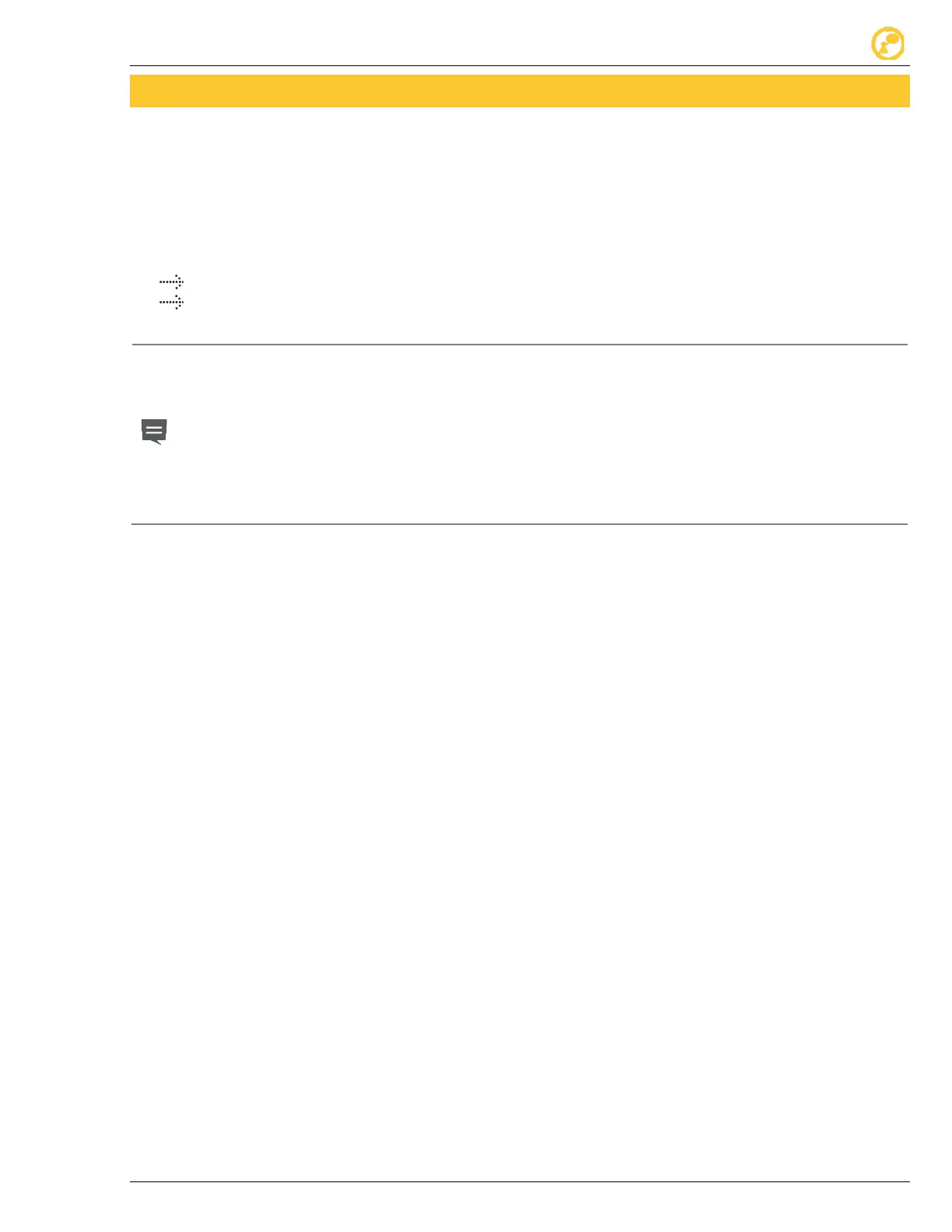Introduction We value your opinion
Ver-Mac 2018 V-Touch TLD User's Manual – V3.2 3
1 Introduction
This manual contains instructions for setting up and programming the operations of a
temporary traffic signal system at intersections or work sites, using Ver-Mac’s TLD series of
portable traffic lights equipped with a V-Touch Controller. The information in this manual
applies of the V-Touch Controller for TLD units made on or after April 2015, that are in a
controller box.
Procedures in the user manual are divided into two parts:
Part 1 – Operations
Part 2 – System Configuration for the Intersection
IMPORTANT
Portable Traffic Signals from Ver-Mac leave the factory with
the initial settings already configured for a specific traffic
control pattern and intersection type.
Normally you do not need to reconfigure your traffic lights
system.
All images in this manual are for a three-way T-junction
intersection.
1.1 TLD Series Traffic Lights
Ver-Mac Traffic Lights (TLD series) are fully self-contained, portable, trolley or trailer-
mounted, programmable 3-color traffic signal units. TLD units are designed primarily
for use in roadwork and road construction or any situation that requires temporary
control of road traffic.
The trailer incorporates the structural support system; mast, arm assembly, lift
mechanism and stabilizers as well as the signal head(s), trailer-mounted traffic signal
controller and all auxiliary equipment.
Each unit is designed to function continuously, independent of power utility sources.
The trailer remains stable in wind gusts of up to 120 km/hour (75 mph) when stationary
(complies with NEMA TS-4 norms).
Traffic signal units can also be equipped with sensors for vehicle detection, as well as
other traffic-actuated devices, and programmed to run their corresponding event-
actuated signal sequences (cycles).
1.2 Technical Assistance
Each Ver-Mac unit is classified according to type with its own unique identifying
number. Whenever you need to contact Ver-Mac Support for assistance or an inquiry,
you need to provide this identifying number. You can find this ID number at the top or
in the lower left corner of the white face control panel.
